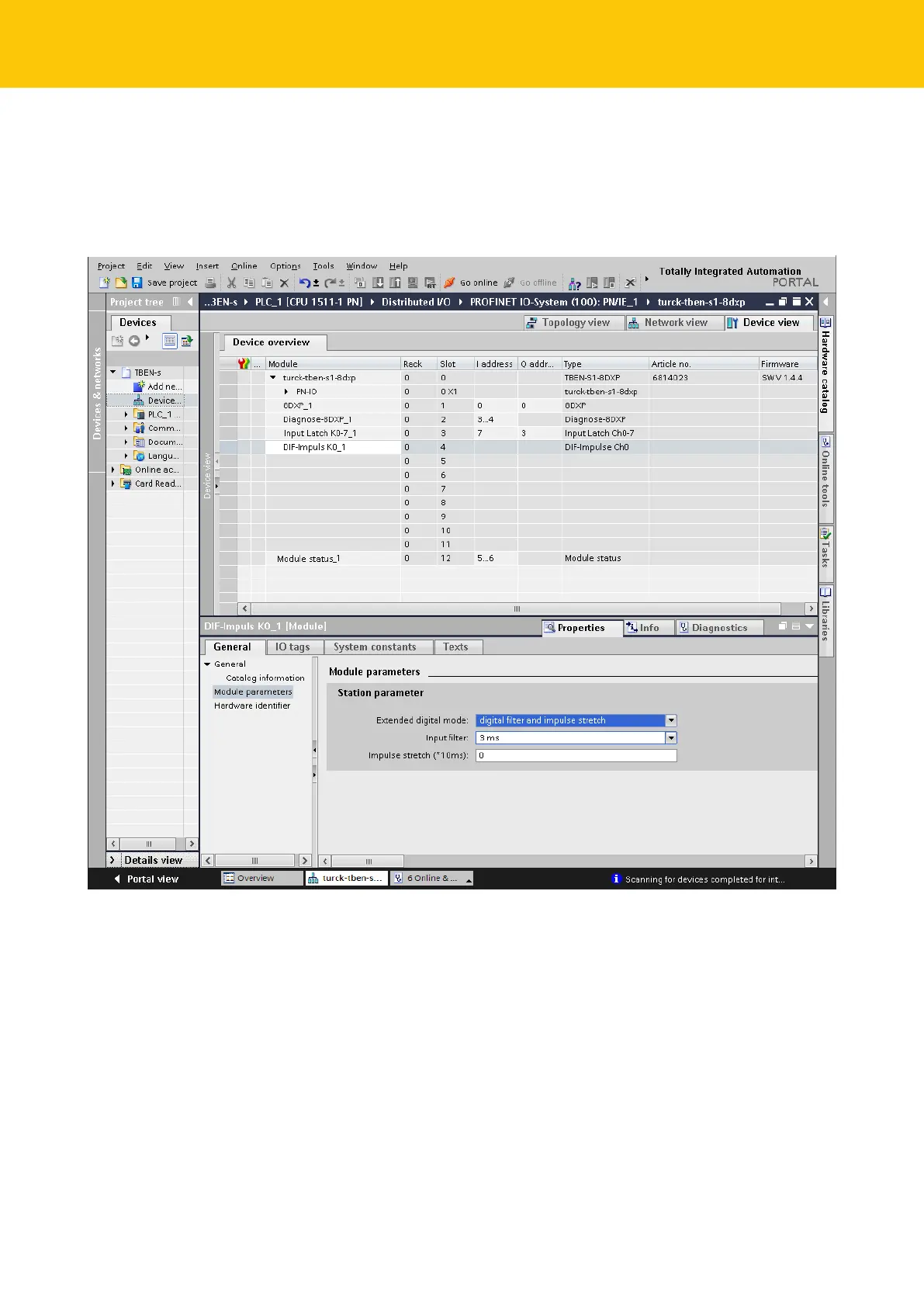Parameterizing and Configuring
Connecting the device to a Siemens PLC in PROFINET
70
Hans Turck GmbH & Co. KG | T +49 208 4952-0 | F +49 208 4952-264 | more@turck.com | www.turck.com
8.5.6 Setting module parameters
Select Device view Ò Device overview.
Select the device to be parameterized.
Click Properties Ò General Ò Module parameters.
Set the device parameters.
Fig.56: Setting module parameters
