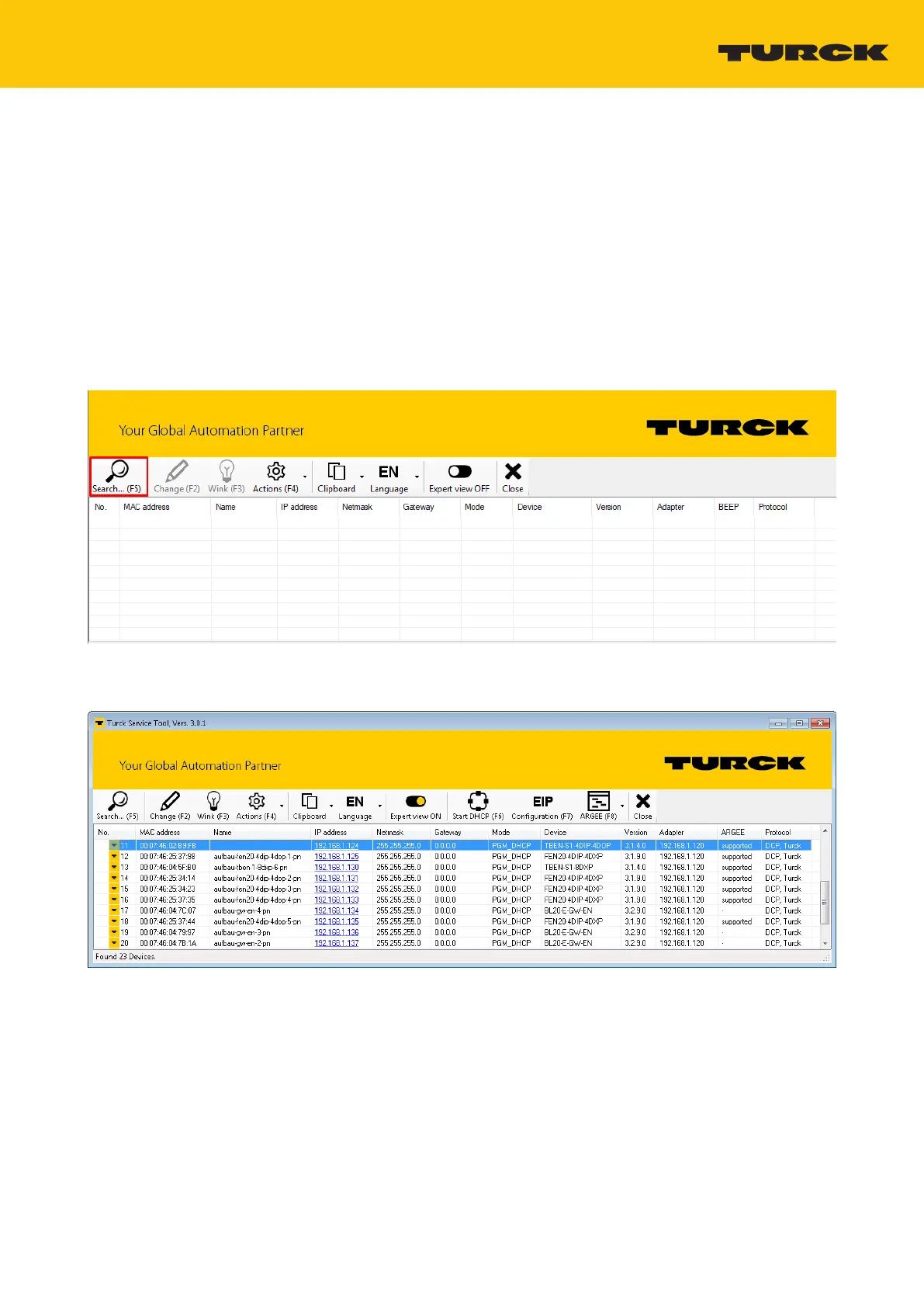V04.00 | 2021/05
37
7 Commissioning
7.1 Setting the IP address
The device is factory set to IP address 192.168.1.254 and does not have a PROFINET device
name. The IP address can be set via the Turck Service Tool, the DTM, the web server, a DHCP
server or PROFINET DCP. The following example shows the setting of the IP address via the
Turck Service Tool. The Turck Service Tool can be downloaded free of charge at
www.turck.com.
Connect the device to a PC via the Ethernet interface.
Launch the Turck Service Tool.
Click Search or press F5.
Fig.43: Turck Service Tool – Start screen
The Turck Service Tool displays the connected devices.
Fig.44: Turck Service Tool – found devices
Click the required device.
Click Change or press [F2].
