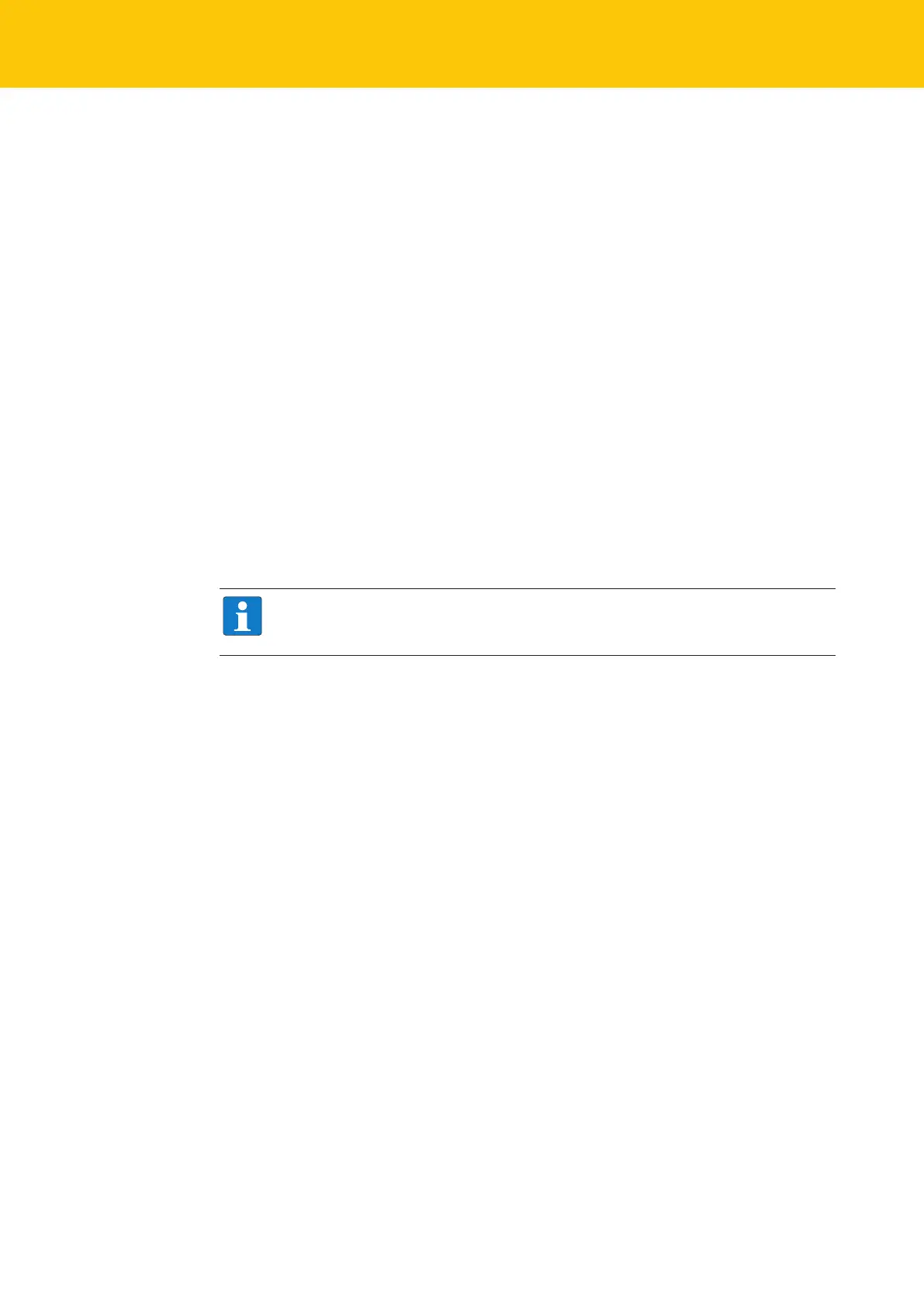Parameterizing and Configuring
Configuring devices at PROFINET
58
Hans Turck GmbH & Co. KG | T +49 208 4952-0 | F +49 208 4952-264 | more@turck.com | www.turck.com
PROFINET naming convention
The names are assigned via DCP. The device name is checked for correct spelling during input.
The following rules apply for the use of the device name according to PROFINET specification
V2.3.
n All device names must be unique.
n Maximum name size: 240 characters
Allowed are:
– Lower case letters a…z
– Numbers 0…9
– Hyphen and dot
n The name may consist of several components separated by a period. A name component, i.e.
a string between two dots, may be a maximum of 63 characters long.
n The device name must not start or end with a hyphen.
n The device name must not start with "port-xyz" (y…z = 0…9).
n The name must not have the form of an IP address (n.n.n, n = 0…999).
n Do not use special characters.
n Do not use capital letters.
8.4.3 FSU – Fast Start-Up (prioritized startup)
FSU enables a PLC to build up connections to PROFINET nodes in less than 500ms after switch-
ing-on the network power supply (V1). The fast start-up is necessary for fast tool changing ap-
plications at robot arms for example in the automobile industry.
NOTE
For the correct cabling in FSU applications please observe the note in the chapter
"Connecting the Power supply” [}27] .
