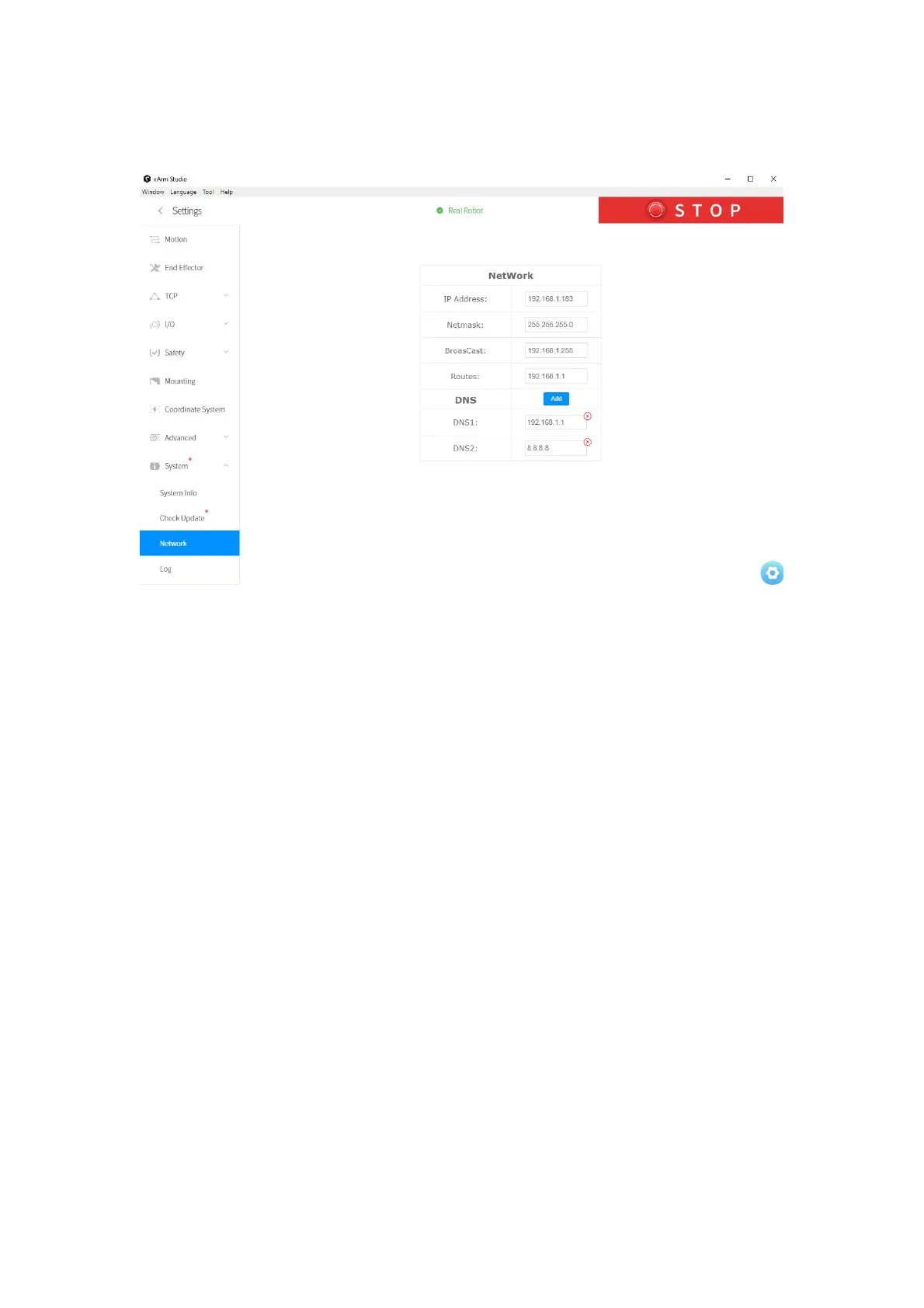102
1.4.10.3 Network Settings
The IP address, subnet mask, broadcast address, and default gateway of the control
box of the robotic arm are displayed on this page. You can change the IP address of
the control box and add DNS.
Note:
If you change the IP address, be sure to mark it on the control box. If you forget or
lose the modified IP address, you can use the following method to reset the IP.
Reset IP
Steps to reset IP:
1. Press the emergency stop button and turn off the power of the control box.
2. Connect RI0 to GND with a cable.