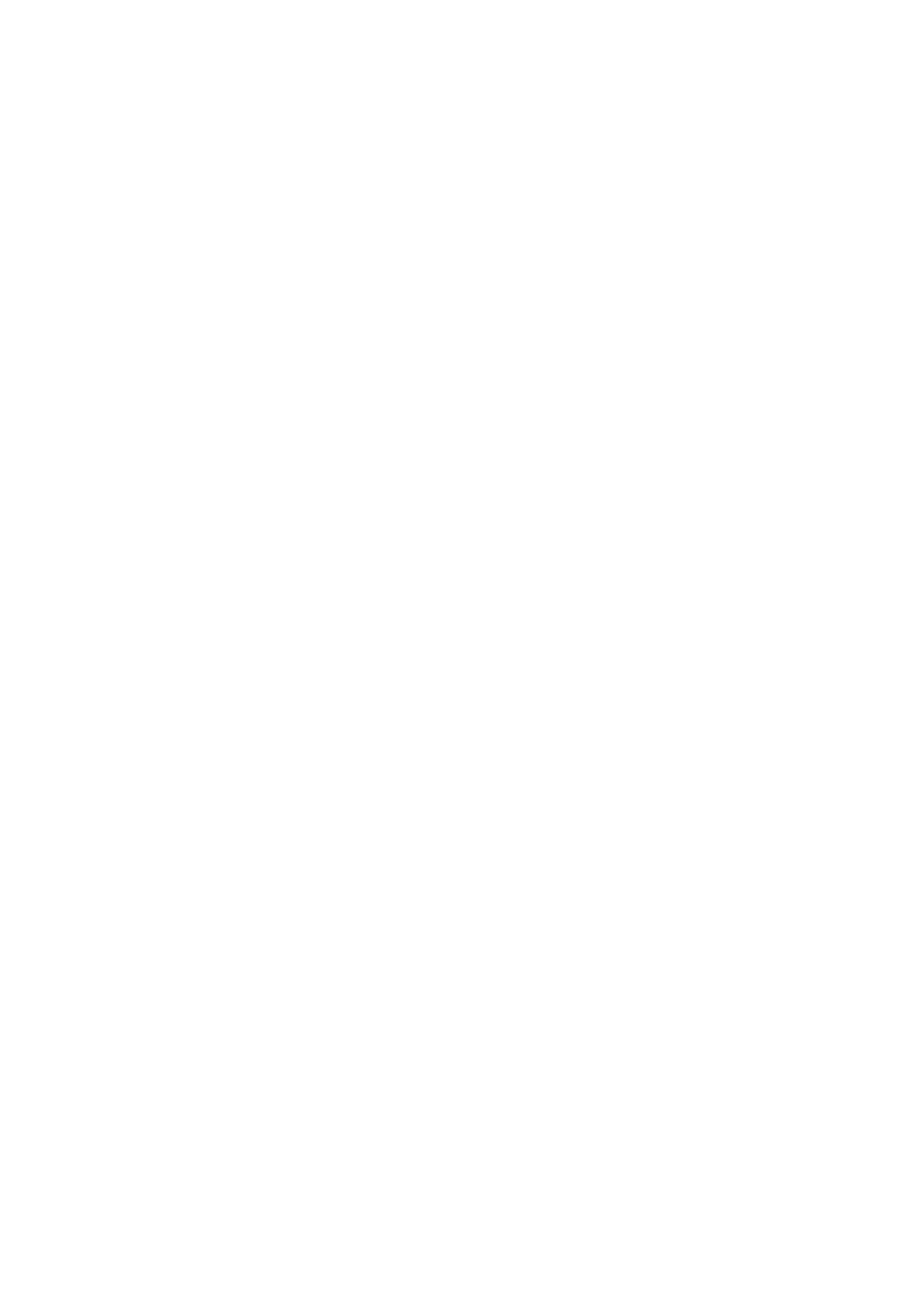3
2.2.4. Electrical Alarms and Cautions..........................................................33
2.3. End-Effector I/O............................................................................................34
2.3.1. Digital Output.....................................................................................36
2.3.2. Digital Input....................................................................................... 37
2.3.3. Tool Analog Input.............................................................................. 37
2.4. Control Box Electrical IO............................................................................. 39
2.4.1. General Specifications for all Digital I/O.......................................... 39
2.4.2. Dedicated Safety I/O.......................................................................... 41
2.4.3. General Digital I/O Function..............................................................45
2.4.4. General Analog I/O............................................................................ 46
2.5. Communication Interface..............................................................................48
2.5.1. RS-485 Communication.....................................................................48
2.6. Ethernet TCP/IP............................................................................................ 49
3. End-Effector............................................................................................................. 50
3.1. Gripper.......................................................................................................... 50
3.1.1. Gripper Installation............................................................................ 50
3.1.2. The Flow of Gripper Movement........................................................ 51
3.1.3. Precautions......................................................................................... 52
3.2. Vacuum Gripper............................................................................................53
3.2.1. Vacuum Gripper Installation.............................................................53
3.2.2. Turn On/Off Vacuum Gripper............................................................54
xArm User Manual-Software Section.......................................................................... 55
1. xArm Studio............................................................................................................. 55
1.1 Hardware Preparation.....................................................................................55
1.2 Connect to the Robotic Arm...........................................................................56
1.2.1 The Robotic Arm Network Settings....................................................56
1.2.2 IP Configuration..................................................................................58
1.2.3 Connect to the Robotic Arm................................................................61
1.2.4 Return to the Search Interface............................................................62
1.3 xArm Studio Homepage................................................................................63
1.3.1 xArm Studio Homepage Parameters..................................................63
1.3.2 5 Main Functional Modules of xArm Studio.................................... 63
1.3.3 Toolbar.............................................................................................. 64