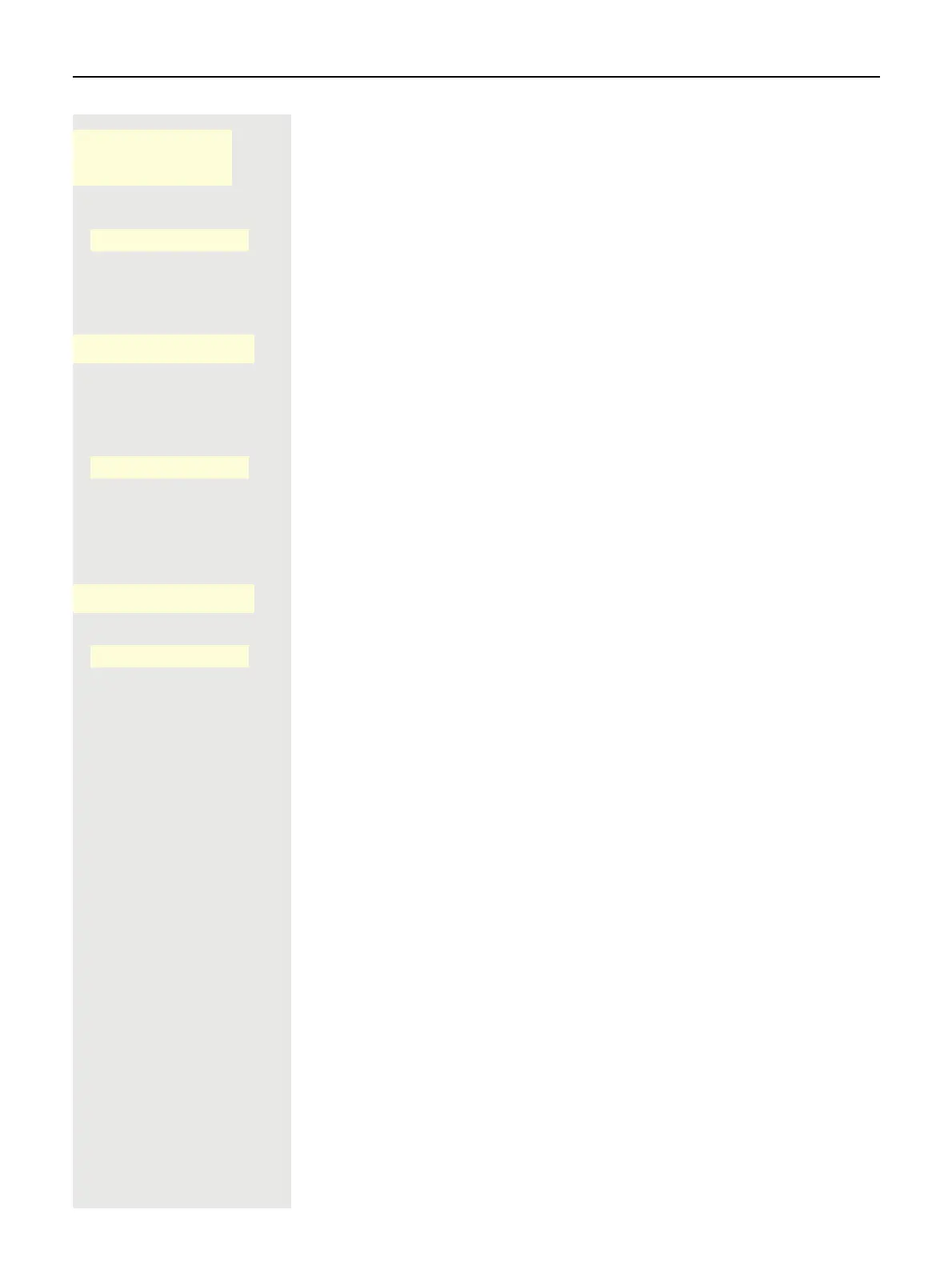92 Making calls
The connection is set up to a subscriber.
Press the Softkey. You switch to input.
j Enter the phone number of the second party.
or
Search for the subscriber in conversations ( page 46) and confirm with the
Softkey. The connection is set up.
or Start a conference
Press the Softkey.
j Enter the phone number of the second party.
or
Search for the subscriber in conversations ( page 46) and confirm with the
Softkey. The connection is set up.
Press the Softkey – the conference is started.
g 2:40 AM
Klaus Maier
3336
Consult
E
_
Georg Simon Ohm
O
_
Add participant
q
_
Georg Simon Ohm
O
_
Start conference
r
_
