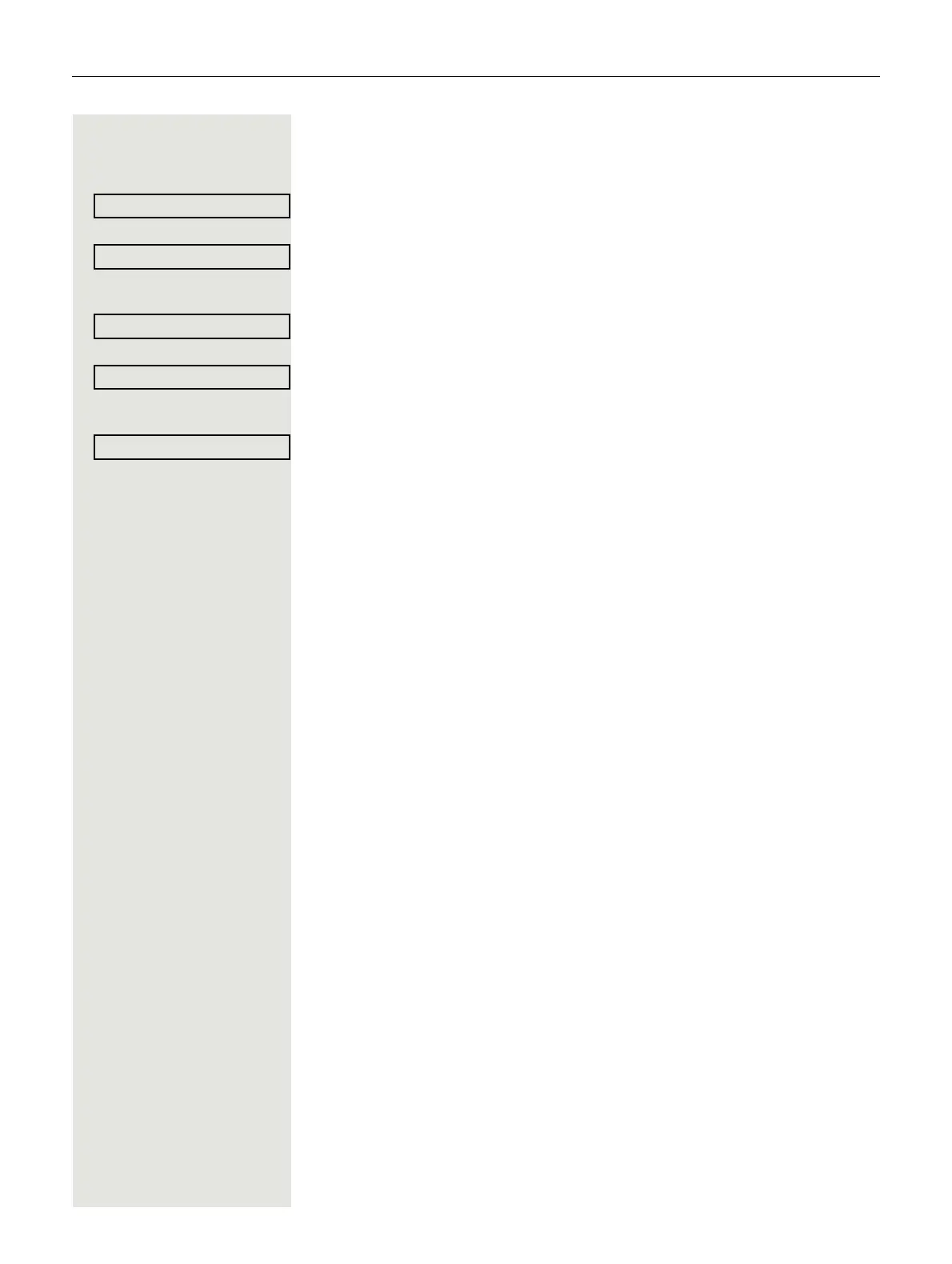178 Individual phone configuration
Settings for the "Pattern" ringtone type
If you selected "pattern" as the ringtone type, you can make further settings for
the pattern melody and pattern sequence:
Select and confirm the option shown.
Select the required pattern melody between 1 and 8 (e. g. 4). You will immedi-
ately hear the corresponding Ringer melody. Confirm the selected Ringer melo-
dy.
Select and confirm the option shown.
Select the required Ringer tone sequence between 1 and 6 (e. g. 2) You imme-
diately hear the set Ringer melody with the select Ringer tone sequence. Con-
firm the selected setting.
Select and confirm the option shown.