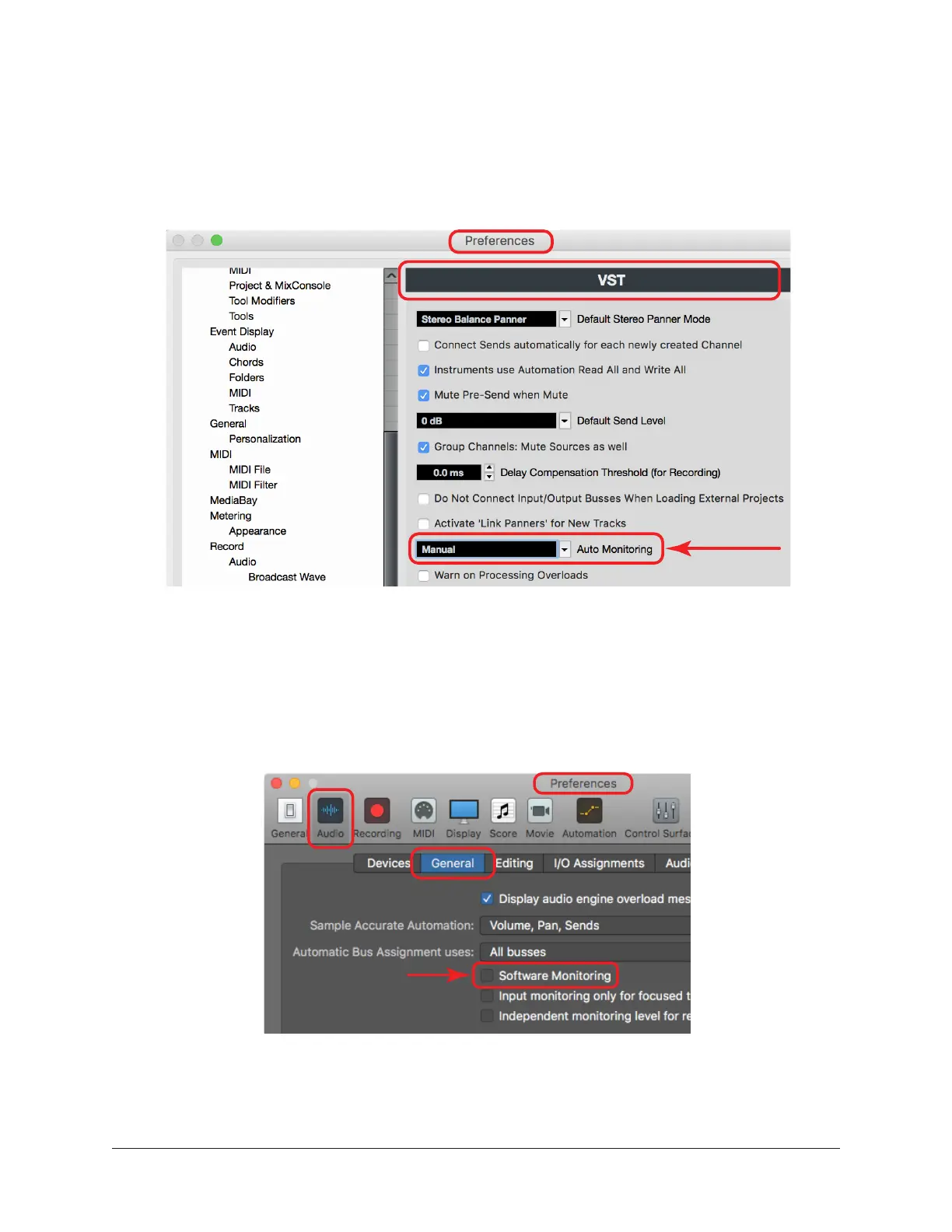Arrow Manual Working With Arrow 50
Steinberg Cubase Auto Monitoring
1. Open the Preferences window.
2. Click VST in the left column of the Preferences window.
3. Select Manual from the Auto Monitoring drop menu.
Cubase: Set Auto Monitoring to Manual in VST preferences
Apple Logic Pro X Software Monitoring
1. Open Preferences > Audio > General.
2. Deselect (uncheck) the Software Monitoring option.
Logic Pro X: Uncheck Software Monitoring in audio preferences
Select Manual
Uncheck