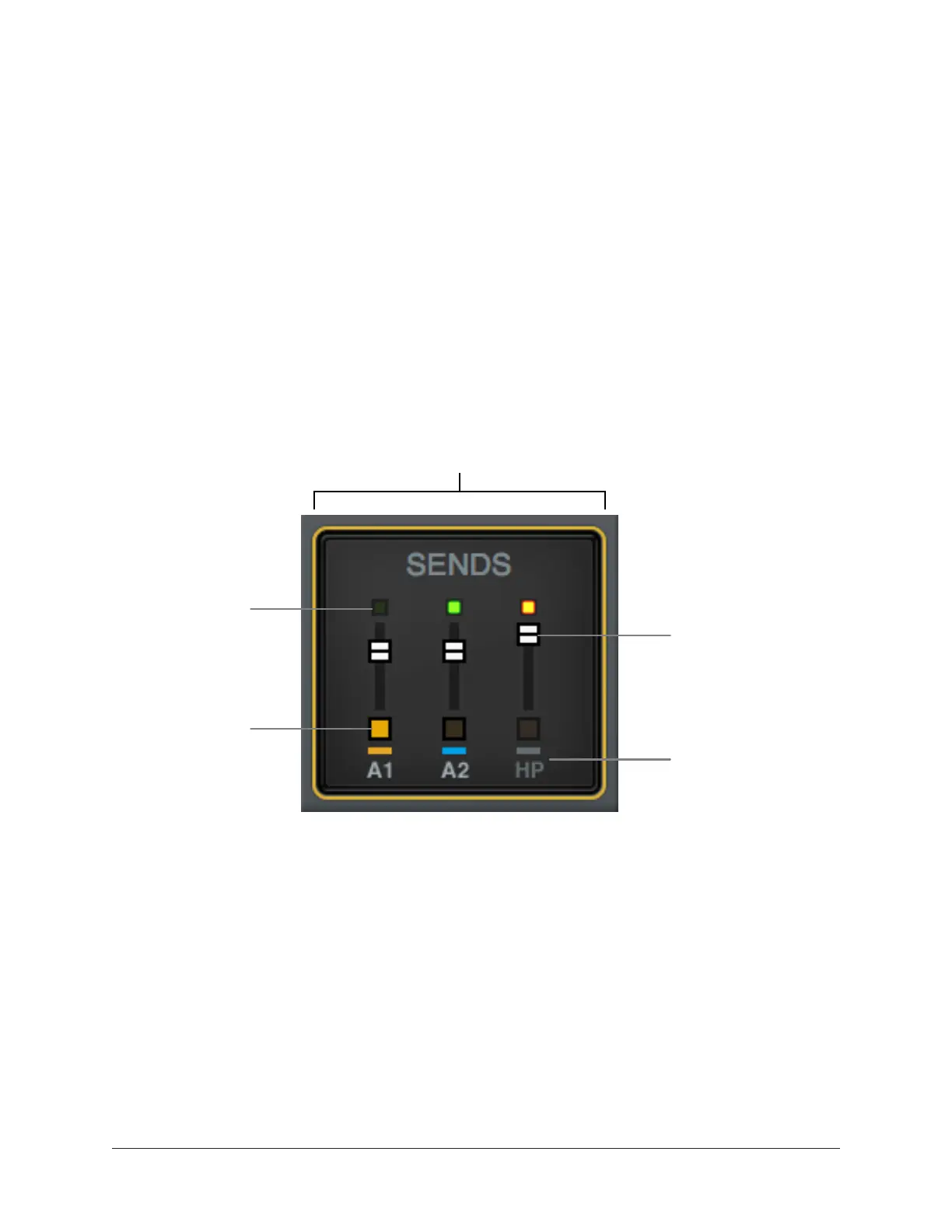Arrow Manual Console Overview 83
Sends Access
The Sends can be accessed and adjusted in the Overview and Sends views.
Note: Sends are not visible in the Inputs and Inserts views.
Overview View
An overview of an input’s sends state is shown in each input channel strip, as shown
below. Clicking this overview opens the Sends Popover, where the send levels can be
adjusted. If the Console window is vertically re-sized tall enough, individual send knobs
appear in place of the sends overview.
Tip: If the HP output source is currently assigned to the main monitor mix in the
Cue Outputs popover, the HP bus color is gray.
The Sends Display within each input channel strip in Overview view
Send Level
Indicator
Send Fader
Indicator
Send Bus
Name & Color
Send Mute
Indicator
Click area to open Sends popover