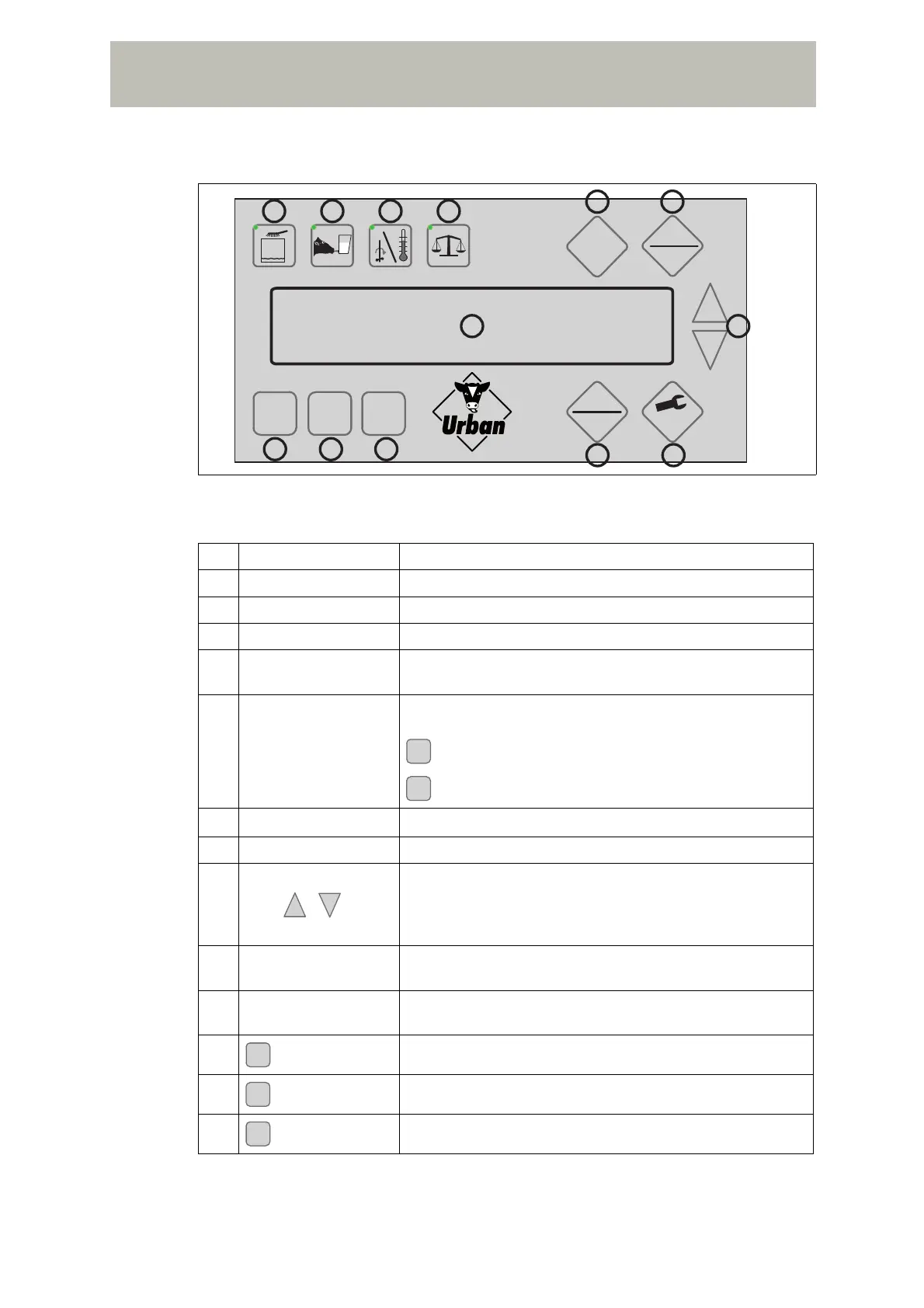Overview of Milk Shuttle
18
4.4.1 Operating panel
Briefly pressing a key switches on the display lighting.
Figure 4/3: Operating panel
No. Function Explanation
1 Display Text display of functions
2 Cleaning Cleaning program selection
3 Feeding Feeding program selection
4
Display temperature
Heating/Agitating
Press briefly: temperature display
Press longer (>2 s): "Heating/Agitating" program selection
5 Calibrating
Calibrating program selection
Calibrate pump for the feeding program
Calibrate the temperature
6 Switching on and off
Press longer (>2 s): Switch the Milk Shuttle on and off
7 Back/Info Fault message/Warning
8
Keys
Programming mode: Increase/decrease current value by one
step
When the key is kept pressed down, the value increases/
decreases continuously
9 Set
Press briefly: Programming mode: Continue to next setting value
Press longer (>2 s): Switch to programming mode
10 Start/Stop
Press briefly: Start "Long agitate interval", stop "Agitating"
Press longer (>2 s): Switch between heating and agitating
11 Preselection key
12 Preselection key
13 Preselection key
°C/F
ON
ESC
INFO
START
STOP
START
STOP
SET
1
2
3
+
-
1
2
3
4 5
6
7
8
910
111213
-