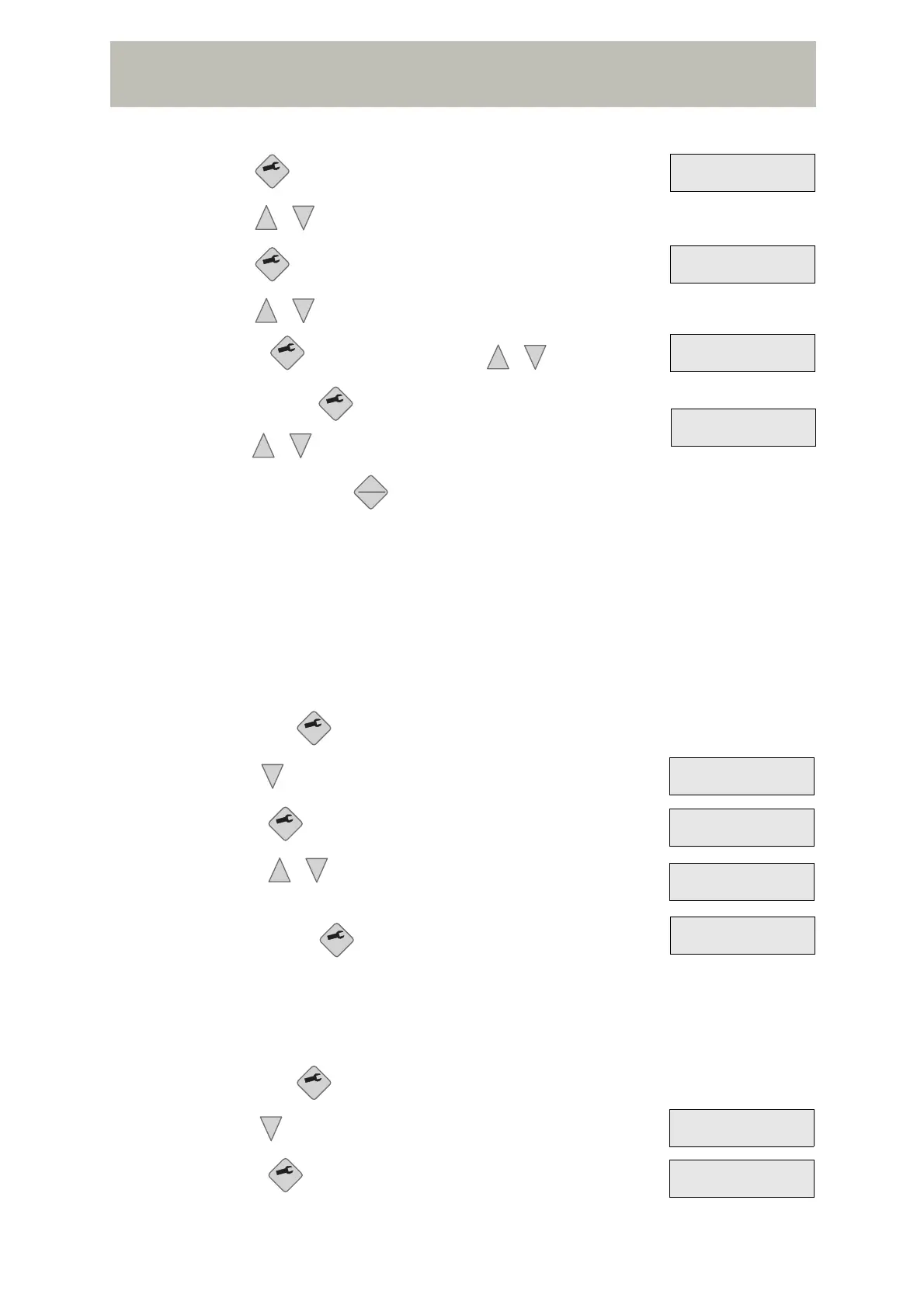Programming and calibrating
44
4. Use to put the minutes into programming mode:
5. Use / to the change the minutes.
6. Use to change the date:
7. Use / to the change the day, press again
briefly and set the month with / :
8. Briefly press again and
use / to set the year:
9. Pressing this key will take you from any level back to the top.
7.1.2 Setting the user language
The language shown in the display is set to the language of your country before
the device is delivered. You may change the user language at any time. However,
your choice of languages is restricted to the languages that are available inside
the language pack of your MilkShuttle (see chapter 4.3, page 16). In order to
switch to a different language, carry out the following steps:
1. Press the key for approx. 2 seconds.
2. Use to select the "Language" function:
3. Press to switch to the programming mode:
4. Press / to select the required language,
e.g. Deutsch (= German):
5. Confirm with :
7.1.3 Changing the temperature unit (Celsius or Fahrenheit)
To change the displayed temperature unit, carry out the following steps:
1. Press the key for approx. 2 seconds.
2. Use to select the "Temperature" function:
3. Press to switch to the programming mode:
-
