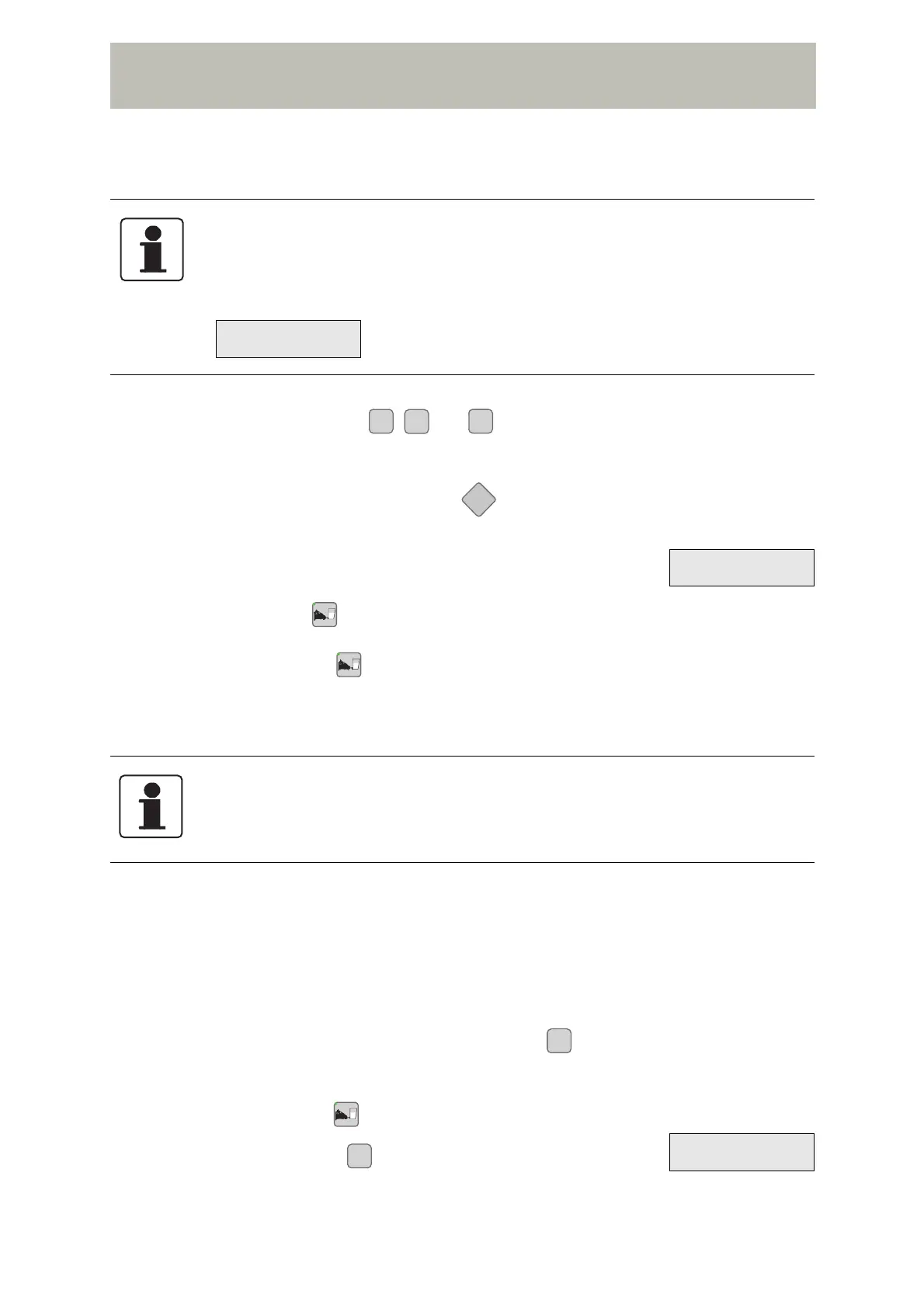Programming and calibrating
53
7.4 Programming feeding
The preselection keys , and can be programmed with frequently used
feed amounts.
Switch on the Milk Shuttle with the key
(approx. 2 seconds).
The "Feeding" menu is accessed from the main menu:
Hold down the key for approx. 2 seconds.
After pressing the key (approx. 2 seconds), the LED of this key flashes. The
last used feeding menu is called up.
The factory settings for the delivered quantities are as follows:
- Key 1: 2.0 l (or kg)
- Key 2: 3.0 l (or kg)
- Key 3: 4.0 l (or kg)
In the following example, the preselection key is programmed so that 3.5 l (or
kg) feed are conveyed:
1. Hold down the key for approx. 2 seconds.
2. Briefly press the key:
Information
In this chapter you will use the programming mode.
You can recognize this programming mode in that the values to be programmed
(the warning temperature here), are set in angle brackets:
Information
After starting up, the pump must be first calibrated to the required unit (litre or
kilogram) (see chapter 7.2 on page 46).
Temp. Warning level
max > 45.0 C<
15.07.14 10:30:32
MilkShuttle 105A31