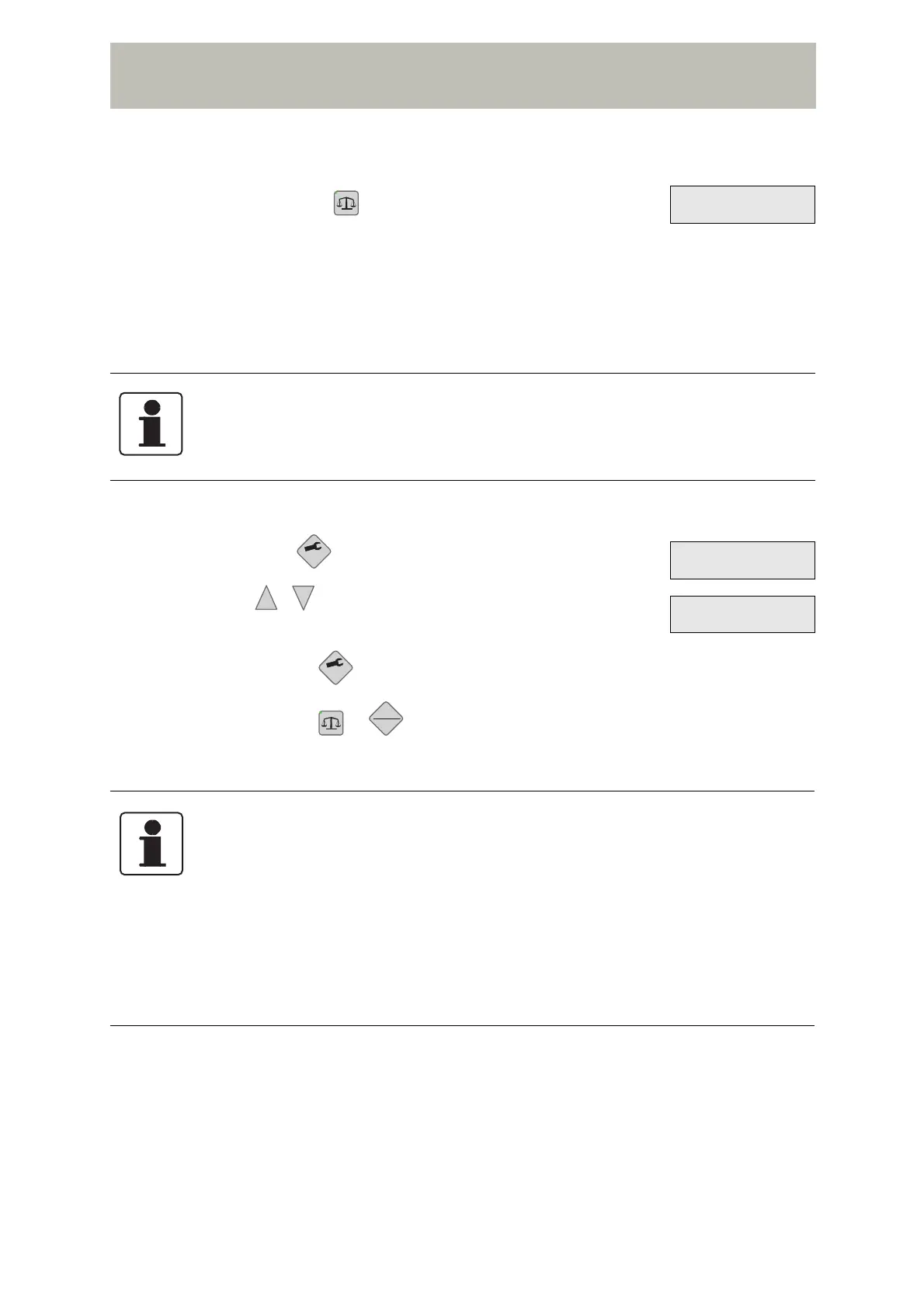Programming and calibrating
47
To do so, carry out the following steps:
1. Hold down the key for approx. 2 seconds:
2. Actuate the pump nozzle over a collecting tray until the feed pump stops
automatically. Hold the pump nozzle at the same height as when dosing
later on to achieve the greatest possible precision.
3. Measure the conveyed feed amount.
4. Press the key approx. 2 seconds.
5. Use / to enter the measured feed amount
(e.g. 3.3 litres)
6. Briefly press to exit the calibrate settings.
7. Briefly press or to exit the calibrate menu.
7.2.2 Calibrate the pump with the flow rate controller (optional)
When calibrating the "SET pump" function, feed is conveyed for approx.
5 seconds. During this time, the flow rate controller counts the number of pulses.
The conveyed amount is measured by the user and entered in the control.
Information
You can measure the feed amount alternatively in kg or in litres. The chosen unit
(litre or kilogram) must then be used when entering the delivered volume or
mass.
Information
The precision of the time-controlled dosing depends on several factors, e.g.:
• Charge condition of the battery
• Fill level of feed container
• Height of pump nozzle
• Ambient temperature
An even greater precision is achieved if the MilkShuttle will be equipped with an
(optionally available) flow rate meter (hardware).