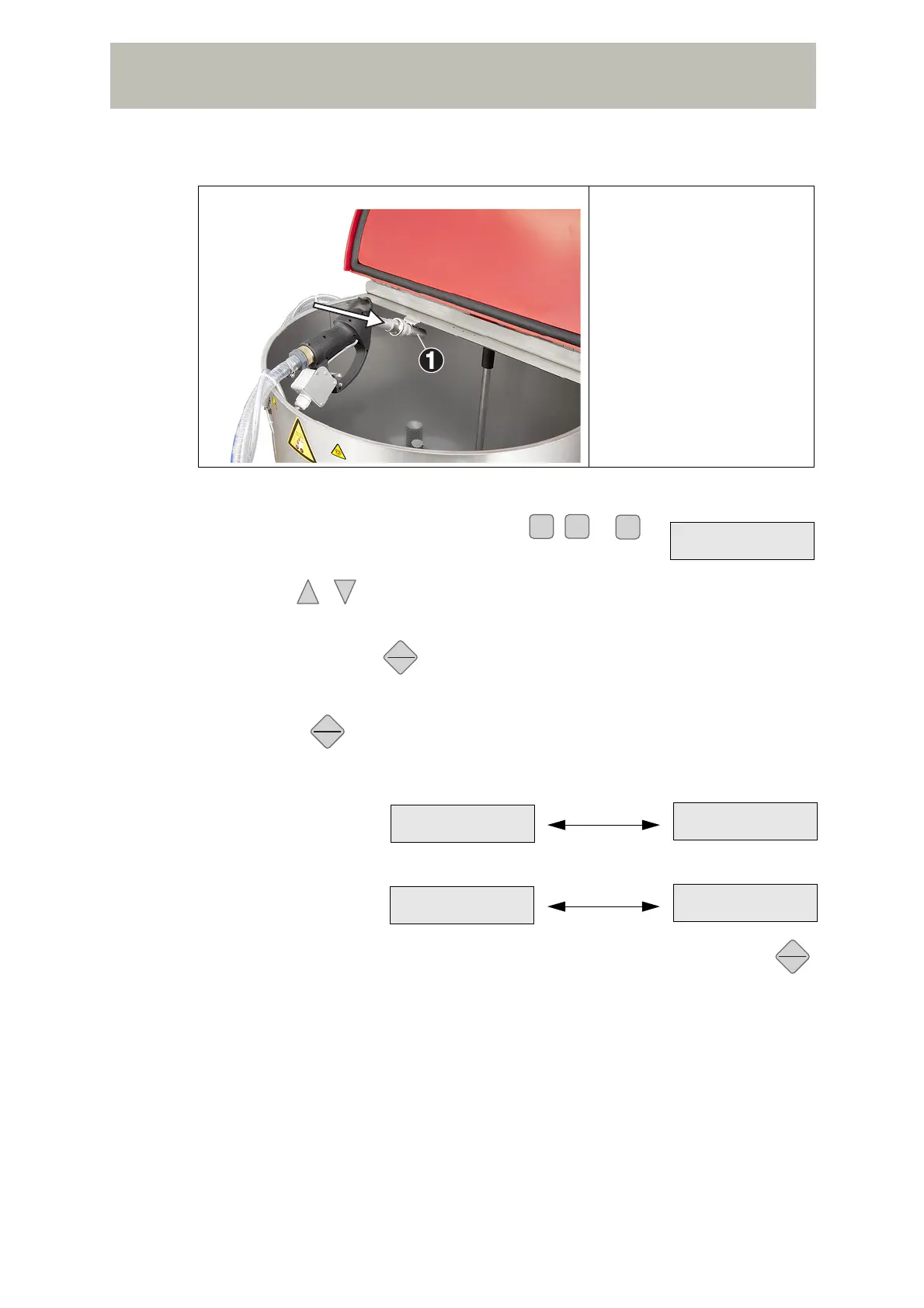Operation
39
9. Choose the required cleaning program , or
e. g. Cleaning Program 2 (3 min. rinsing duration):
10. Use the / keys to individually change the running time of the pump
without saving this value. Changing the running time deactivates the heating.
Briefly pressing the key lets you cancel the function.
11. Press the key to start the cleaning program. The heater heats the wash
water to the set cleaning temperature. The pump only operates intermittently.
The displays alternately shows information on cleaning and heating:
12. After 10 seconds, the display switches to the view of the actual temperature:
13. If you want to stop the cleaning program prematurely, you can press the
key again. The cleaning process will be interrupted and you are brought back
to the "Cleaning" menu window.
6.5 Moving the MilkShuttle
6.5.1 Moving on level ground
Before moving, disconnect the power supply from the device side .
The Milk Shuttle can be moved on level ground by pulling or pushing the device.
The installed automatic brake ensures the secure standstill of the device. The
brake is released when the drawbar is lifted during moving.
➊
Holder for pump nozzle
Figure 6/5:Pump nozzle during rinsing
-
START
STOP
START
STOP
ESC
INFO
Cleaning 40.0 C
3: 05:00 00:09
Heating 40.0 C
2: 05:00 00:09
Cleaning 40.0 C
3: 05:00 15.3 C
Heating 40.0 C
2: 05:00 15.4 C
