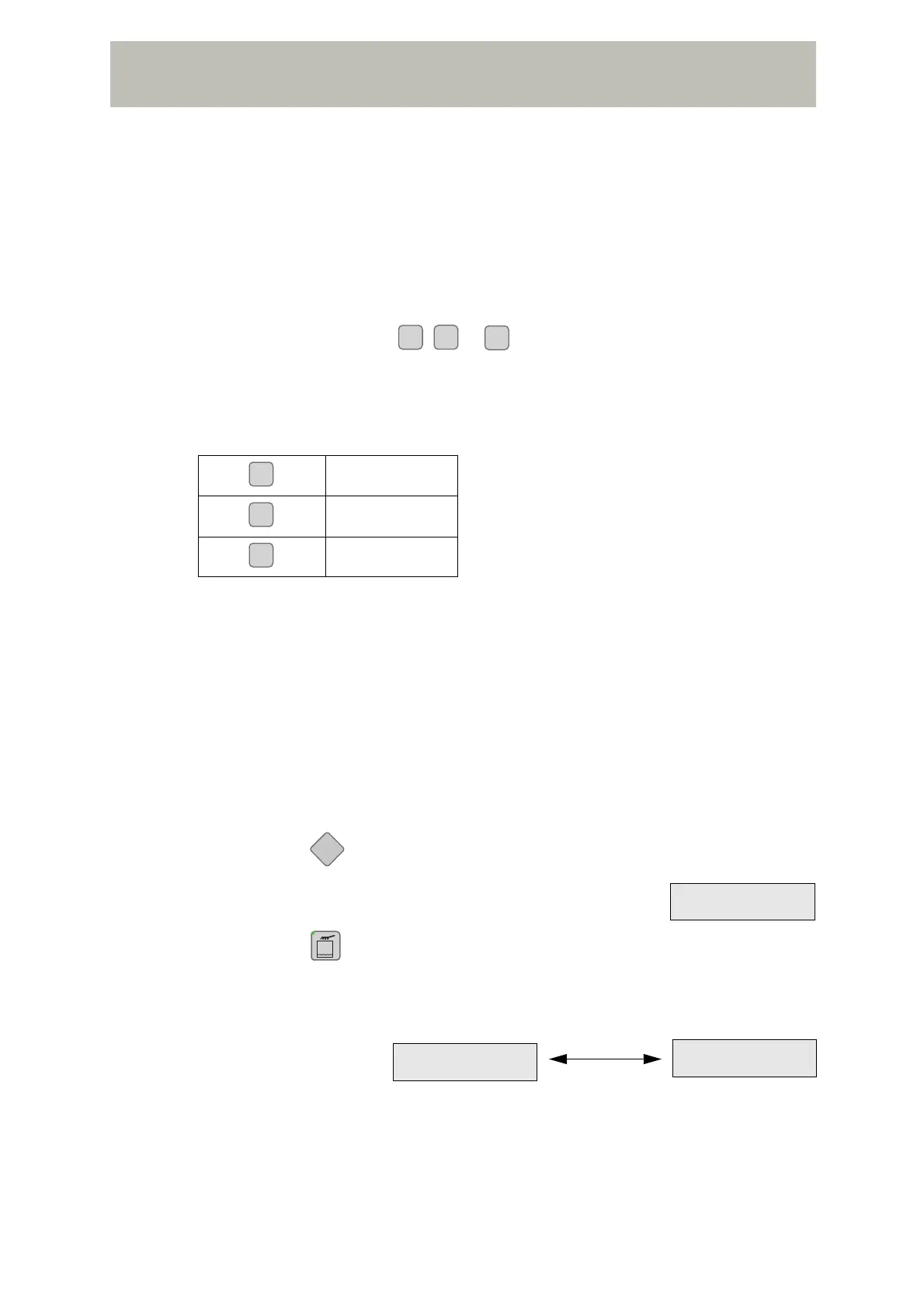Operation
38
7. After completion of the long interval, allow water to drain off.
8. Then rinse once or twice with clean water.
6.4.2 Milk Shuttle with dosing pump (optional)
The Milk Shuttle with the optional dosing pump has a cleaning program. Please
note that cleaning with heating is only possible on mains operation.
Use the preselection keys , or and select one of the three cleaning
times.
When delivered, the preselection keys are assigned the following cleaning times:
How to program the preselection keys with your own values is described in
chapter 7.5, page 54 .
1. Fill a small amount of water (a few centimetres). Start the dosing pump and
roughly clean the inside of the container with the pump nozzle.
2. Pump off the water.
3. Refill with water until it has covered half of the agitator propeller. If necessary,
add detergent:
- for whole milk feeding for every 4th cleaning
- for CMR feeding for every 6th cleaning
4. Press the key on the operating panel for approx. 2 seconds to
switch on the control. The displays shows the
start window:
5. Press the key for approx. 2 seconds to switch to the cleaning program.
6. The display image changes:
7. Press the trigger and fix it (see figure 6/3).
8. Hang the pump nozzle in the wash device
1
. The cleaning program will not
start if the pump nozzle is not engaged! Once the pump nozzle is engaged,
the display image will stop alternating.
Preselection key Cleaning time
2 min
3 min
5 min
16.07.14 10:30:32
MilkShuttle 105A31