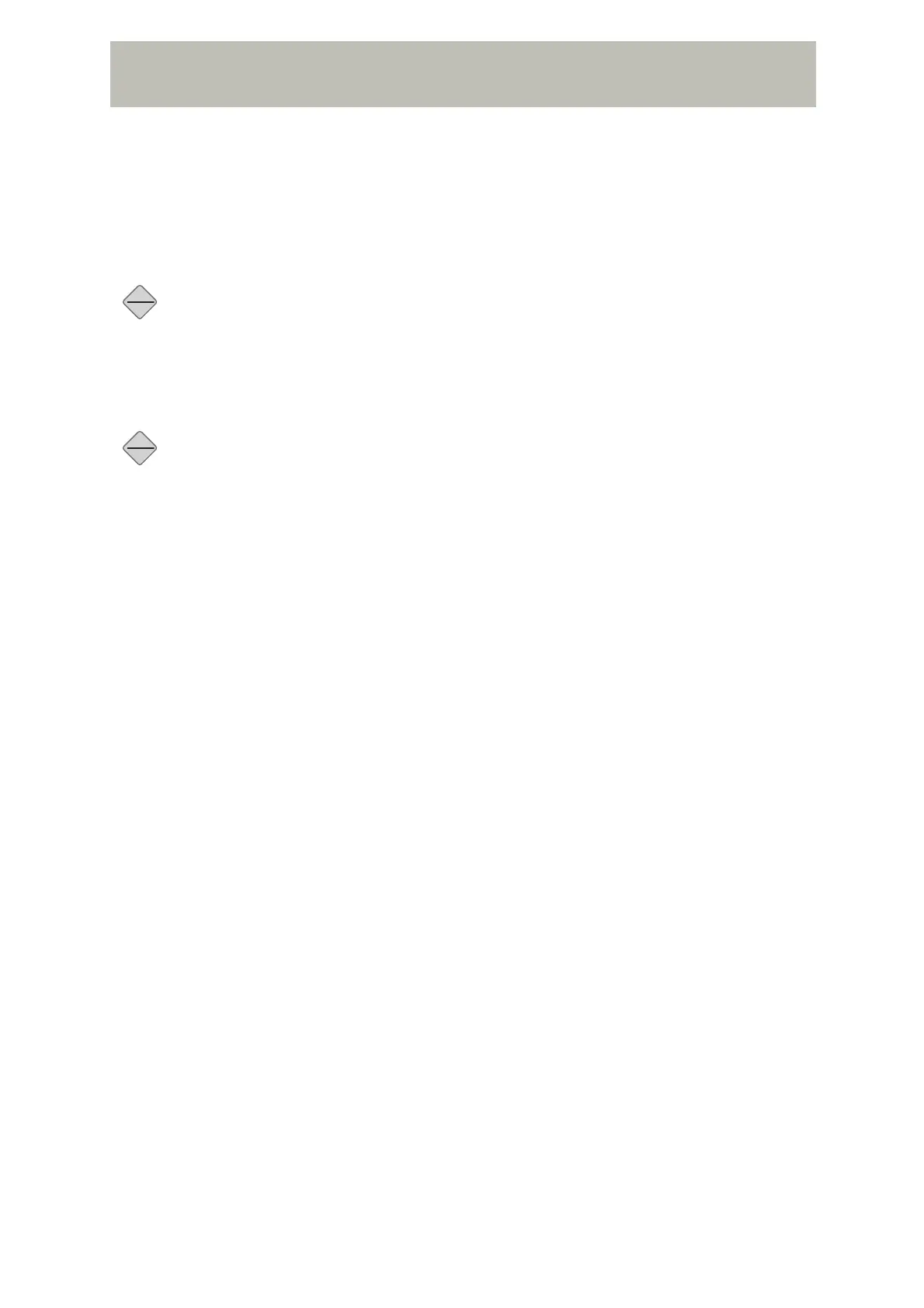What if...
58
8.2 Display messages
In order to more quickly recognise and remedy occurring Milk Shuttle II faults, the
electronics have been equipped with monitoring units.
There are three types of fault messages:
1. The red LED INFO flashes:
The red LED in the key flashes for messages that affect the system. These
messages affect the functions of the Milk Shuttle II, but the device can still
execute the function in general. Press the key to display the message.
For example: A 230 V fuse is defective. The Milk Shuttle II can still heat if it has
been equipped with double heaters.
2. The red LED INFO flashes and a message appears directly in the display:
The red LED in the key flashes and a message appears directly in the display if
the function cannot be executed and the user must eliminate the message.
For example: While "Heating/Agitating" you discover that there is no liquid in
the feed container. Fill the Milk Shuttle II with water or milk and acknowledge
the message.
3. The message appears directly in the display and flashes alternately with
the function text: This message appears if the function
• is not currently being executed or
• will not be executable soon.
The message is eliminated after performing control measurements or if you
eliminate the message. For example: While "Feeding" you discover that the
battery is weak. The device still functions, but you should connect it as
quickly as possible to the mains voltage for charging.
A message consists of two digits and text. Based on the two digits – the fault code
– it is possible to localise the message. But always consider the text as well.
The following tables list the explanations to the individual messages. These
messages are displayed in this form as of version 1.05. There may be small
deviations for older versions.
• Column 1: The fault code at top and the type of fault message below (1, 2 or 3).
• Column 2: Message shown on the display
• Column 3: Fault description
• Column 4: Possibilities for fault elimination.