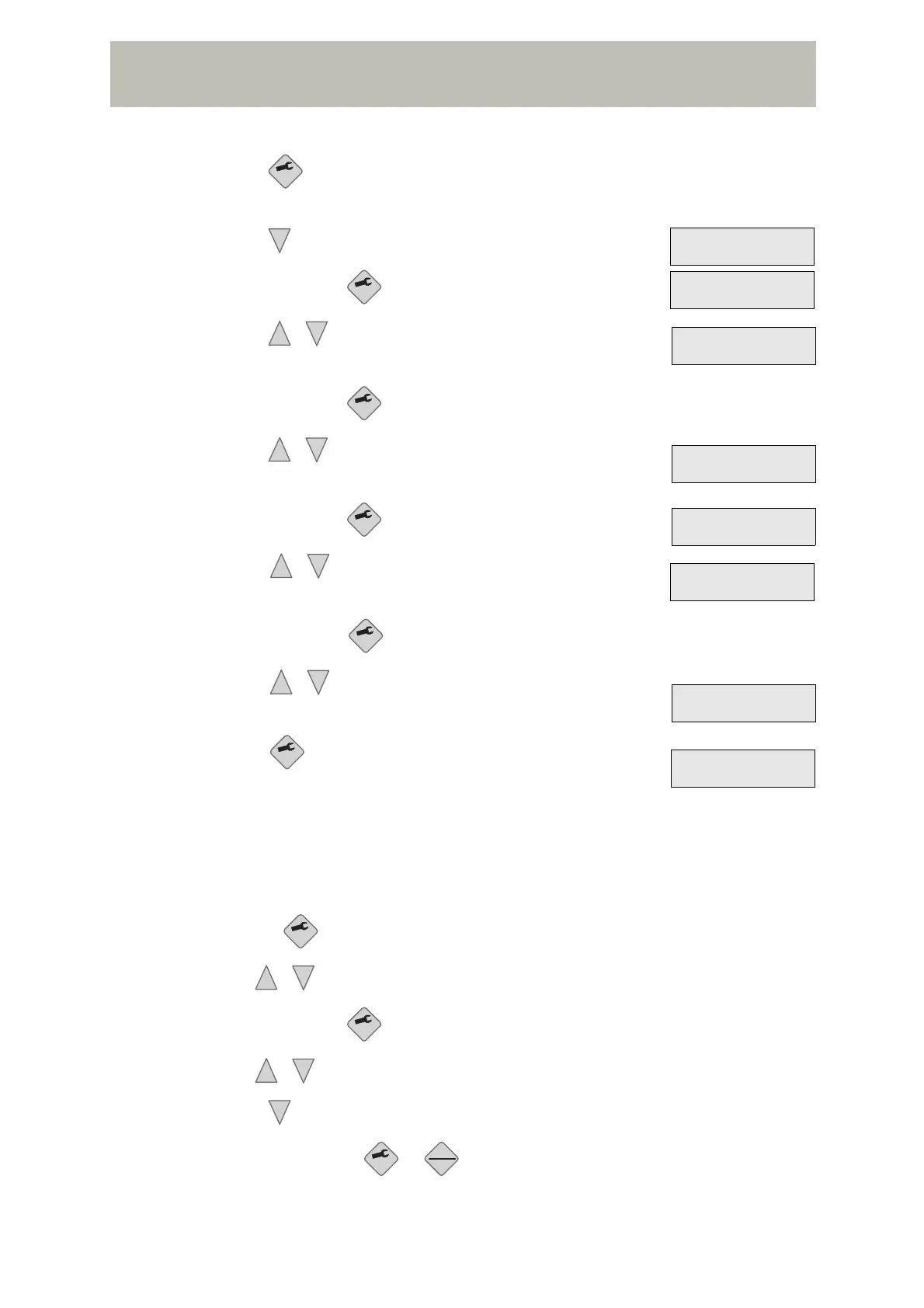Programming and calibrating
52
3. Press (approx. 2 seconds) to switch to the programming mode.
4. Press to switch to the "SET Start time 1" display:
5. Briefly press the key again:
6. Press / to set the required start time (hours)
for mornings:
7. Briefly press the key again.
8. Press / to set the required start time (minutes)
for mornings:
9. Briefly press the key again.
10.Press / to set the required start time (hours)
for evenings:
11.Briefly press the key again.
12.Press / to set the required start time (minutes)
for evenings:
13.Press briefly again to exit the programming mode.
Start times 2 and 3 can be programmed accordingly.
7.3.4 Deleting the start times
You can delete the programmed start times as follows:
1. Use the key to move to the start time to be deleted.
2. Use / to set the hours to "00".
3. Briefly press the key.
4. Use / to set the minutes to "00".
5. Press once; "--:--" is displayed.
6. Exit the menu with or .
-
SET Start time 1
--:-- --:--
SET Start time 1
>--<-- --:--
-
SET Start time 1
>07<00 --:--
SET Start time 1
07>00< --:--
SET Start time 1
07>00< >--<--
SET Start time 1
07:00 >15<00
SET Start time 1
07:00 15>30<
SET Start time 1
07:00 15:30
-