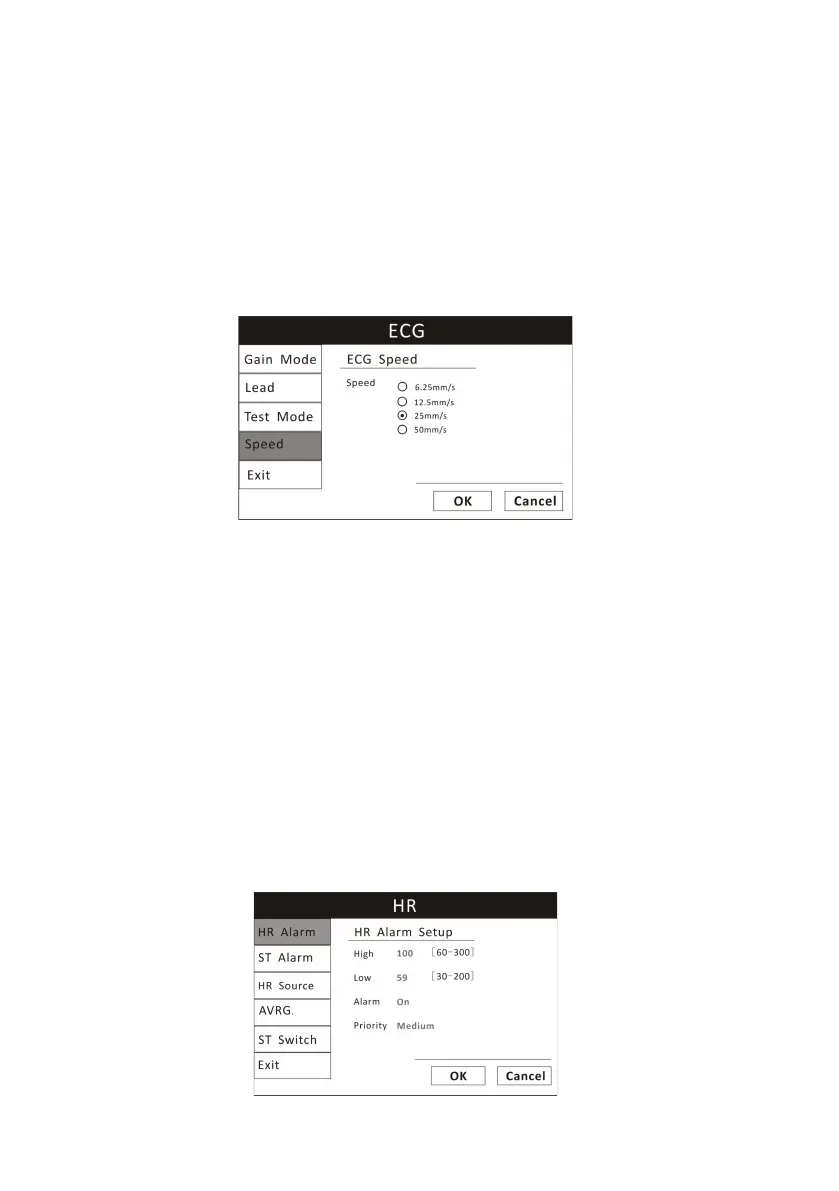Chapter 7: ECG
7-6 VS2000 Vital Signs Monitor Operation Manual
2. Highlight the desired size of the waveform (X1/4, X1/2, X1, X2, or X4) and
push the knob to select.
3. Turn the rotary knob to “OK” or “Cancel” to save or delete your settings.
7.5.4 Choose the Waveform Speed
You can choose the speed at which the ECG waveform is updated.
Figure 7.5: Choose Waveform Speed
To change the speed of the ECG waveform:
1. On the ECG waveform menu, highlight Speed and push the knob to select.
2. Highlight the desired speed of the waveform (6.25, 12.5, 25, or 50
mm/second) and push the knob to select.
3. Turn the rotary knob to “OK” or “Cancel” to save or delete your settings.
7.6 Adjusting the Settings in the Parameter Box
7.6.1 HR Alarm Setup