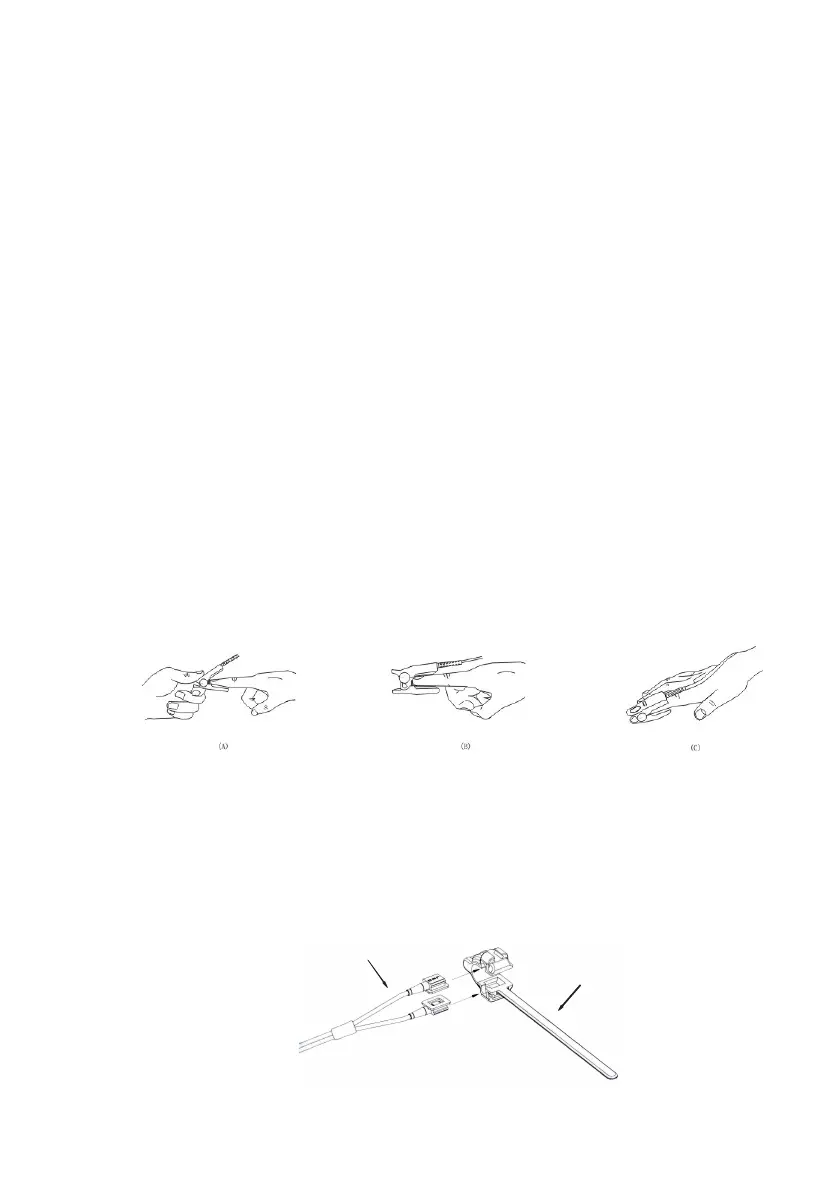Chapter 8: Oximetry
VS2000 Vital Signs Monitor Operation Manual 8-5
WARNING! If any of the integrity checks fail, do not attempt to monitor
the patient. Use another sensor or patient cable, or contact the
equipment dealer for help if necessary.
4. Hold the
connector
rather than the cable when
connecting
or
disconnecting
the sensor to
the
device and push the connector firmly into
the receptacle.
•The monitor will automatically detect when the SpO2 patient cable is
connected and the oximetry parameter will be active.
5. Attach the sensor to the patient.
a) Make sure the red light in the sensor is illuminated.
b) Select the appropriate sensor size; either for adult, pediatric or for neonatal
patient.
Place an adult/pediatric SpO
2
sensor:
•When placing the sensor on the patient, allow the cable to lay the back of
hand as shown in Figure 8.2.
Figure 8.2: Positioning the cable of the finger sensor
•Place a neonatal SpO
2
sensor:
Neonatal SpO
2
sensors are Y-type with a rubber wrap. First insert the Y into
the slots of the wrap as shown in Figure 8.3. After placed, the Neonatal SpO
2
sensors look like Figure 8.4.
Silicon Wrap
2
Figure 8.3: Placing Neonatal SpO
2
Sensor