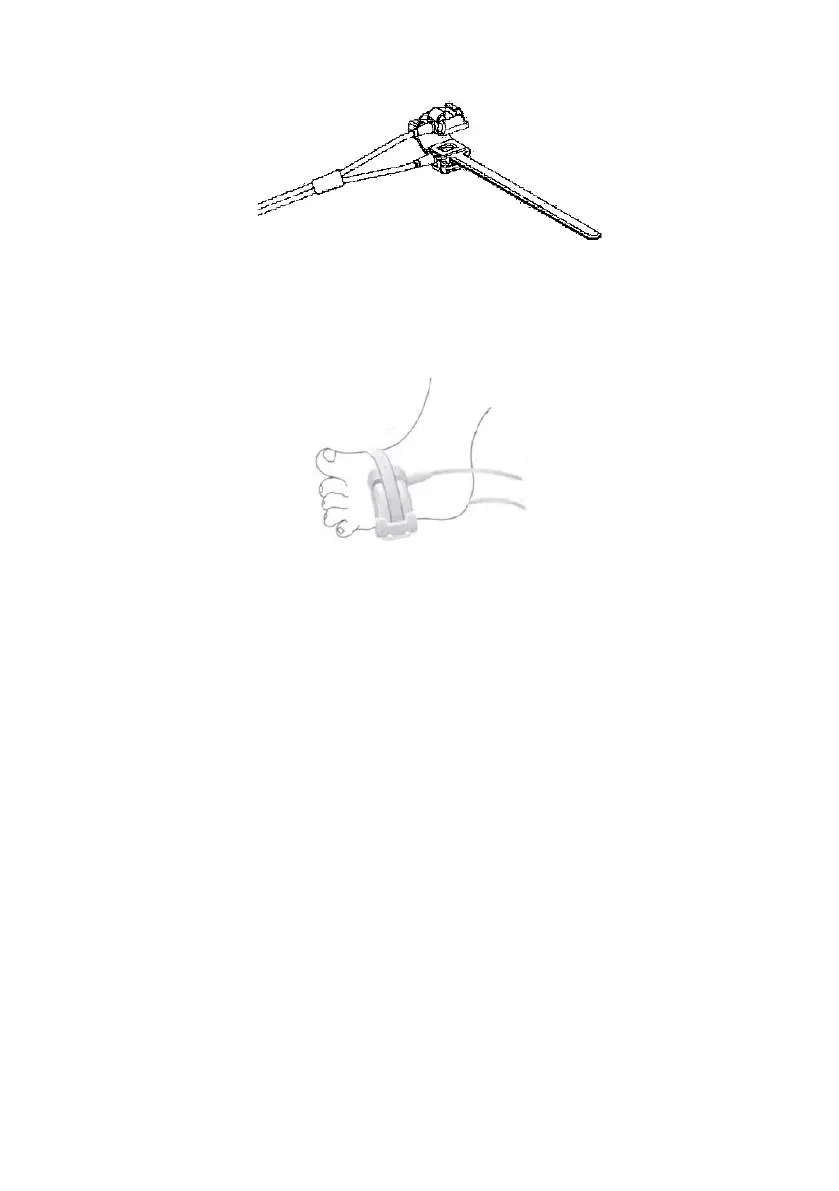Chapter 8: Oximetry
8-6 VS2000 Vital Signs Monitor Operation Manual
Figure 8.4: Placing Neonatal SpO
2
Sensor
Place the sensor onto the foot or hand. Secure the wrap (about 20mm long) to
ensure the correct position of the sensor as shown in Figure 8.5. Do not secure
the wrap too tight as it may affect the blood flow.
Figure 8.5: Placing Neonatal SpO
2
Sensor
8.5 Performance Considerations
WARNING! Pulse oximetery readings and pulse signal can be affected by
certain ambient environmental conditions, sensor application
errors, and certain patient conditions.
NOTE! A Patient Simulator does not calibrate the oximeter. The oximeter
does not require calibration. A Patient Simulator provides a known
SpO
2
value and pulse rate to the oximeter that allows the oximeter's
performance to be checked.
Inaccurate measurements can be caused by:
• Incorrect application of the sensor
• Placement of the sensor on an extremity with a blood pressure cuff,
arterial catheter, or intravascular line
• Ambient light
• Prolonged patient movement
Loss-of-pulse signal can occur for the following reasons:
• The sensor is too tight
• A blood pressure cuff is inflated on the same extremity as the one with the