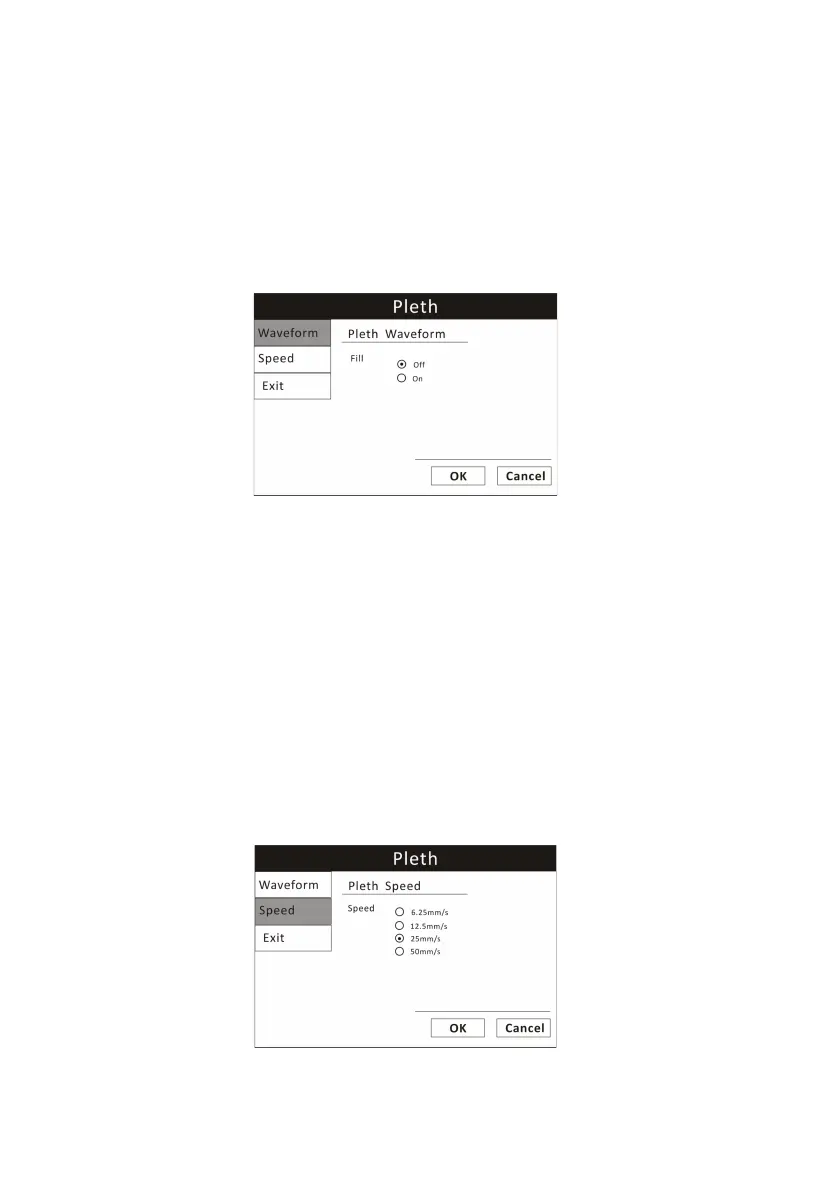Chapter 8: Oximetry
8-8 VS2000 Vital Signs Monitor Operation Manual
• Push and turn the rotary knob on the monitor to move the cursor. Highlight
the pleth waveform channel and push the knob to select. The pleth menu will
appear in the middle of the display.
8.6.2 Fill the Pleth Waveform
You can choose to fill the pleth or not.
Figure 8.6: Fill Pleth Waveform
To fill the pleth or not:
1. On the pleth menu, highlight WAVEFROM and push the knob to select.
2. Highlight the desired option (On/ Off)and push the knob to select.
3. Turn the rotary knob to “OK” or “Cancel” to save or delete your settings.
8.6.3 Choose the Waveform Speed
You can choose the speed at which the Pleth is displayed.
Figure 8.6: Choose the Pleth Waveform Speed