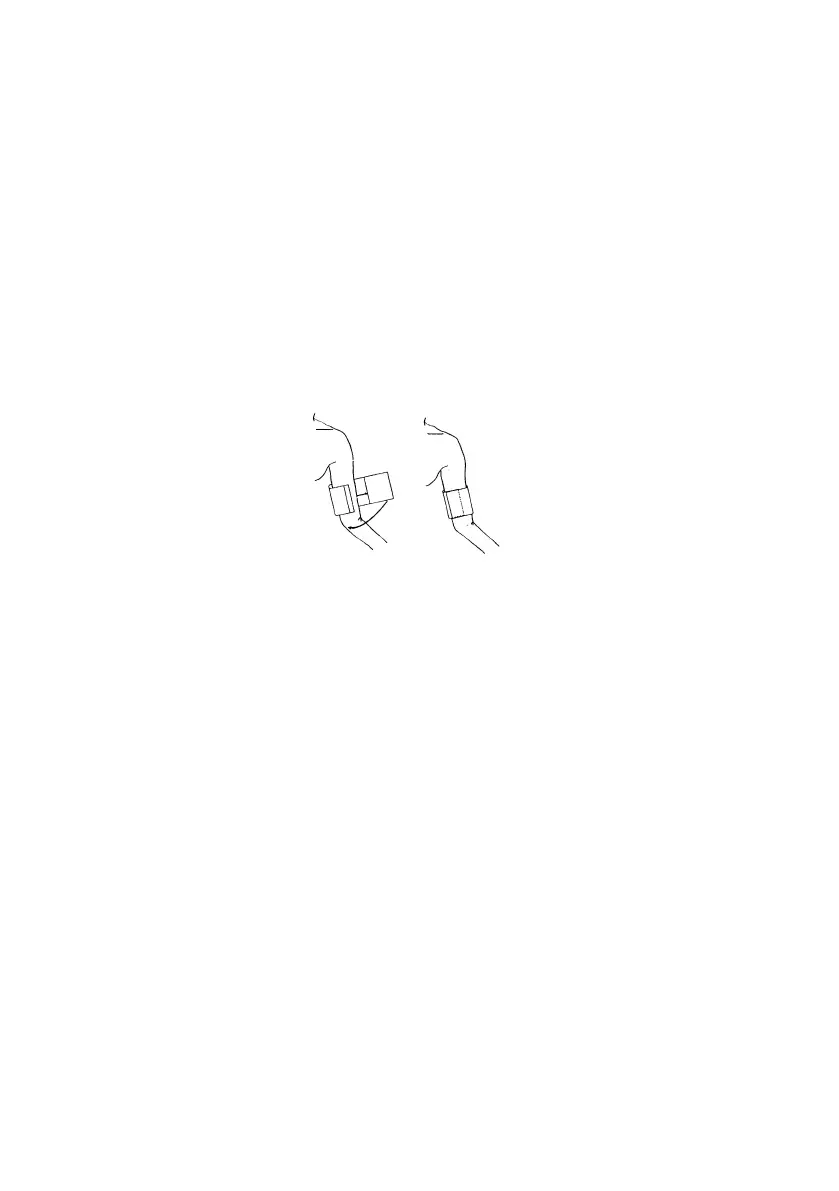Chapter 9: Non-invasive Blood Pressure
9-4 VS2000 Vital Signs Monitor Operation Manual
CAUTION! Extremity and cuff motion should be minimized during blood
pressure determinations.
CAUTION! Proper blood pressure cuff size and placement are essential to
the accuracy of the blood pressure determination.
CAUTION! Any blood pressure recording can be affected by the position of
the patient, his or her physiologic condition, and other factors.
WARNING! Verify cuff size is correct for the selected patient mode on the
monitor.
2. Attach the cuff to the patient.
Figure 9.1: Attach NIBP Cuff
a) Squeeze all the air out of the cuff.
b) Place the cuff on a limb at the same level as the heart. The cuff logo should
be facing up, away from the patient. The width of the cuff should be
approximately 30-60% of the circumference of the limb. You do not need to
align the cuff along an artery.
c) Wrap the cuff around the limb and secure the Hook & Loop closure.
CAUTION! The limb used for measurement should be at the same level with
the heart. If this can not be achieved, use the following
correction methods:
■ If the blood pressure cuff is above the heart level, add 0.9mmHg (0.10kPa)
to the displayed value per centimeter, or 2.2mmHg (0.25kPa) per inch.
■ If the blood pressure cuff is below the heart level, subtract 0.9mmHg
(0.10kPa) from the displayed value per centimeter, or 2.2mmHg (0.25kPa)
per inch.