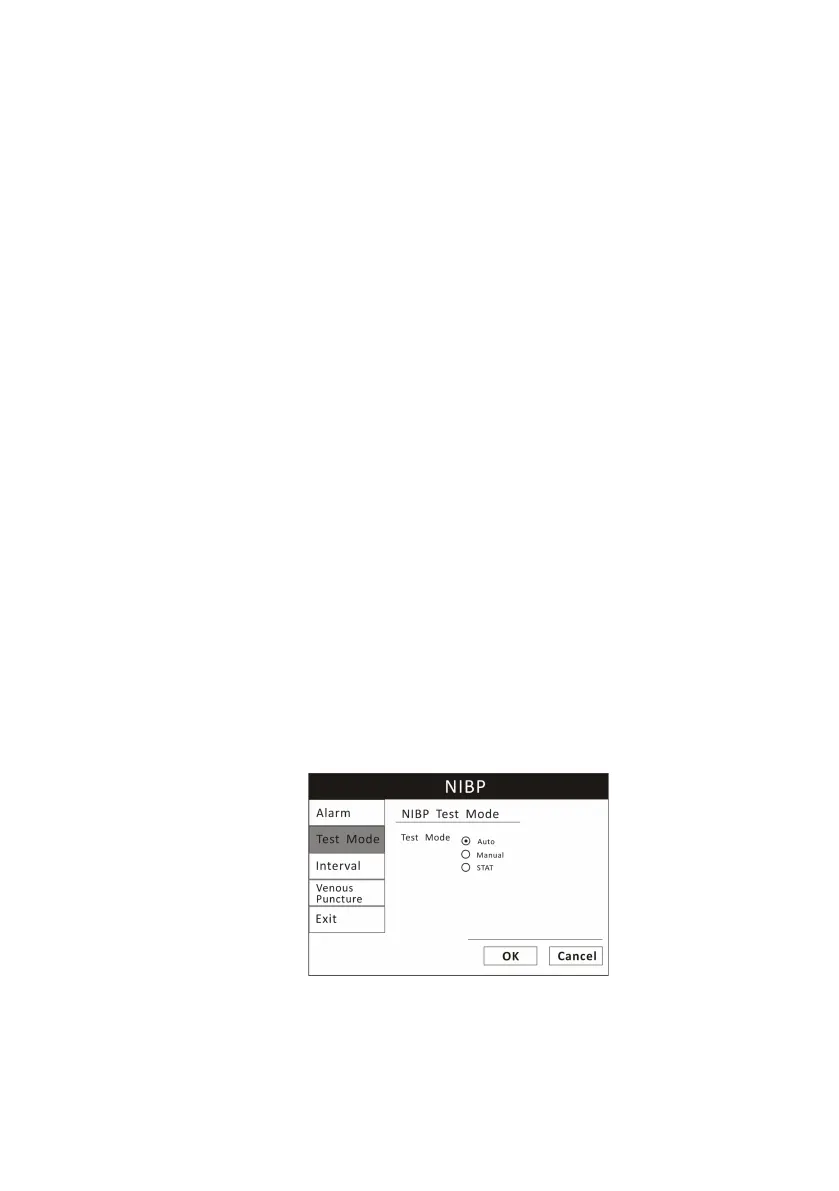Chapter 9: Non-invasive Blood Pressure
VS2000 Vital Signs Monitor Operation Manual 9-5
■ If there are doubts regarding the accuracy of the reading, check the
patient’s vital signs using other means before checking the functions of the
monitor.
3. Connect the NIBP supply hose to the monitor.
WARNING! Make sure that hoses are not kinked, compressed, or restricted.
4. Connect the cuff to the supply hose.
The NIBP parameter box is always displayed; measured values will appear as
soon as a blood pressure measurement is taken.
5. Be sure the patient type (Adult, Pediatric, or Neonatal) is appropriate for the
patient.
6. If necessary, add the patient information to the monitor.
7. Choose the NIBP mode (AUTO, MANUAL, or STAT) that is appropriate for the
patient.
•Non-invasive blood pressure (NIBP) measurements can be made in automatic,
manual, or STAT modes. In the automatic mode, the monitor will measure the
patient's NIBP periodically, according to the interval you select using the
parameter box menu. In the manual mode, the monitor will measure the
patient's NIBP only when you press the NIBP key. In the STAT mode, the
monitor will measure the patient's NIBP continuously for five minutes. The
default setting for NIBP mode is MANUAL.
Figure 9.2: Choose NIBP Mode
To change the NIBP mode:
1. Push and turn the rotary knob on the monitor to move the cursor. Highlight
NIBP parameter box and push the knob to select.