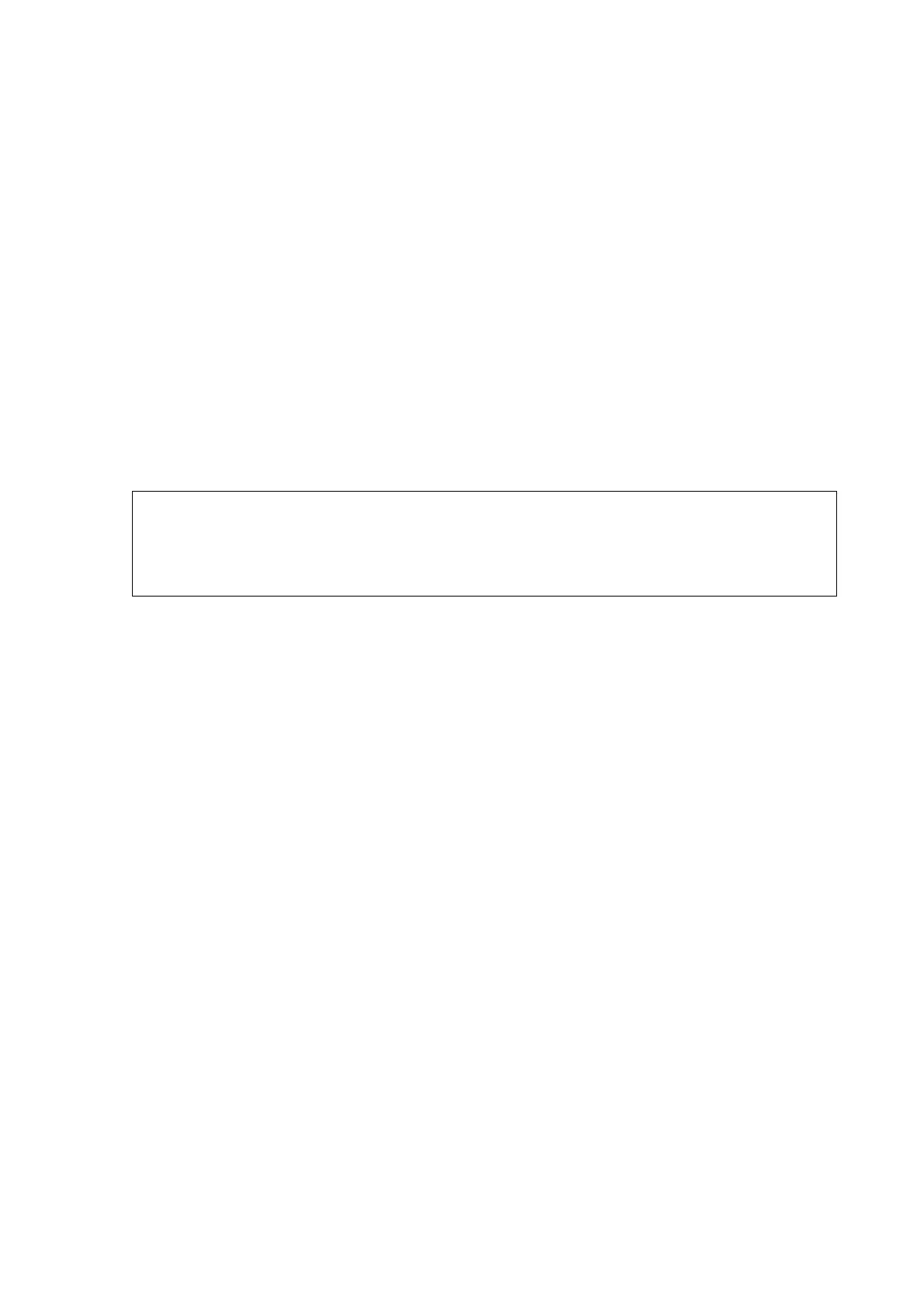Chapter 3 ________________________________________________________________ Operation
VAISALA _______________________________________________________________________ 11
CHAPTER 3
OPERATION
This chapter contains instructions for operating DigiCORA with
radiotheodolite RT20A.
Getting Started
NOTE
These operation instructions apply only to soundings in RDF mode, that
is, performing a sounding with radiotheodolite RT20A. When using
GPS or Loran-C mode, refer to the instructions in the DigiCORA User's
Guide.
These instructions presume that:
- You have already installed the sounding system and set the
DBManager settings in DigiCORA in accordance with the instructions
given in DigiCORA Technical Reference.
- Before you start the operating procedure, you have studied the
Operator Controls and Configuration.
Note that some tasks related to operating a sounding, such as ground
check, surface observations, and auto/manual start, vary according to the
parameters selected. The user can set the relevant privileges in the
parameters database using DBManager. For example, the ground check
can be omitted completely, or made operator-selectable, or forced.