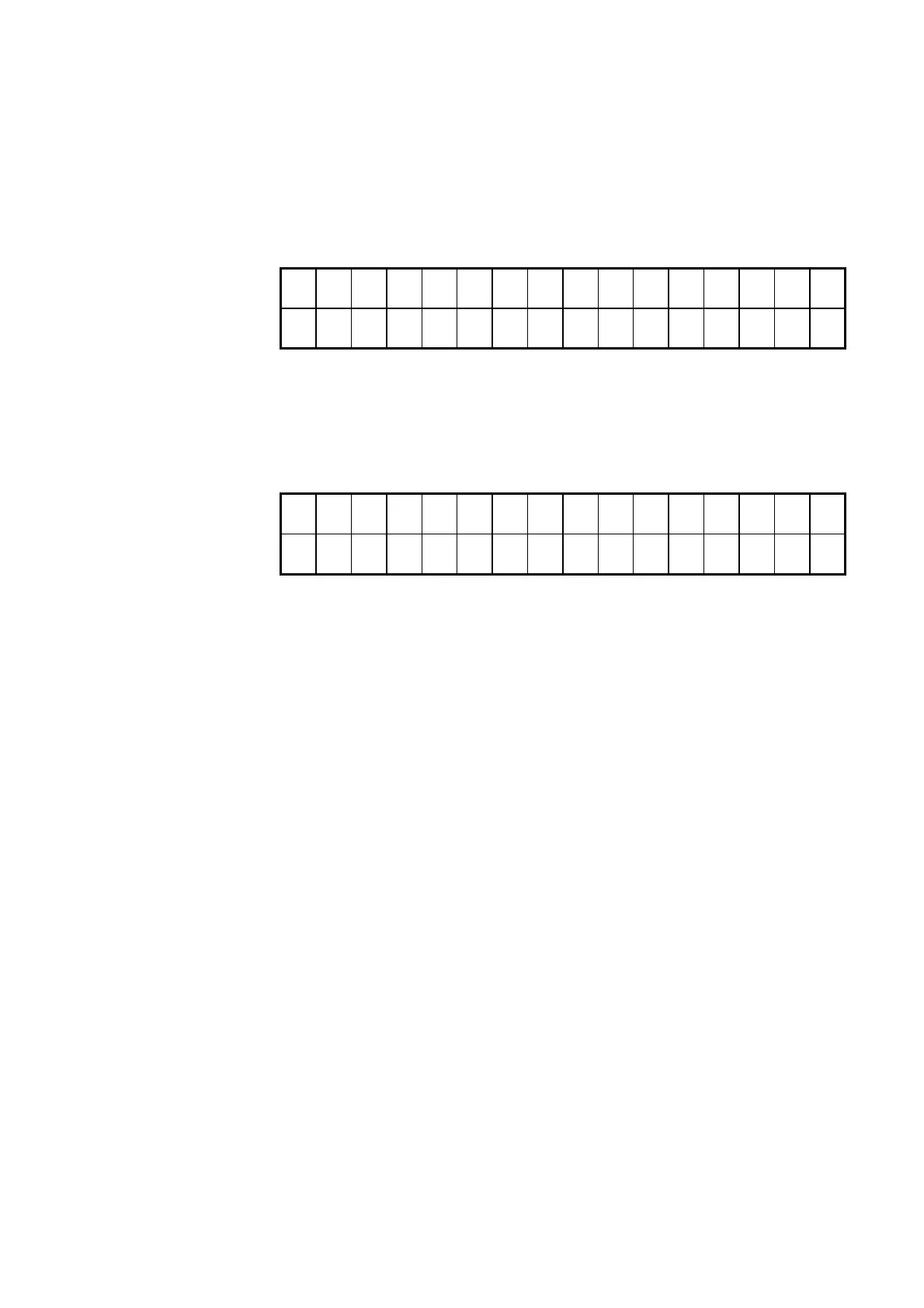Chapter 4 ______________________________________________________ Hand Terminal RTH21
VAISALA _______________________________________________________________________ 49
Setting the Keyboard Light
With the Light command you can change the intensity of the RTH21
keyboard light. Use the cursor keys Í or Î to increase or decrease the
light intensity. Accept the desired setting by pressing the ENTER (Ð)
key. Use the CLR key to return without changing the setting.
U s e c u r s o r C M D
k e y s B L
Figure 45 Setting the Keyboard Light
If you accept the desired setting with the ENTER key, the following
menu requests you to save or not to save this setting as the new default
setting to the non-volatile memory.
S a v e i n t e n s i t y .
Y e s N o S e l
Figure 46 Saving the Keyboard Light Setting
The default selection is No. Change the selection with the cursor keys Í
or Î. Accept the selection with the ENTER key. Use the Yes selection
to save the setting as the new default value to be used this time and later.
Use the No selection to use the new setting only this time.
RTH21 Keyboard Beep Command
By selecting
the Beep command you can enable or disable the RTH21
keyboard beep. When enabled, the unit responds to a keystroke with a
short audible 'beep'.
When you select the Beep command, the following menu is shown. The
current beep mode is flashing. Use the cursor keys Í or Î to enable
(Yes) or to disable (No) the keyboard beep. The selected beep setting is
accepted and stored by pressing the ENTER (Ð) key. Use the CLR key
to return.