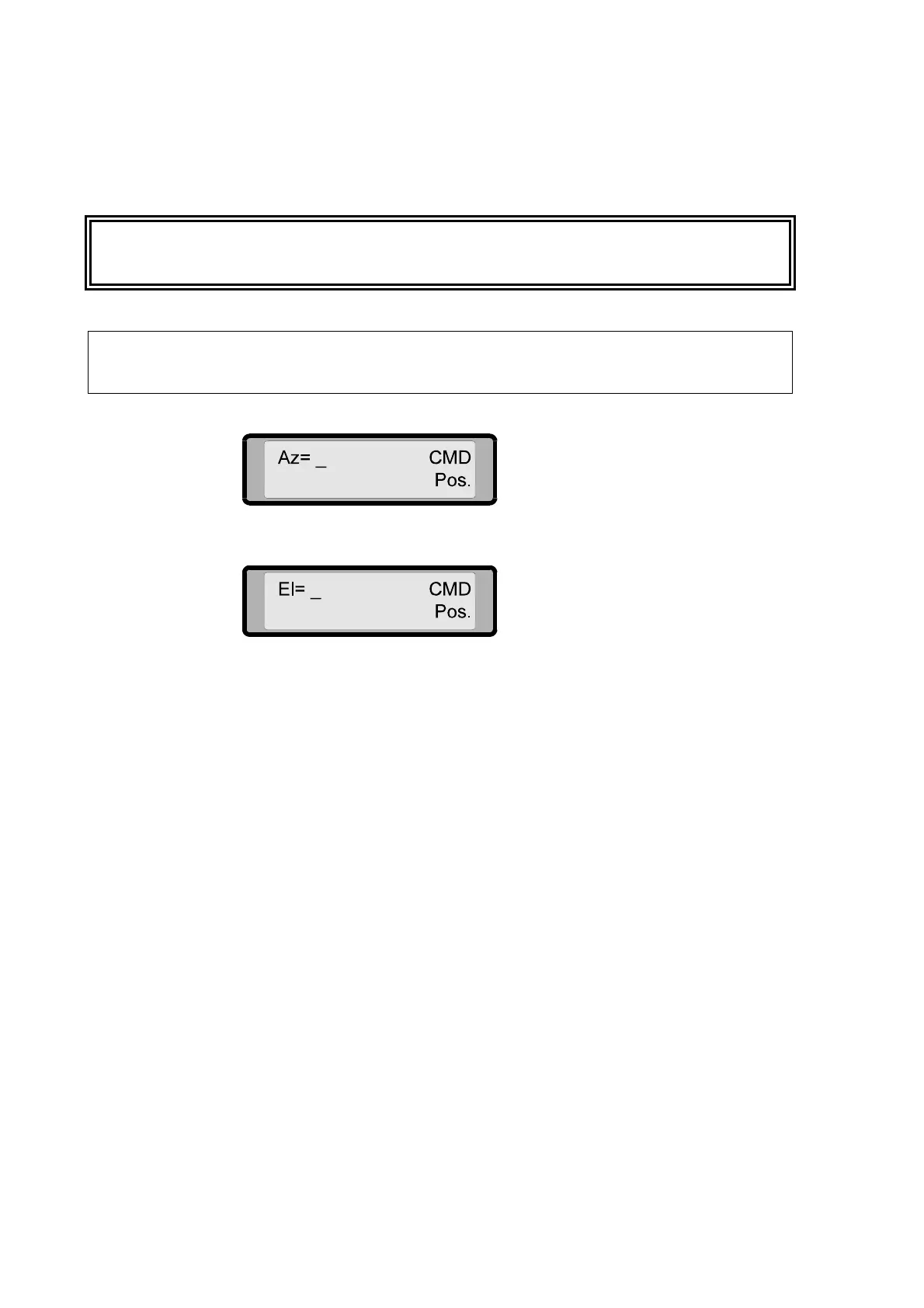USER'S GUIDE____________________________________________________________________
52 __________________________________________________________________ M010117EN-H
bounds, the terminal displays an error message ‘Number out of bounds’.
This message is shown for a few seconds, after which you can key in the
correct number.
WARNING
When the elevation angle has been keyed in and entered with the Ð
key, the antenna immediately turns to the desired position.
NOTE
The Pos.Selection command is allowed only when the RT20A is in
manual mode.
Figure 52 RTH21 Requests Azimuth Direction Position
Figure 53 RTH21 Requests Elevation Direction Position
SetHome Position Command
With the SetHome command you can store the desired antenna’s home
position in the non-volatile memory of the RT20A.
To set the Home position, first drive the antenna to the desired home
position and select SetHome from the command menu. The RTH21
displays a confirmation menu for the actual saving. Use the cursor keys
Í or Î to change the default No selection to Yes. Press the ENTER
key to accept the selection.
The message ‘saving OK’ is shown to indicate the completed operation.
Press any key to return.