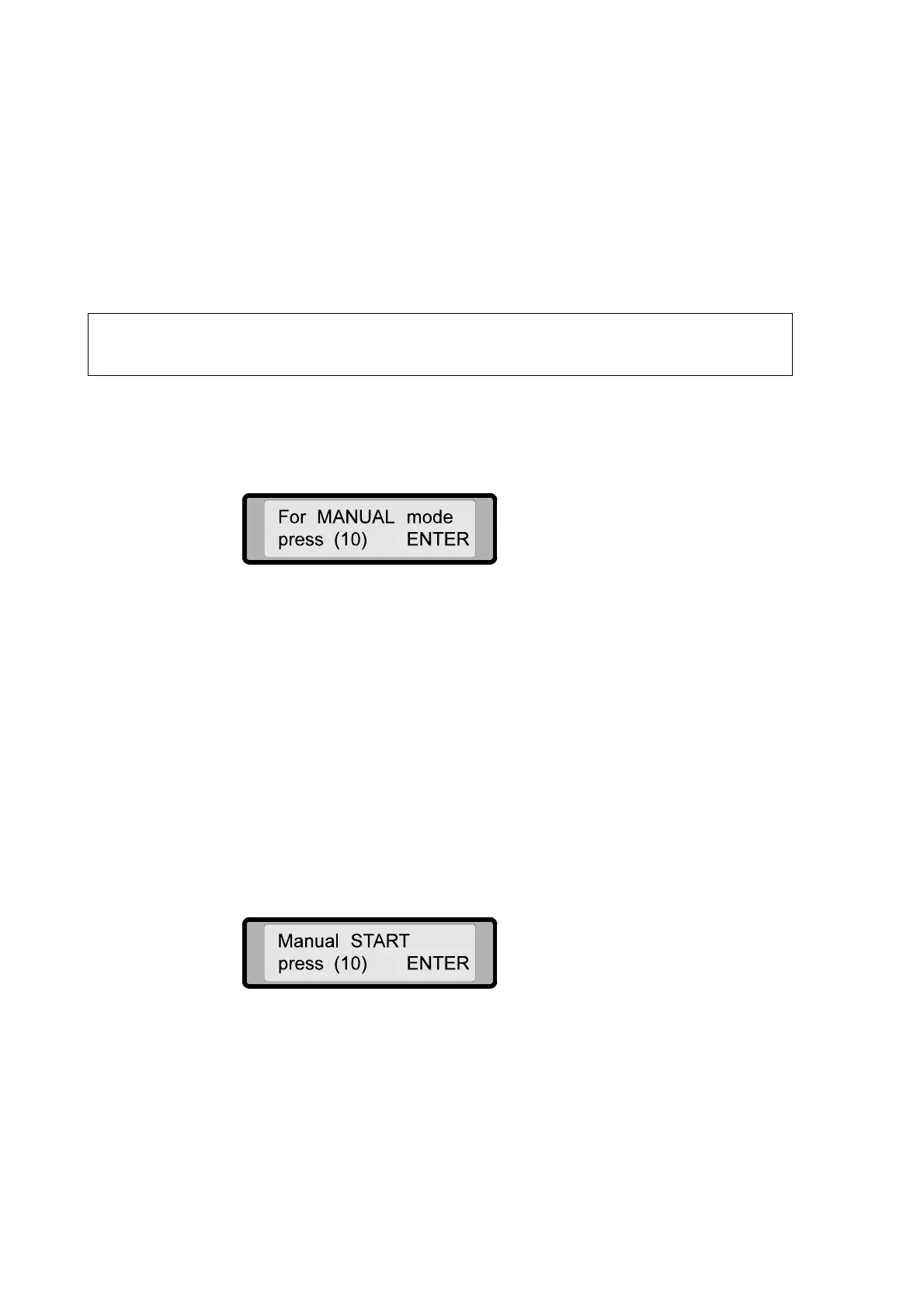USER'S GUIDE____________________________________________________________________
56 __________________________________________________________________ M010117EN-H
and TUNE DOWN keys, are active only when the Telem. display mode
is selected.
- TRACK key sets the Track mode to ON or OFF state. NOTE: When
the track mode is set OFF, the receiver automatically sets the AFC
ON.
- SCAN. If the receiver is in Scan OFF state, pressing this key starts the
receiver to scan the signal until it is found.
NOTE
When the signal is found, the receiver automatically sets the AFC mode
to ON state.
- TUNE UP. The receiver starts tuning up when this key is pressed.
- TUNE DOWN. The receiver starts tuning down when this key is
pressed.
Figure 60 RTH21 Waiting Operator Action (Press Enter)
Manual Start Key
The MANUAL START key is active only when the angle or phase
display is active. When this key is pressed, the hand terminal menu for
Manual Start command activation is shown for 20 seconds. You must
press the ENTER key to activate the Manual Start command within 20
seconds. If you do not press the ENTER key within 20 seconds, the
RTH21 display returns to the previous display mode without activating
the Manual Start command. You can also clear the manual start mode
menu by pressing the CLR key.
Figure 61 RTH21 Waiting Operator Action (Press Enter)