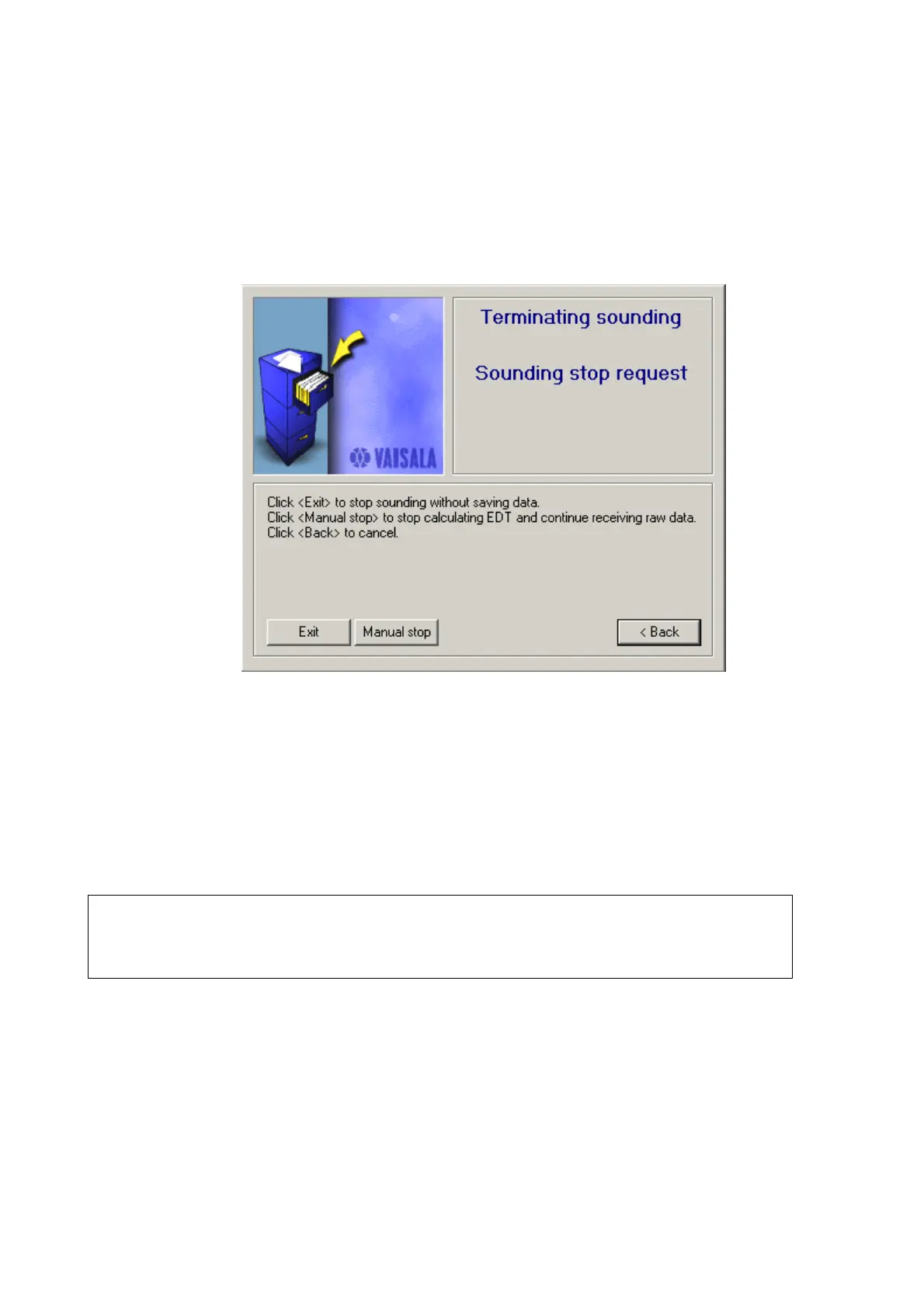USER'S GUIDE____________________________________________________________________
38 __________________________________________________________________ M010117EN-H
Manual Termination
A sounding can be stopped manually at any time:
Click the Cmd button on the Control pane. The window presented in
Figure 27 below will appear.
0203-099
Figure 27 Manual Termination
If you click the Exit button, the sounding will be stopped immediately
without saving the data.
If you click the Manual stop button, the sounding will be stopped and
you will be asked to archive the data as shown in Figure 25 on page 37.
If you select Back, the o
peration will be cancelled.
NOTE
If you need to stop the sounding before it automatically ends, it must be
done as described above. Closing the UCP is not the same thing as
stopping the sounding manually.
When terminating the sounding, set the RT20A to manual tracking mode:
1. Press the MANUAL key on the hand terminal.
2. Press the ENTER key (Ð) on the hand terminal.