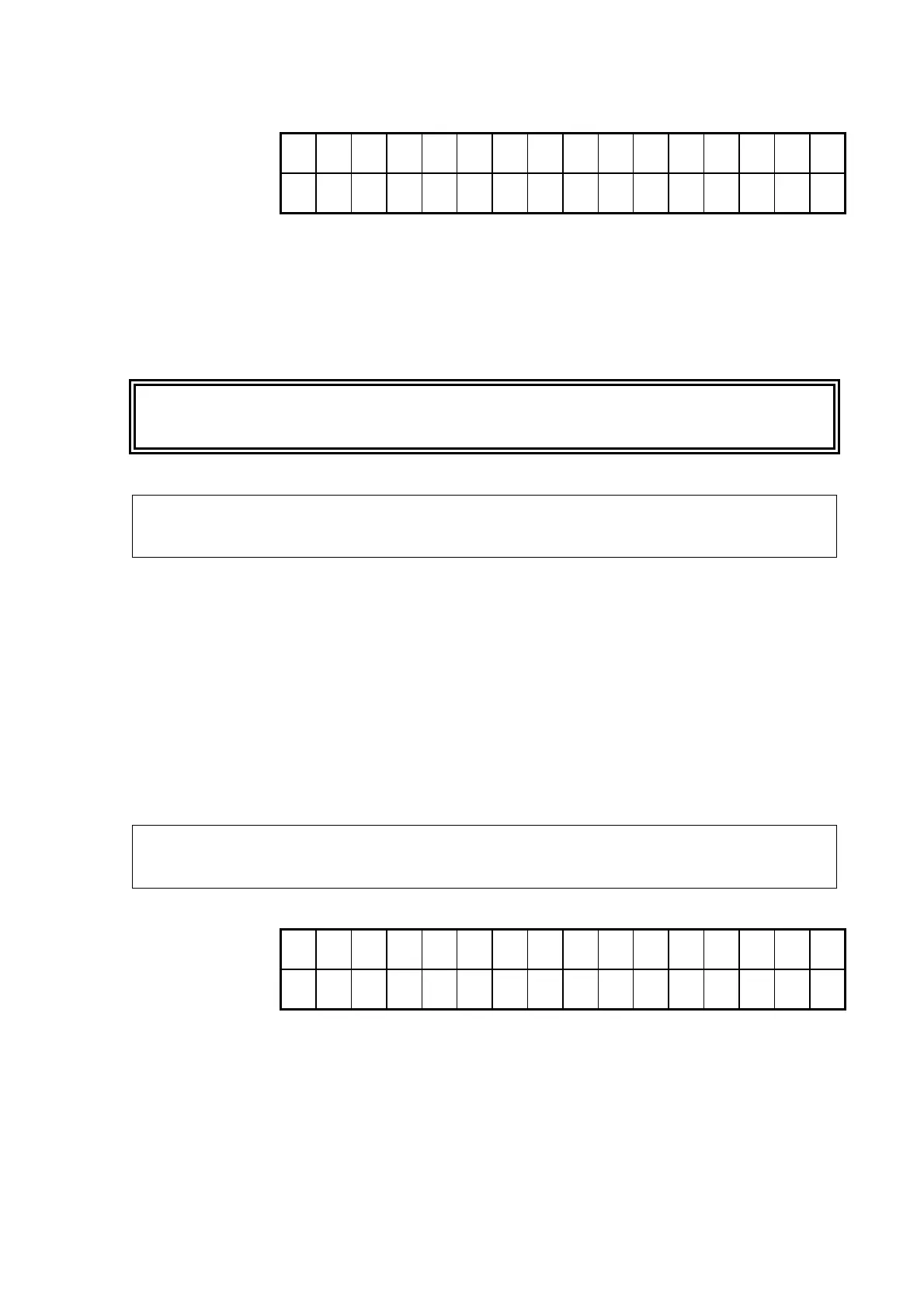Chapter 4 ______________________________________________________ Hand Terminal RTH21
VAISALA _______________________________________________________________________ 47
D r i v e h o m e p O s .
Y e s N o S e l
Figure 40 Yes/No Home Menu
Activating the Yes selection with the ENTER key immediately starts
automatic driving to home position. You can monitor the angles during
the driving with the RTH21 in Angle mode. If you select No, no action is
taken.
WARNING
When you select Yes and accept it with the ENTER (Ð) key, the
antenna immediately turns to home position.
NOTE
The command Antenna Home Position is allowed only when the RT
(RTC21) is in MANUAL mode.
Monitoring Tilt Angles
With the Tilt command you can monitor the current values of the
Front/Back (F/B in the display) and Left/Right (L/R in the display) tilt
sensor values in degrees from vertical, tilt directions towards front
(antenna side) and left (from back view) produce negative readings and
tilt directions towards back and right produce positive readings.
If the RT20A is not equipped with optional tilt sensors, Tilt monitoring
shows near zero readings for both values.
NOTE
Use the Angle, Phase or Telem. keys to return from tilt display
mode. The CLR key does not return to the normal mode.
F / B = + 5 . 8 0 C M D
L / R = - 0 . 2 0 T i l t
Figure 41 Tilt Command Display