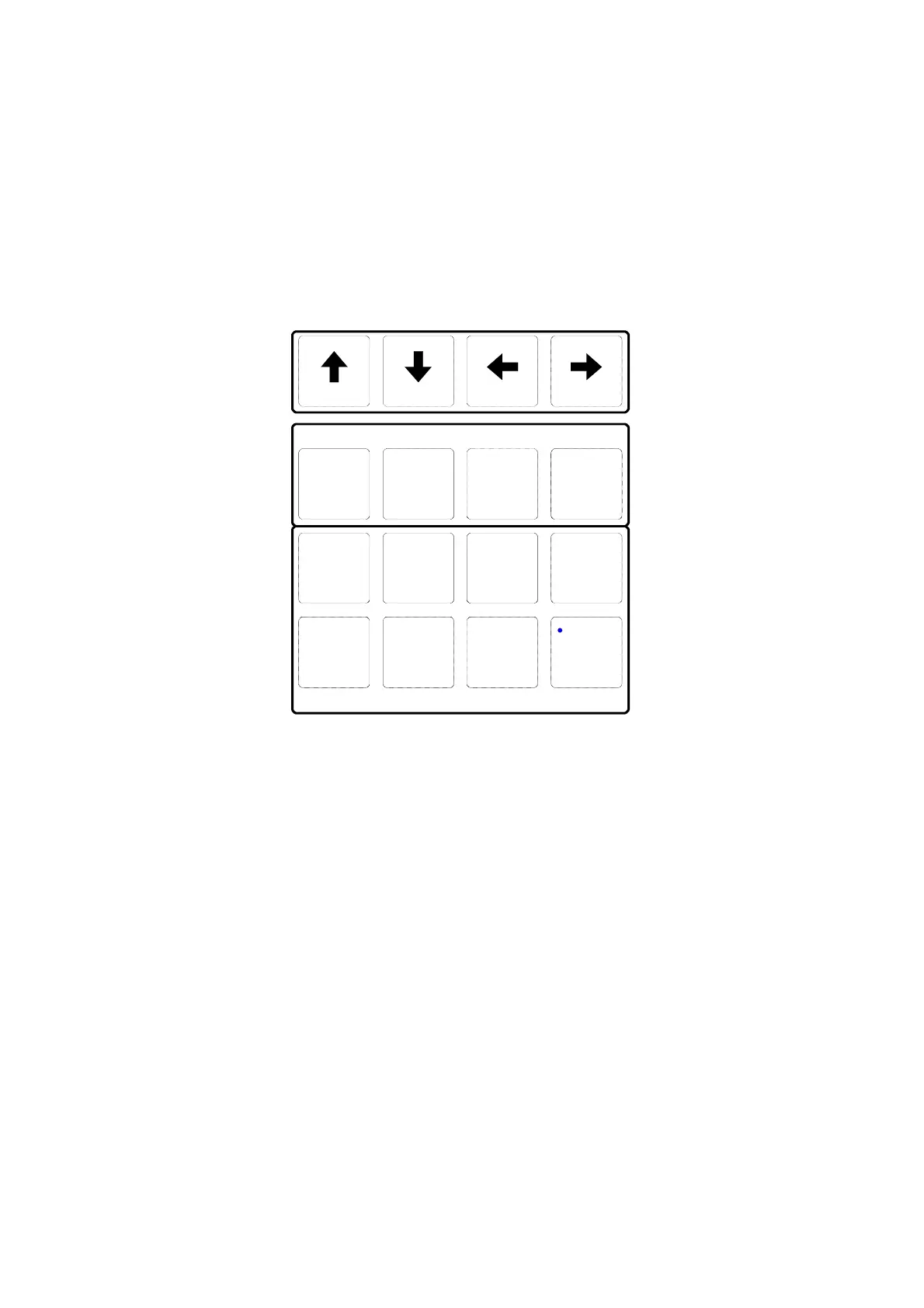Chapter 4 ______________________________________________________ Hand Terminal RTH21
VAISALA _______________________________________________________________________ 55
Keypad
The membrane switch keypad is divided into two groups of keys. The
lower group, containing control and display keys, is arranged to a 3-row
x 4-column matrix, whereas the upper group consists of arrow keys that
are single switches. For EMI/EMP protection, the top side of the keypad
is covered by a grounded metal layer, and the display window has a thin
gold layer, connected to the metal housing of the terminal.
ENTER CURSORCURSOR
TUNE
UP
START
CONTROL
DOWN
TUNE
DISPLAY
CLR
7
8
SPEED
SLOW
4
9
AUTO
TRACK
SCAN
CMD
TELEM.PHASEANGLE
123
56
0
MANUAL
MANUAL
Figure 59 Hand Terminal Keypad
Cursor Keys
The cursor keys (ÎÍÏÐ) have two functions:
- When the manual tracking mode is selected, you can drive the antenna
up or down and clockwise or counterclockwise (cw/ccw) with the
cursor keys. If you press the Slow Speed key simultaneously with the
cursor key, the antenna moves very slowly.
- When the command mode is selected (CMD is pressed), you can
move the cursor on the display from left to right, or from right to left.
In this mode the DOWN (
Ð) key serves as the ENTER key.
Display Keys
Display keys such as ANGLE, PHASE, and TELEM., change the mode
of the display. The function of the CMD key is determined by the current
display mode. Receiver (TELEM.) keys, TRACK, SCAN, TUNE UP