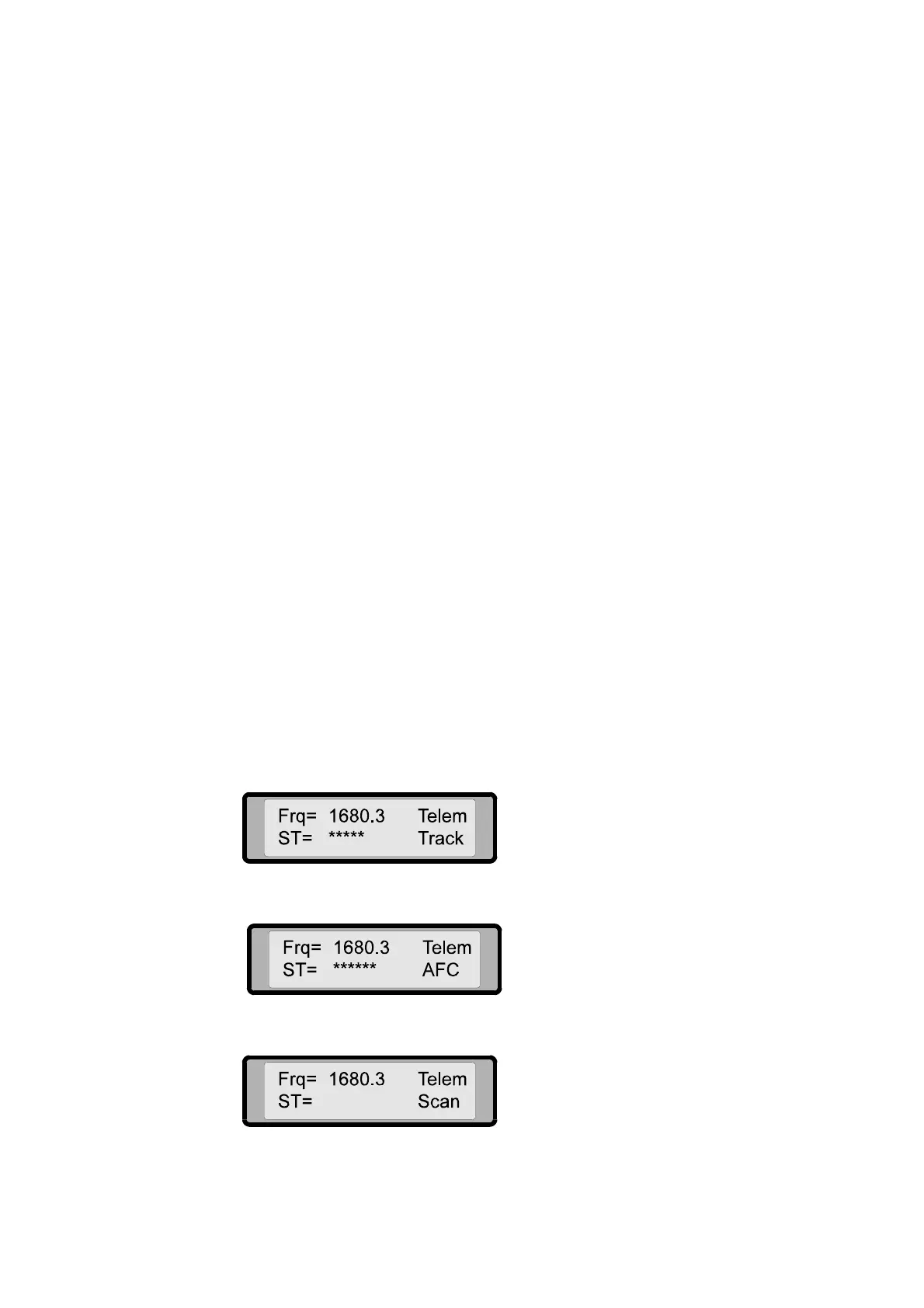USER'S GUIDE____________________________________________________________________
44 __________________________________________________________________ M010117EN-H
three modes, that is, Angle, Phase, and Telem. mode. The default speed
of the antenna is about 15 deg/sec. You can change the speed using the
additional command Speed (see section Monitor PTU Command Display
on page 48). You can slow down the antenna movement by pressing the
direction and SLOW SPEED keys simultaneously. The speed is then 5
deg/sec. You can press or release the SLOW SPEED key at any time
when the direction key is pressed. The antenna control processor slows
down or accelerates the speed of the antenna automatically according to
the key combination.
In the auto tracking mode, the direction keys are not active during the
sounding, except before the launch and two minutes after the radiosonde
release. During this period, it is possible to manually override the
automatic tracking using the direction keys. After the direction keys are
released, the automatic tracking will immediately resume automatically.
You can change the tracking mode using
AUTO/MANUAL key as explained in section
AUTO/MANUAL Key on page 57.
Tune Display Mode
Select the tune display mode by pressing the TELEM. key. With this
display mode, you can monitor and control the 1680 MHz receiver. This
display mode shows the radiosonde frequency (Frq) and the signal
strength of the received signal (ST). It also shows the current commands
of the receiver, such as Track, Scan, AFC, or Tune.
Figure 33 Receiver Tracks Signal on Whole Frequency Band
Figure 34 Receiver Control Mode AFC is ON
Figure 35 Receiver Scans for Signal
