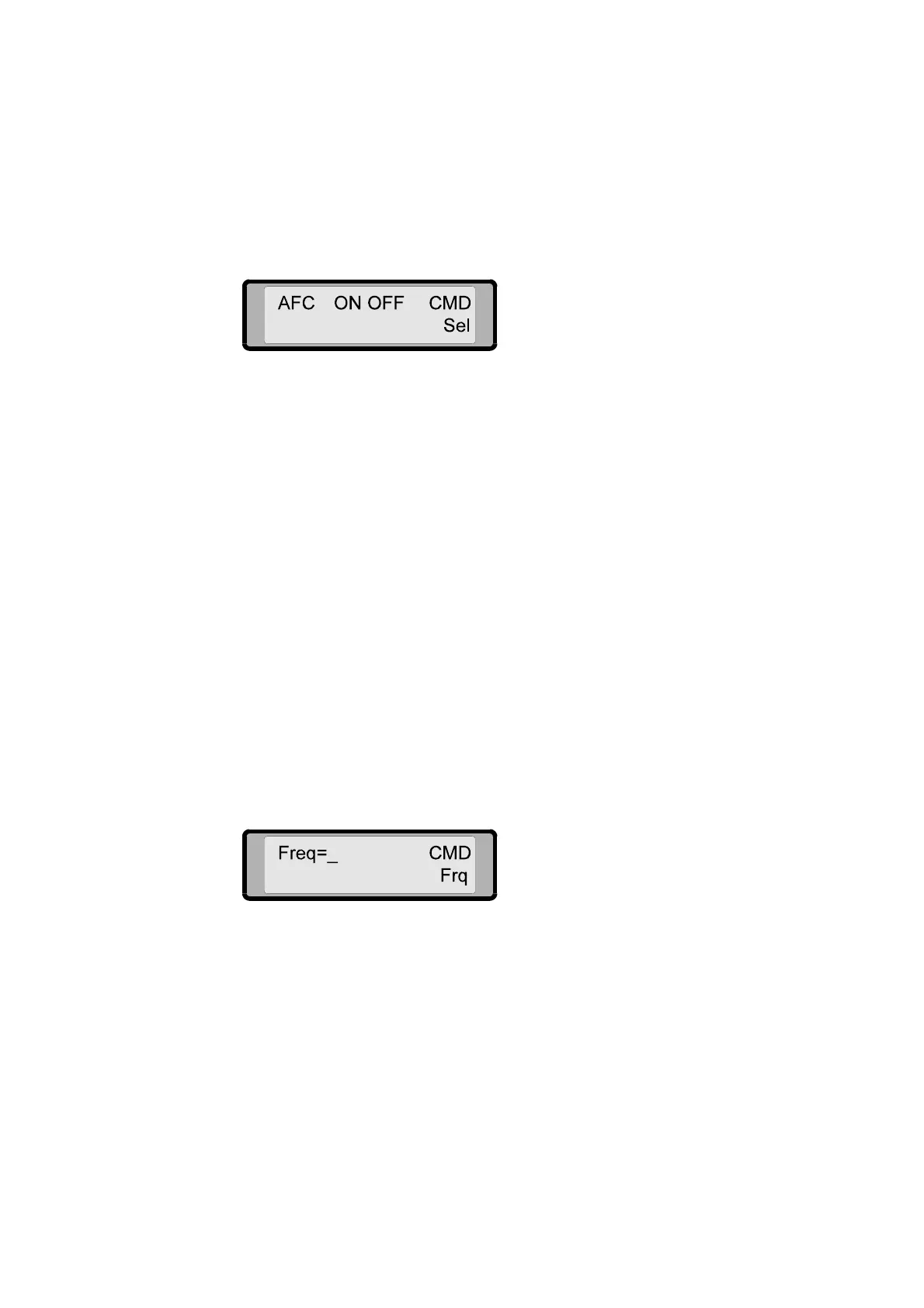USER'S GUIDE____________________________________________________________________
54 __________________________________________________________________ M010117EN-H
from ON to OFF state or vice versa with the Í or Î keys. The current
selection is sent to the receiver processor by pressing the ENTER key Ð.
Now the new AFC mode is selected and the display returns to normal
mode. If the terminal is in AFC command display mode and you press
the CLR key, the AFC stays in the previous state and the display returns
to normal mode.
Figure 57 AFC ON/OFF Command Display
Set Receiver Frequency Command Display Mode
You can command the receiver processor to any frequency at 1680 +/- 20
MHz band by selecting Freq in the main Telem. menu. The display after
the Freq selection is shown in Figure 58 below. The cursor in the display
requests you to press the number keys.
After you have pressed the first number, the cursor moves to the right
and the previous cursor position shows the entered number. Pressing the
Í key, acting here as backspace, moves the cursor to the left and the
number is deleted. Accept the entered value by pressing the ENTER key
(Ð). Cancel the whole command with the CLR key and the hand
terminal returns to the previous display mode. If the value you entered is
not within the acceptable bounds, the terminal displays an error message
'Number out of bounds'. This text is shown for a few seconds after which
you can correct the value.
For example, key in 1680.8, 1680, or 1680. and press ENTER (Ð).
Figure 58 Set Receiver Frequency Command Display
Find Signal Command Display Mode
Selecting the Find command in the hand terminal makes the receiver
processor find the signal of maximum strength. If the signal is found, the
AFC control is set to AFC ON state. This command has no special
display.
