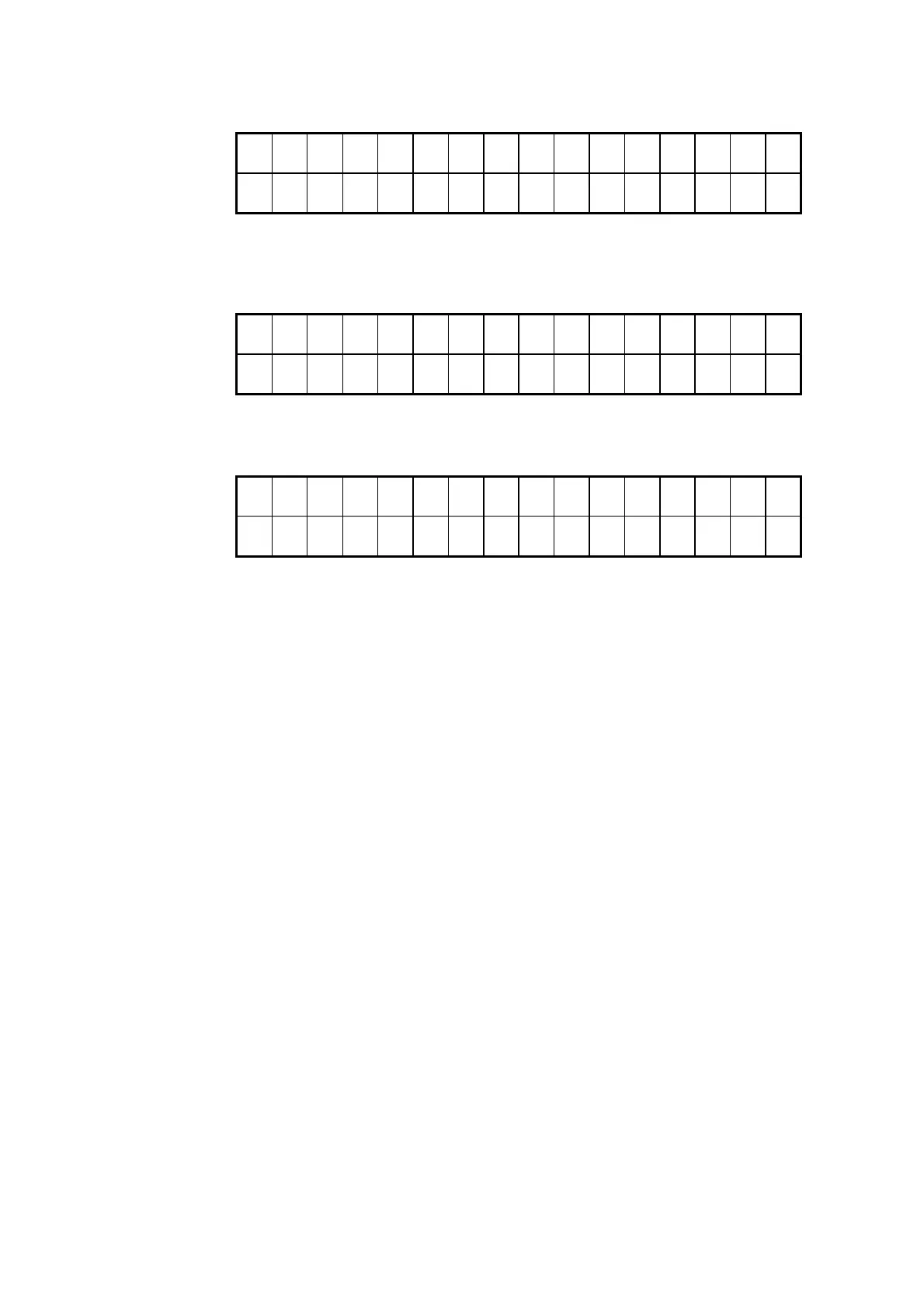USER'S GUIDE____________________________________________________________________
46 __________________________________________________________________ M010117EN-H
H o m e T i l t B L P T U
L i g h t B e e p M O R E
Figure 37 Display When CMD Key Is Pressed First Time
S p e e d C o n t r a s t
C a l i b r a t e M O R E
Figure 38 Submenu of Angle or Phase CMD Main Menu
G o P o s S e t H o m e
S e t Z e r o A z M O R E
Figure 39 Submenu of Angle or Phase CMD Main Menu
Additional Commands of the Angle and Phase
Modes
Press the CMD key with the display in Angle or Phase mode to make the
additional commands accessible. The main and submenus are shown in
Figure 37, Figure 38, and Figure 39 in section Command Display Mode
starting on page 45.
Antenna Home Position Command
With the Home command you can drive the antenna to home position,
which has been stored previously in the non-volatile memory of the
RT20A.
When the Home command is selected, the RTH21 displays a
confirmation menu for the actual driving. The default selection is No.
Change the selection with cursor keys Í or Î. Accept the selection
with the ENTER key.
