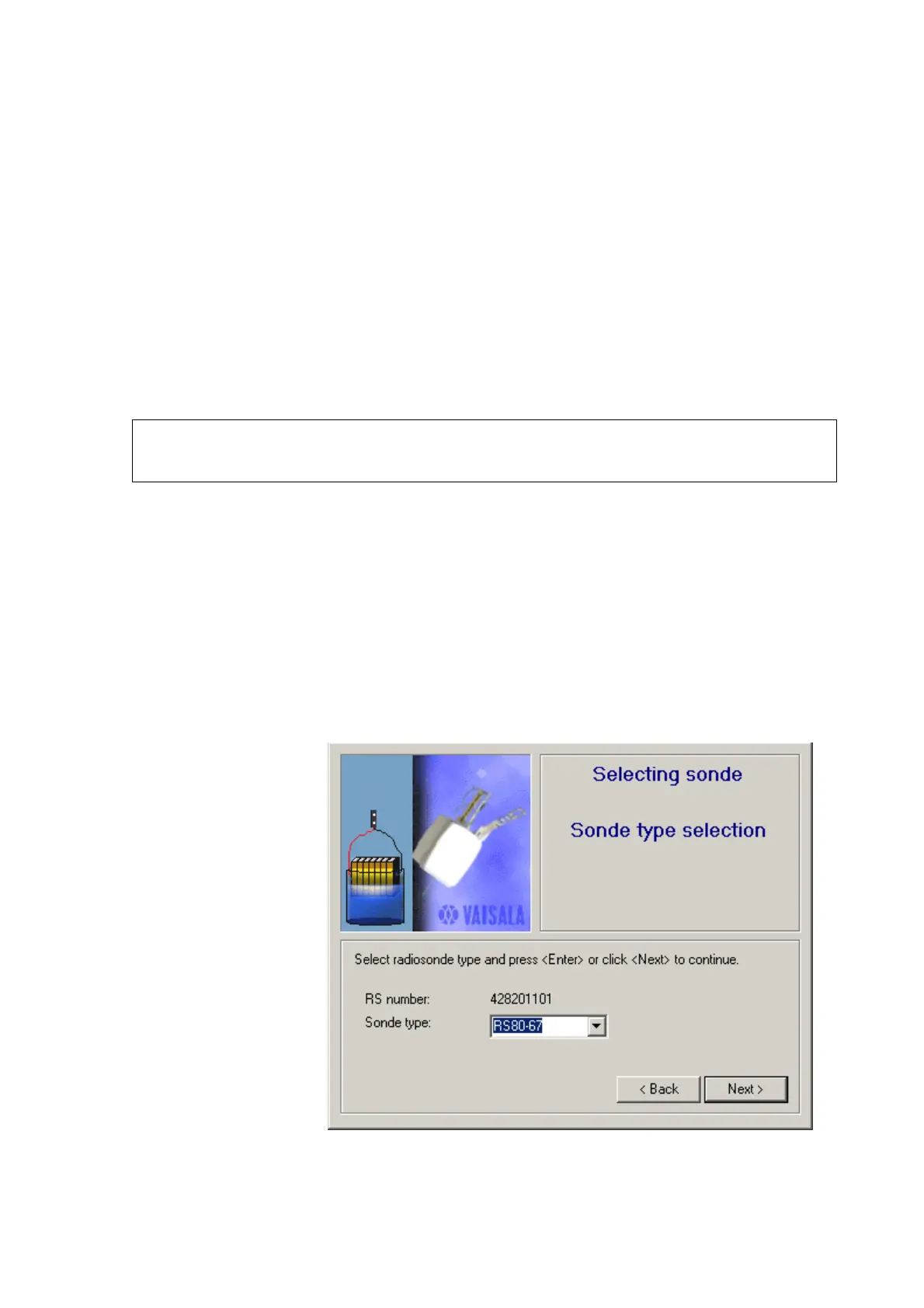Chapter 3 ________________________________________________________________ Operation
VAISALA _______________________________________________________________________ 21
RS80-67
To enter the calibration coefficients using the tape reader, do the
following:
1. The window Selecting sonde appears.
2. Select the Tape option.
3. Remove the coefficient listing (white slip) from the calibration
coefficients tape attached to the radiosonde RS80-67.
4. Insert the red tape in the slot (perforated closer to the top edge) as
shown by the TAPE ENTRY sign on the front panel and pull it out
through the other slot.
NOTE
Be careful not to damage the punched paper tape; the optical tape reader
is sensitive to irregularities.
5. If you get an error while reading the tape, the calibration
coefficients were probably rejected because the tape was not fed in
correctly. Try running the tape a little quicker or slower. You may
have to try several times.
6. When the coefficients have been accepted, the window presented in
Figure 9 opens.
Select the radiosonde type of the radiosonde whose calibration data
was read in, or, if you want to use another radiosonde, select Back
and read in the red tape of the other radiosonde. Click Next.
0408-008
Figure 9 Radiosonde Selection
