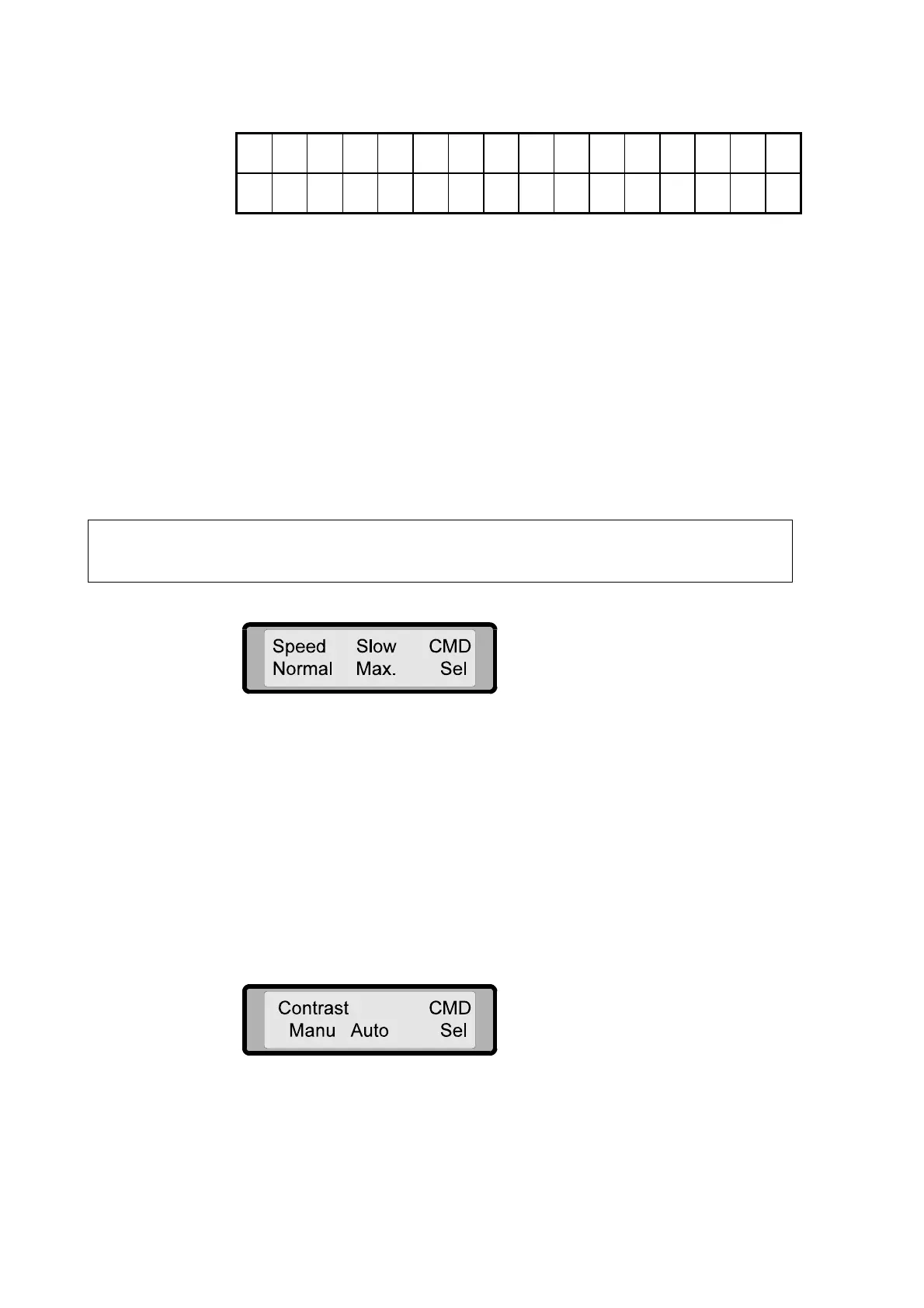USER'S GUIDE____________________________________________________________________
50 __________________________________________________________________ M010117EN-H
B e e p C M D
Y e s N o S e l
Figure 47 Beep Command Submenu
Manual Driving Speed Command
Change the speed of the antenna by selecting the Speed command when
the antenna is controlled with the hand terminal. The display flashes the
current speed which can be changed with the Í or Î keys.
The ENTER key enables the following selections:
- Slow speed is about 5 deg/sec.
- Normal speed is about 15 deg/sec.
- Max. speed is about 30 deg/sec.
NOTE
When you press the Slow Speed key simultaneously with the cursor
key, the antenna driving speed is about 5 deg/sec.
Figure 48 Manual Speed Command Display
Display Contrast Command
By selecting
the Contr command you can adjust the contrast of the LCD
display. By default, the hand terminal selects the contrast automatically
using the temperature of the display. If you want to select the contrast
manually, the Auto contrast mode must be changed to Manual mode. To
do this, select Manu from the menu shown in Figure 49 below. The
display flashes the current choice of contrast control mode and you can
change it with theÍ or Î keys. Press the ENTER key to accept the
selection.
Figure 49 Display Contrast Control Display