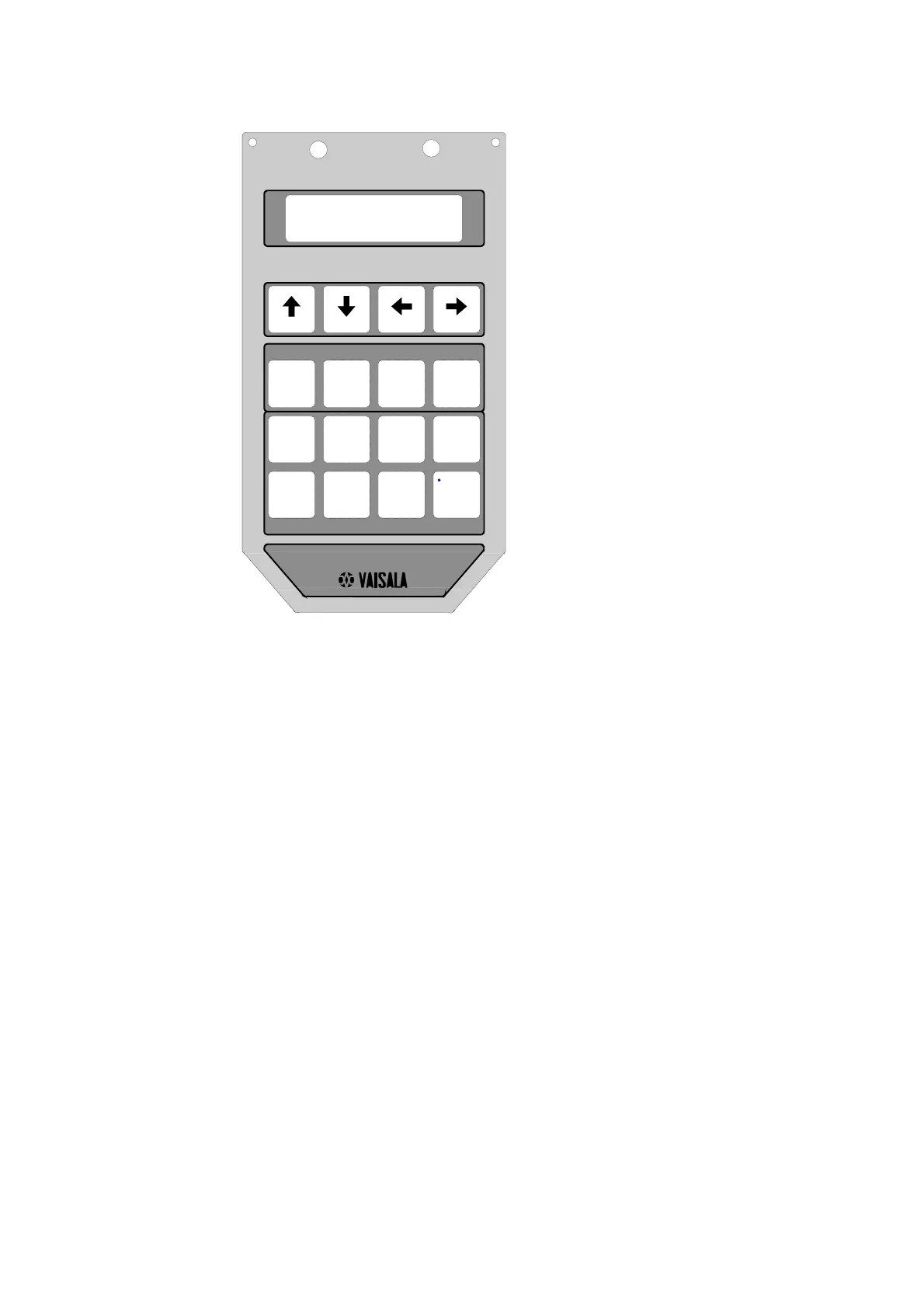USER'S GUIDE____________________________________________________________________
42 __________________________________________________________________ M010117EN-H
HAND TERMINAL RTH2 1
ENTER CURSORCURSOR
TUNE
UP
START
CONTROL
DOWN
TUNE
DISPLAY
CLR
7
8
SPEED
SLOW
4
9
AUTO
TRACK SCAN
CMDTELEM.PHA SEANGLE
12
3
56
0
MANUAL
MANUAL
Figure 28 Hand Terminal RTH21
The hand terminal has two interfaces to the RT20A, the display and the
keypad. With the keypad you can monitor and command the RT20A in
the following three modes:
- ANGLE mode. The terminal displays the mechanical angles of the
RT20A.
- PHASE mode. The terminal displays the phase differences of the
RT20A.
- TELEM. mode. The terminal displays the status of the receiver. You
can command the receiver using SCAN, TRACK, TUNE UP, TUNE
DOWN keys.
Select the modes with the ANGLE, PHASE, and TELEM. keys. The
CMD key has a special function according to the current mode. The
display mode is shown in the upper right corner of the LCD display.
The display module is a dot matrix LCD with a capacity of 2 lines x 16
characters. It is equipped with a LED backlight and contrast control.
