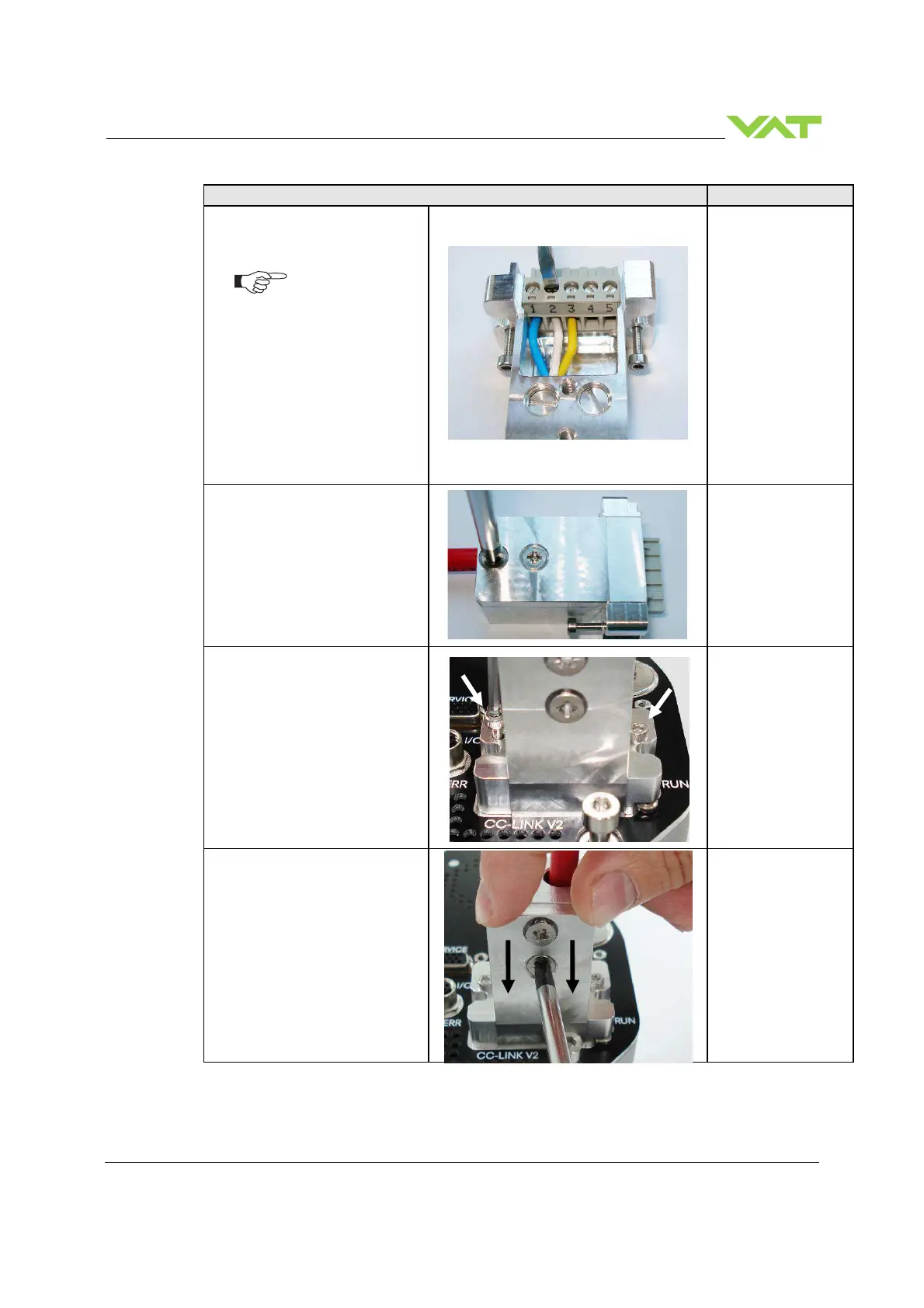Series 642 INSTALLATION
813316EB Edition 2017-11-24 33/
12. Install the CC-Link wires, see
also «Connector type» table
below
If cable at pos. A (first or last
station) install
«TR» between 1 and 2
1 x blue to 1
1 x white to 2
1 x yellow to 3
If cables at pos. A + B
(…stations…) install
2 x blue to 1
2 x white to 2
Screw driver
size 1
13. Close the cover of connector
and fasten the screws a little
Pozidriv screw driver
size 2
14. Connect the connector and
fasten it with the screws at
controller (sample picture)
Allen Wrench
2.5 mm
15. Push the cover down to
controller and fasten the cover
screws (sample picture)
Pozidriv screw driver
size 2