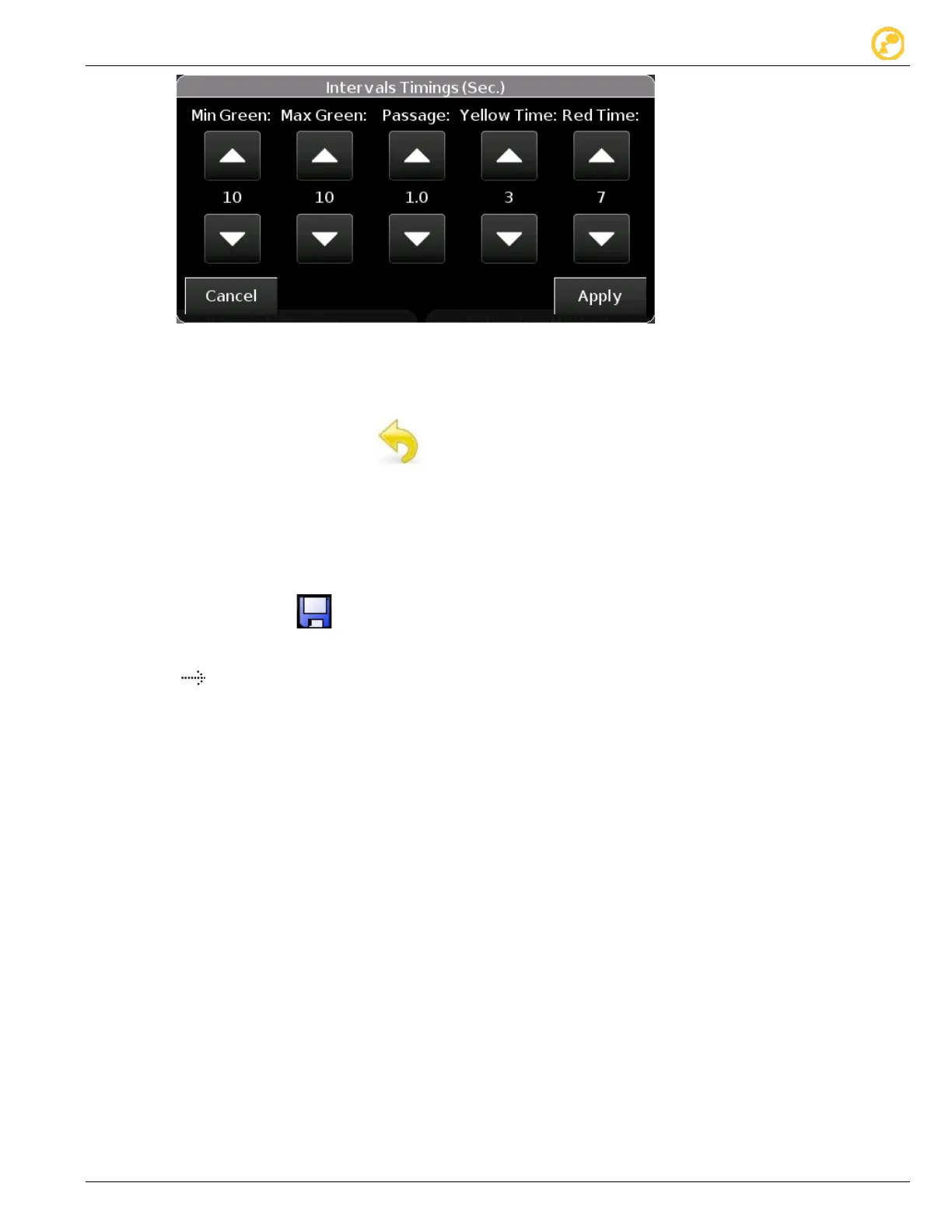Signal Timing Plans We value your opinion
Ver-Mac 2018 V-Touch TLD User's Manual – V3.2 19
Figure 14: Interval timings window
3. In Green timings window that opens, tap Up/Down and set each of the three
interval timings and Apply.
You can now tap Back and proceed to add detector-actuated phases to
your signal plan or save it to the collection.
4. To save the signal plan, tap Save icon or tap any Operations button and confirm
(Yes).
5.3.5 Step 5: Name the Signal Plan
When you tap Save, you are asked to name the signal plan, so when you save the
newly created signal plan:
Type the name for the signal timing plan on the keyboard that displays and confirm (green
checkmark).
The Edit signal plan screen now shows the name of the signal plan.