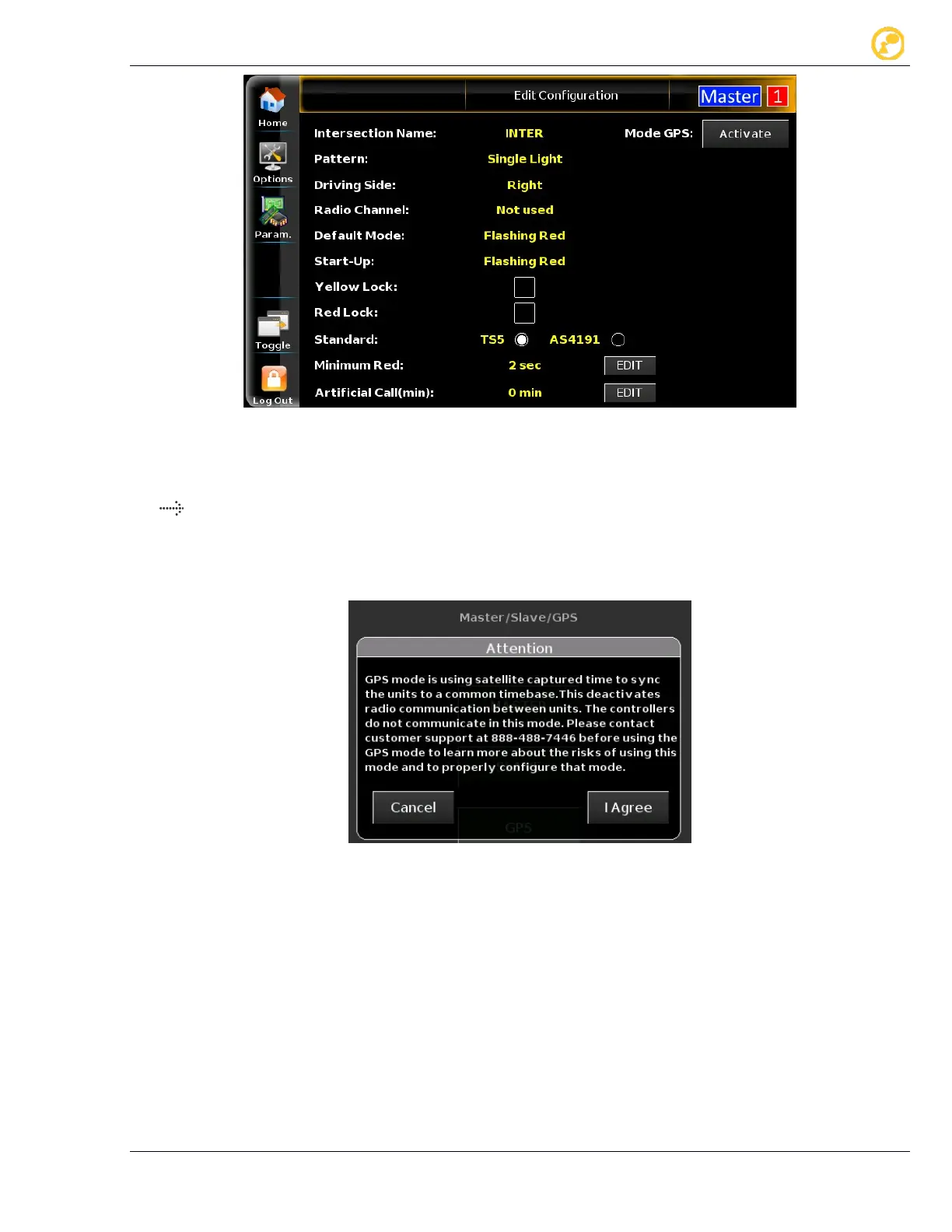Options We value your opinion
Ver-Mac 2018 V-Touch TLD User's Manual – V3.2 27
Figure 17: Edit Configuration with GPS
1. Tap the Activate button.
Make sure you are at the Master system. Look in the top right corner of the V-Touch screen,
you will see unit number and Master-slave title (see Figure 17).
A warning screen is there to remind you of the risk the GPS mode can cause:
2. Once in GPS mode, edit your signal plan as usual. GPS will appear in the corner
instead of Master or Slave. Create the desired profile and tap GENERATE CODES to
display codes for all units.
3. Note these down to use it in the next step, make sure you note the corresponding unit
number that displays in red.