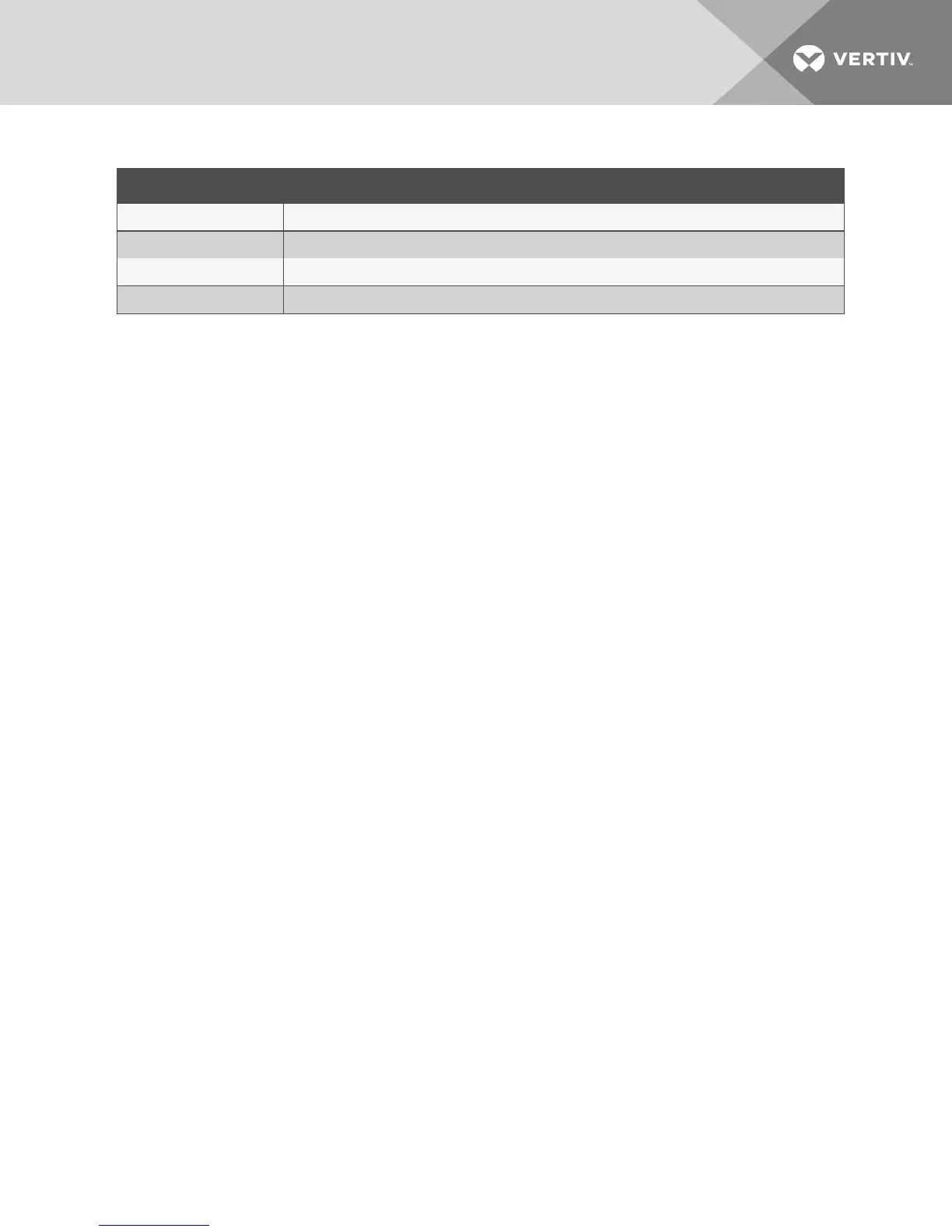ITEM DESCRIPTION
1 Local User
2 ARI Connection
3 UTP Connection
4 ACI Connection (chain icon)
Table 2.3 Tiering the Switch With a UTP Analog Switch Descriptions
2.4.2 Adding a tiered legacy switch
The following figure illustrates a tiered legacy switch configuration.
To add a legacy switch (optional):
1. Mount the switch into your rack. Locate a UTP cable (up to 30 meters) to connect your switch
to the legacy switch.
2. Attach one end of the UTP cabling to the ARI port on your switch.
3. Connect the other end of the UTP cable to a PS/2 IQ module.
4. Connect the IQ module to the legacy switch according to the switch manufacturer's
recommendations.
5. Repeat steps 1-4 for all the legacy switches you wish to attach to your switch.
NOTE: The primary switch supports only one switch per ARI port or USB port. You cannot tier a switch
to a tiered switch.
2 Installation
11