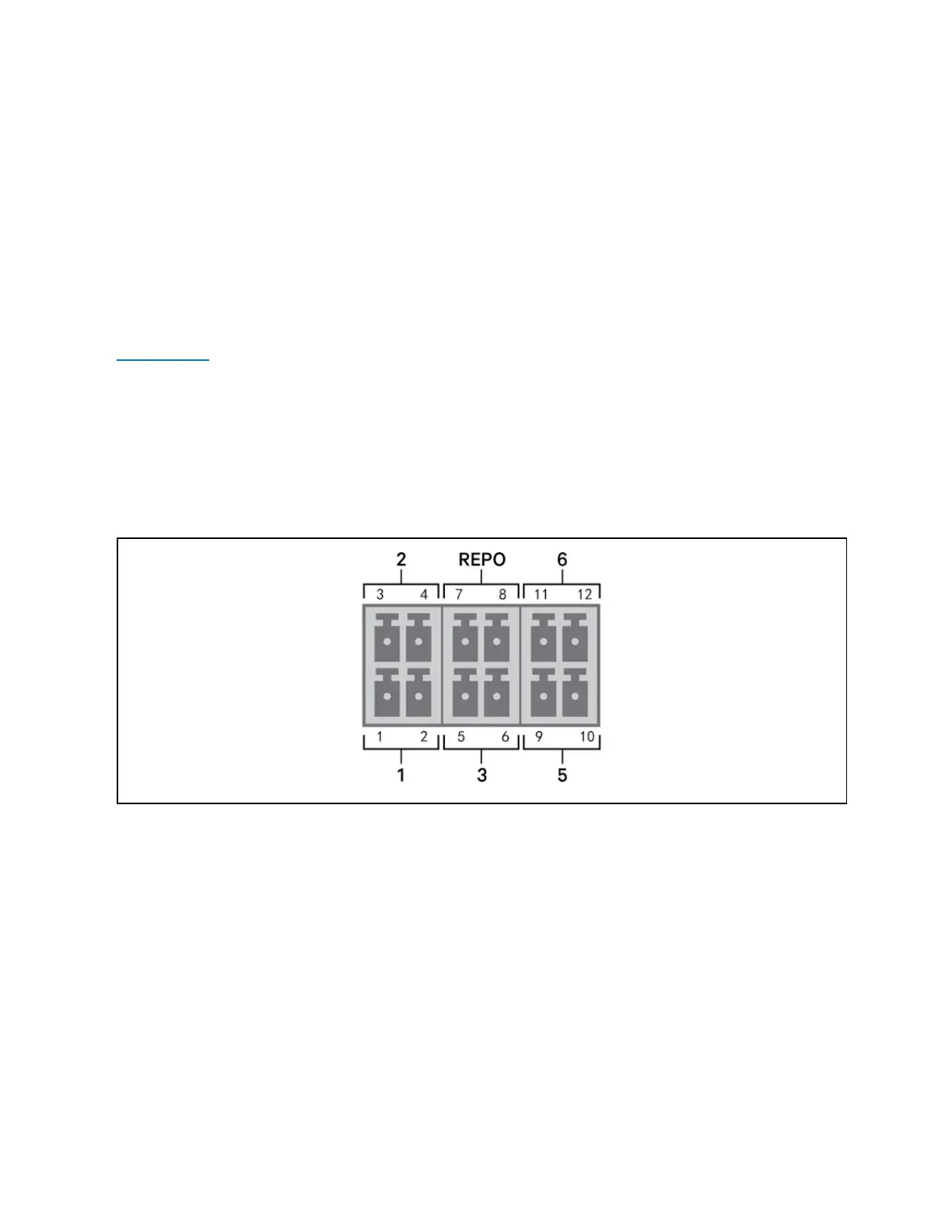3.7.1 Connecting IntelliSlot Communication
The Vertiv™ Liebert® IntelliSlot™ RDU101 provides SNMP monitoring of the UPS across the network and/or building
management system.
See the appropriate figure for your model in Rear Panels on page5, for the location of the card port.
To install an IntelliSlot Card:
1. Remove the screws from the slot cover plate and remove the plate.
2. Insert the card into the slot, and secure with the screws that held the cover plate.
To make connections to the card, refer to the Installer/User Guide for the appropriate IntelliSlot card available at
www.vertiv.com.
3.7.2 Connecting to the Dry contact Port
The UPS includes a dry contact port. See the appropriate figure for your model in Rear Panels on page5, for the location of
the port. Figure 3.5 below, shows the ports and Table 3.3 on the facing page describes each port.
The I/O dry contact port ratings are 125 VAC, 0.5 A; 30 VDC, 1 A.
Figure 3.5 Dry Contact Port and Pin Layout
NOTE: Pins 7 and 8 are shorted before delivery.
NOTE: The emergency power off (EPO) action of the UPS closes the rectifier, inverter and static bypass, but it cannot
disconnect the UPS mains input inside. To completely disconnect the UPS, disconnect the upstream input circuit
breaker when generating the EPO. For details on REPO connection and operation, see Connecting a Remote
Emergency Power Off (REPO) Switch on page28.
26 Proprietary and Confidential ©2024 Vertiv Group Corp. 3 Installation
Vertiv™ Liebert® GXT5 UPS Installer/User Guide
