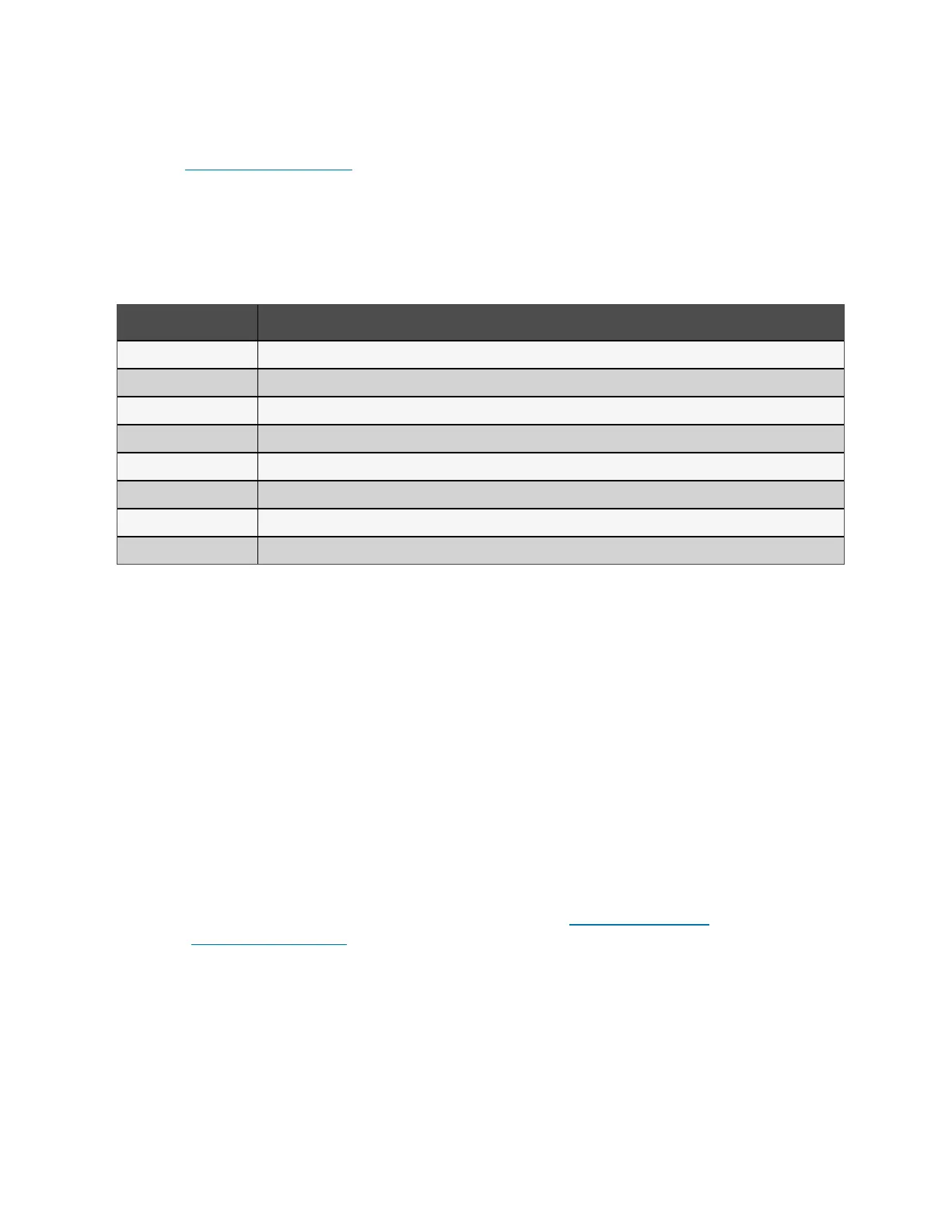The standard, B-type USB port connects the UPS to a network server or other computer system. The USB port supports
HID/CDC protocol. The CDC protocol is reserved for service software. To use the HID protocol for monitoring, get Power
Assist from www.vertiv.com/PowerAssist.
3.7.5 Connecting CLI Communication Cables
The UPS supports the Vertiv command line interface for operation with Vertiv ACS and other third-party monitoring
protocols. The RJ-45 port (labeled “R232”) is used for CLI connection. See the appropriate figure for your model in Rear
Panels on page5, for the location of the port. The pin-out, described in below table is consistent with the ACS pin-out.
Pin Signal
1 NC
2 NC
3 TXD (out)
4 GND
5 NC
6 RXD (in)
7 NC
8 NC
3.8 Installing a Parallel System
The 10 kVA model may be configured in a parallel system. The UPS parallel system supports the following options:
• 3 active systems
• 2 active systems
• 2 active systems plus 1 redundant system
• 1 active system plus 1 redundant system
All electrical requirements, including external distribution panel and branch circuit breaker, apply to each UPS in a parallel
system, which are then connected in ring configuration for redundancy and additional reliability. System load information can
be accessed via any controller/display in the system.
The following are requirements for the parallel connected system:
• Each UPS must have the same capacity and must be connected to the same mains/utility source.
• If a residual-current detector (RCD) is required, if must be correctly set and installed before the same neutral line
input terminal. See safety and regulatory information, available at https://www.vertiv.com/
ComplianceRegulatoryInfo.
• The output of each UPS must be connected to the same output bus.
• The parameter configuration for each UPS must be identical.
• Because the parallel system is not fitted with auxiliary contact detection devices for the output circuit breaker or
the maintenance bypass circuit breaker of each UPS, You must strictly follow the procedures for transferring
between operating modes when removing a single UPS from the parallel system before maintenance and when
adding a single UPS after maintenance. Failure to observe the procedures may affect the reliability of the load
power supply.
3 Installation Proprietary and Confidential ©2024 Vertiv Group Corp. 29
Vertiv™ Liebert® GXT5 UPS Installer/User Guide
