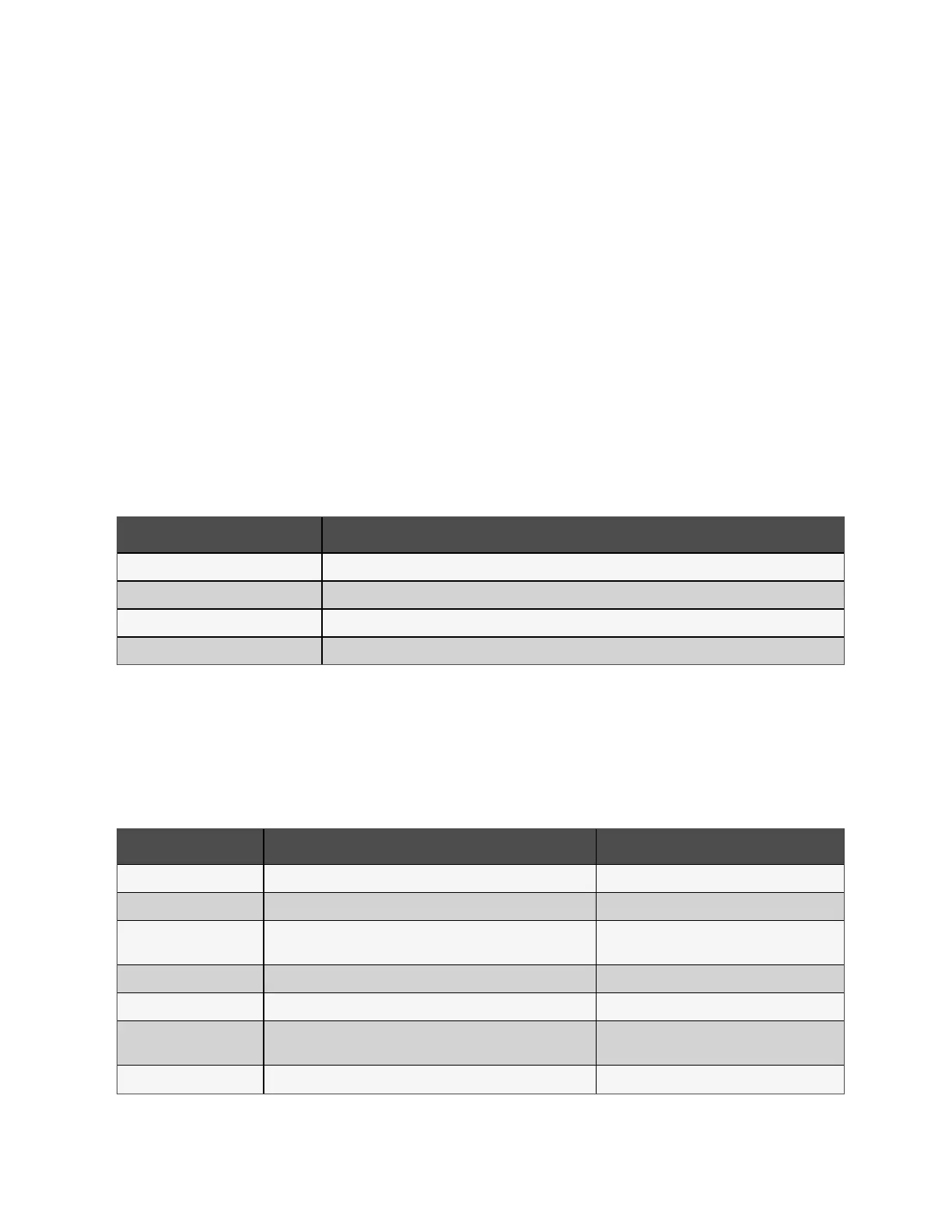7 Troubleshooting
This section indicates various UPS symptoms you may encounter and provides a troubleshooting guide in the event the UPS
develops a problem. Use the following information to determine whether external factors caused the problem and how to
remedy the situation.
7.1 Symptoms that Require Troubleshooting
The following symptoms indicate the UPS is malfunctioning:
• The alarm indicators illuminate, indicating the UPS has detected a problem.
• An alarm buzzer sounds, alerting the user that the UPS requires attention.
7.2 Audible Alarm (Buzzer)
An audible alarm accompanies various events during UPS operations. Table 7.1 below, describes the sounds and their
meaning. To silence an alarm, see Silencing the Audible Alarm on page33.
Sound Indicates
Continuous beep Generated when a UPS fault appears, such as a fuse or hardware failure.
One beep every 0.5 seconds Generated when a UPS critical alarm appears, such as on inverter overload.
One beep every 1 second Generated when a UPS critical alarm appears, such as on battery low voltage.
One beep every 3.3 seconds Generated when a UPS general alarm appears.
Table 7.1 Audible Alarm Descriptions
NOTE: When an alarm is indicated, an alarm message is logged. Table 5.4 on page50, describes the alarm messages
you may see. When a fault is indicated, front panel display list the fault, which are described in Table 7.2 below.
7.2.1 Faults
When the fault indicator is illuminated, the LCD displays the fault. The faults are described in Table 7.2 below.
Displayed Fault Cause Corrective Steps
Battery test fail The battery is bad or weak. Contact technical support.
Rectifier fault A rectifier failure occurred. Contact technical support.
Inverter overload, Bypass
overcurrent
The UPS is overloaded, Bypass is over current. Reduce the load and contact technical support.
Inverter fault The inverter is faulty. Contact technical support.
Battery aged The battery is bad or weak. Replace the battery.
Output short The output connection is short-circuited.
Shut-down the equipment and contact technical
support.
DC bus fail The DC bus is faulty. Contact technical support.
Table 7.2 Description of Displayed Faults
7 Troubleshooting Proprietary and Confidential ©2024 Vertiv Group Corp. 63
Vertiv™ Liebert® GXT5 UPS Installer/User Guide
