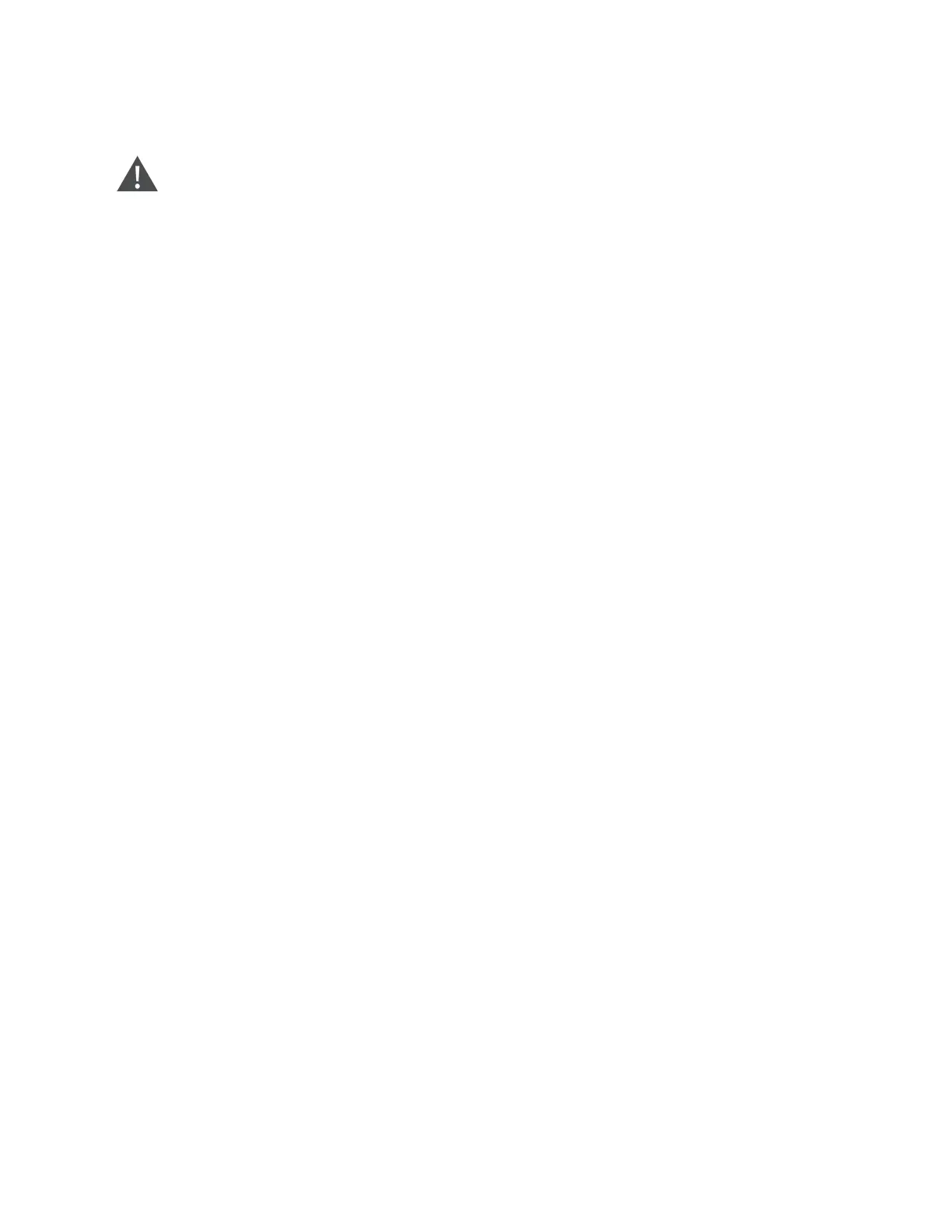3.8.3 Adding a Single UPS to the Parallel System
CAUTION: When adding or replacing a UPS in the parallel system, make sure that all parallel cabling is correct
before powering on the additional/replacement unit.
NOTE: You may also use this procedure when replacing a faulty UPS in the system. The difference is noted in the
procedure steps.
1. Connect the power cables and parallel communication cables, and make sure that they are properly connected,
without any short-circuits.
2. Refer to Commissioning Parallel System on the previous page, to verify operation of the added unit then
completely power off the added UPS.
3. At any other UPS in the system, update the parallel parameters as follows:
• On the display, press Enter to display the Main Menu, then use the arrow buttons to select Settings, and
press Enter.
• Use the arrow buttons to select the Parallel tab, then press Enter to display the parameters list.
• Set the system count from N to N + 1, and then use last item in the list, Sync parallel parameters.
NOTE: If your are replacing a unit, do not update the system count, just sync the parallel parameters.
4. On the added UPS, close the input and output breakers, wait about 30 seconds to allow the rectifier start-up to
finish, then power on the inverter.
5. Make sure that there are no alarms and that the UPS and the parallel system are operating normally.
32 Proprietary and Confidential ©2024 Vertiv Group Corp. 3 Installation
Vertiv™ Liebert® GXT5 UPS Installer/User Guide
