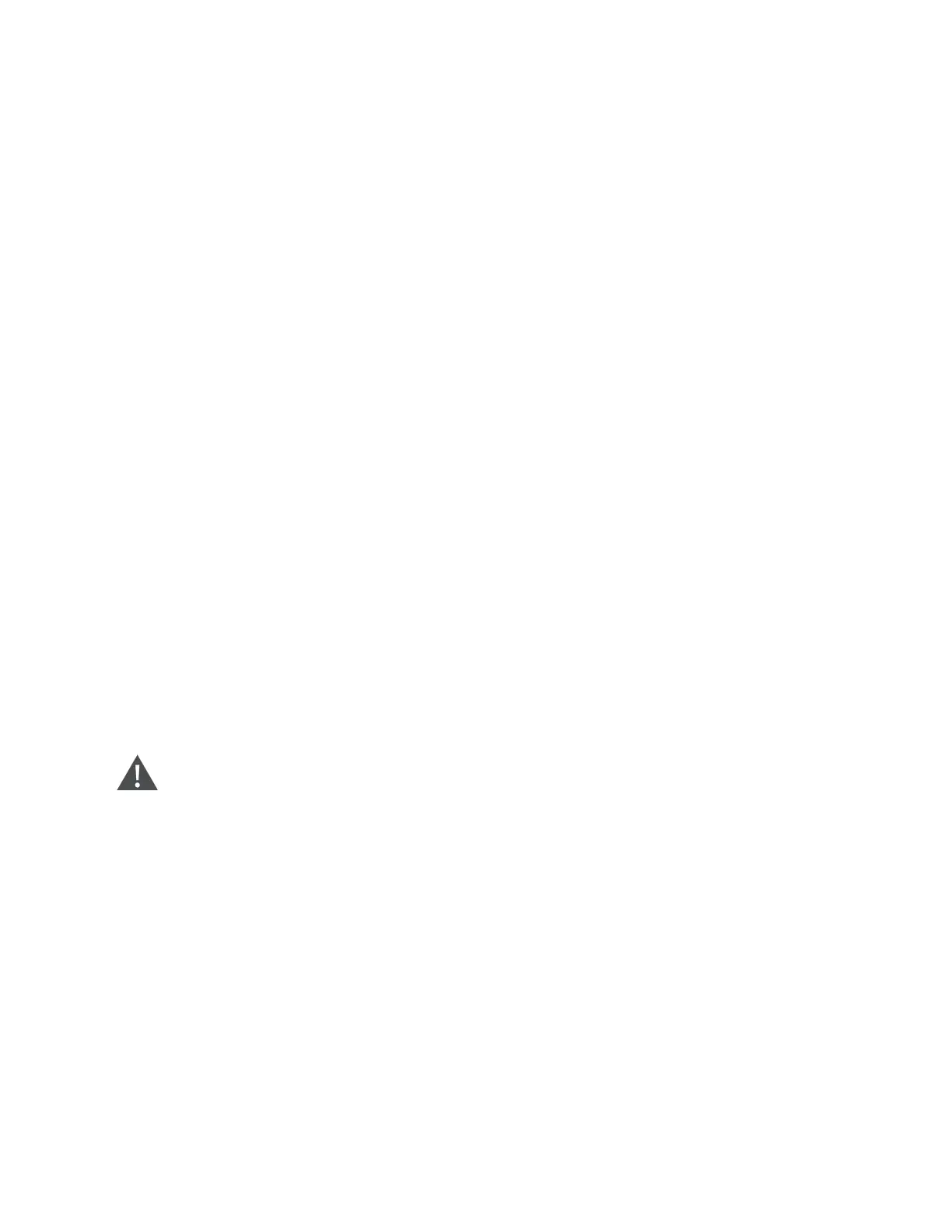4.3 Transferring to Battery Mode
The UPS operates in Normal mode unless the mains/utility power fails or it is performing a battery self test, then it
automatically transfers to Battery mode for the back-up time available or the mains/utility power is restored. Once input
power is restored, the UPS returns to Normal mode.
NOTE: Battery back-up run times are listed in Battery Run Times on page70.
4.4 Transferring from Bypass to Normal Mode
Press and hold the Power button for 2 seconds.
If the UPS is operating normally, without faults, the option to continue to turn-on or turn-off the UPS displays:
a. Use the arrow buttons to select Turn on UPS or Turn off UPS, and press Enter.
b. Use the arrow buttons to select No or Yes, then press Enter to confirm.
NOTE: The UPS automatically switches back to normal mode after an overheated or overloaded fault is cleared and
normal power is restored.
4.5 Transferring from Normal to Bypass Mode
Press and hold the Power button for 2 seconds.
If the UPS is operating normally, without faults, the option to continue to turn to bypass or turn-off the UPS displays:
a. Use the arrow buttons to select Turn to Bypass or Turn off UPS, and press Enter.
b. Use the arrow buttons to select No or Yes, then press Enter to confirm.
If the bypass power is outside normal operating range, the option turn-off the UPS displays. Use the arrow buttons to select
No or Yes, then press Enter to confirm.
4.6 Shutting Down the UPS Completely
WARNING! Risk of electric shock. Can cause injury or death. Disconnect all local and remote electric power
supplies before working with the UPS. Ensure that the unit is shut down and power has been disconnected
before beginning any maintenance.
For 5 kVA to 10 kVA models, transfer to Bypass mode, see Transferring from Normal to Bypass Mode above. Then,
if power to the load is not needed, open the input circuit breaker.
For systems with direct power distribution, isolate the UPS from AC power by disconnecting the external input circuit breaker.
If the main and bypass are independently powered, open the two input circuit breakers.
4.7 Remote Emergency Power Off (REPO)
REPO turns off the UPS in emergency conditions such as fire or flood. When an emergency occurs, the REPO switch turns off
the rectifier and inverter and stops powering the load immediately. The battery stops charging and discharging.
To manually power off in an emergency, disconnect the terminal connecting the REPO port on the rear of the UPS.
34 Proprietary and Confidential ©2024 Vertiv Group Corp. 4 Operating the UPS
Vertiv™ Liebert® GXT5 UPS Installer/User Guide
