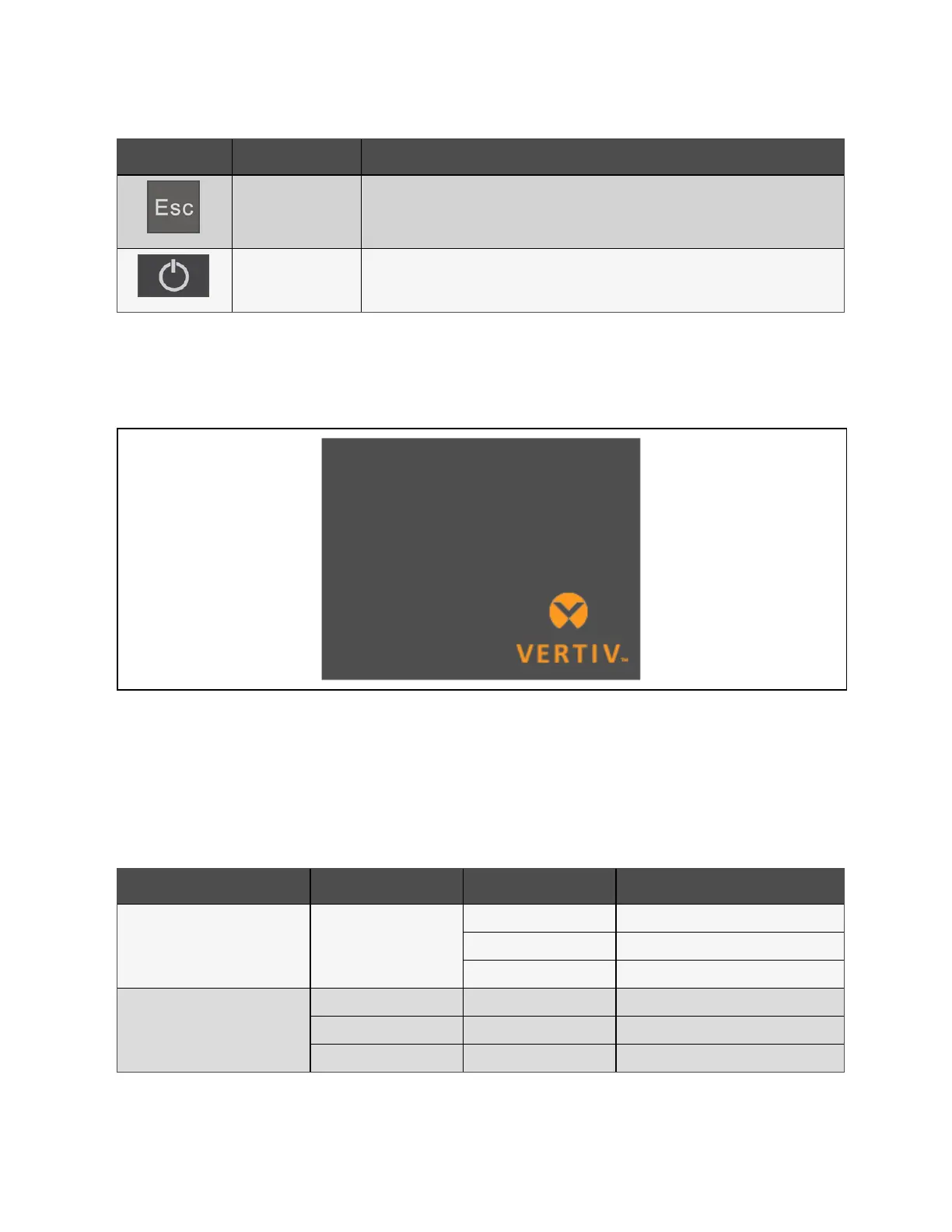Button Function Description
Escape Go back.
Power Power on the UPS, power off the UPS, transfer to Bypass Mode.
Table 5.1 Display Panel Button Functions and Descriptions (continued)
NOTE: While the UPS is operating, the LCD will dim and display a screen saver if there is no active alarm or user
interaction for two minutes, see Figure 5.2 below. After 4 minutes of inactivity, the display will blank to conserve
power. If an alarm or fault occurs or if any button is pressed, the UPS-flow screen displays.
Figure 5.2 LCD Screen Saver
5.1 LED Indicators
The LEDs on the front panel display indicate operation and alarm statuses of the UPS.
NOTE: When an alarm is indicated, an alarm message is logged in Table 5.4 on page50, describes the alarm messages
you may see when a fault is indicated, front panel display list the fault, which are described in Table 7.2 on page63.
Indicator LED Color LED State Indicates
Run indicator Green
On UPS output on
Blinking Inverter is starting
Off UPS has no output
Alarm indicator
Yellow On Alarm occurs
Red On Fault occurs
None Off No alarm, no fault
Table 5.2 LED Functions
38 Proprietary and Confidential ©2024 Vertiv Group Corp. 5 Operation and Display Panel
Vertiv™ Liebert® GXT5 UPS Installer/User Guide
