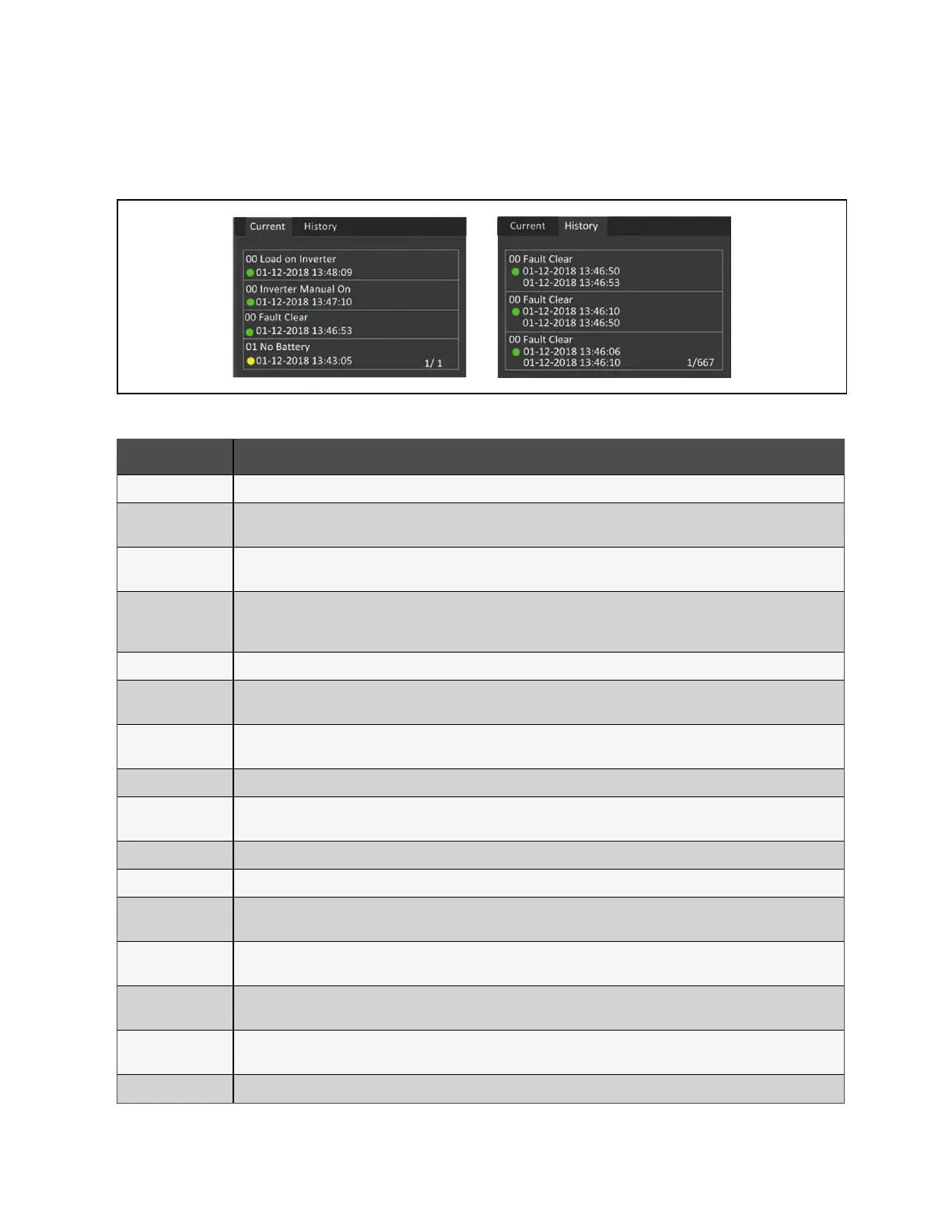2. Use the arrow buttons to move the cursor left/right and select a tab, then press Enter to display the log for the
selected tab.
Figure 5.7 Current and History Log Tabs
Message Description
Aux. power fault UPS internal auxiliary power voltage fault. Contact Vertiv Technical Support.
Battery cabinet
connect abnormal
More than 6 external battery cabinets are connected to the UPS with the auto-detect feature in use. Contact Vertiv service if
using more than 6 EBCs.
Battery EOD
The battery has reached the end of discharge and mains/utility power is unavailable. Restore the mains power. The UPS will
power off if it is not restored.
Battery low pre-
warning
This alarm occurs when the battery approaches the EOD. After the pre-warning, the battery capacity allows two minutes
discharge at full load. The user can set the time with the Low Battery Time setting in Battery settings from 2 min - 30 min, (2 min
by default). This allows for any loads to be shut down before the system powers off if utility power cannot be restored.
Battery mode The UPS operating in battery mode. The alarm will clear when utility power is restored.
Battery overtemp
Battery ambient temperature too high. Ensure that the battery ambient temperature is not higher than setting value 40 ~ 60 °C
(default: 50 °C)
Battery replacement
timeout
The system time is past the time set for the batteries to be replaced. If you have disabled the Batt. note duration or have no
batteries installed, the alarm will not occur.
Battery reversed The battery positive and negative are reversed. Reconnect the battery and check the battery cable connections.
Battery test fail
The remaining energy at the end of the periodic or manual self-test was deemed lower than acceptable. Battery replacement is
recommended.
Battery test started The battery periodic self-test or manual self-test was started. This will display in the log whenever the event occurs.
Battery test stopped The battery periodic self-test or manual self-test has finished. This will display in the log whenever the event occurs.
Battery to utility
transition
The UPS has transferred the load to the mains power from the battery. This will display in the log whenever the event occurs.
Battery voltage
abnormal
The battery voltage exceeds the normal range. Check if the battery terminal voltage exceeds the normal range.
Bypass abnormal
May be caused by bypass voltage and frequency outside of range, bypass power off and incorrect bypass cables connection.
Check that the bypass voltage and frequency are within the setting range. Check the bypass wiring.
Bypass abnormal in
ECO mode
May be caused by ECO bypass voltage and frequency outside of range, ECO bypass power off, and incorrect ECO bypass cables
connection. Check that the ECO bypass voltage and frequency are within the setting range. Check the bypass cable connection.
Bypass mode The UPS is on bypass. This will clear when the UPS returns to Normal mode.
Table 5.4 Alarm Messages
50 Proprietary and Confidential ©2024 Vertiv Group Corp. 5 Operation and Display Panel
Vertiv™ Liebert® GXT5 UPS Installer/User Guide
