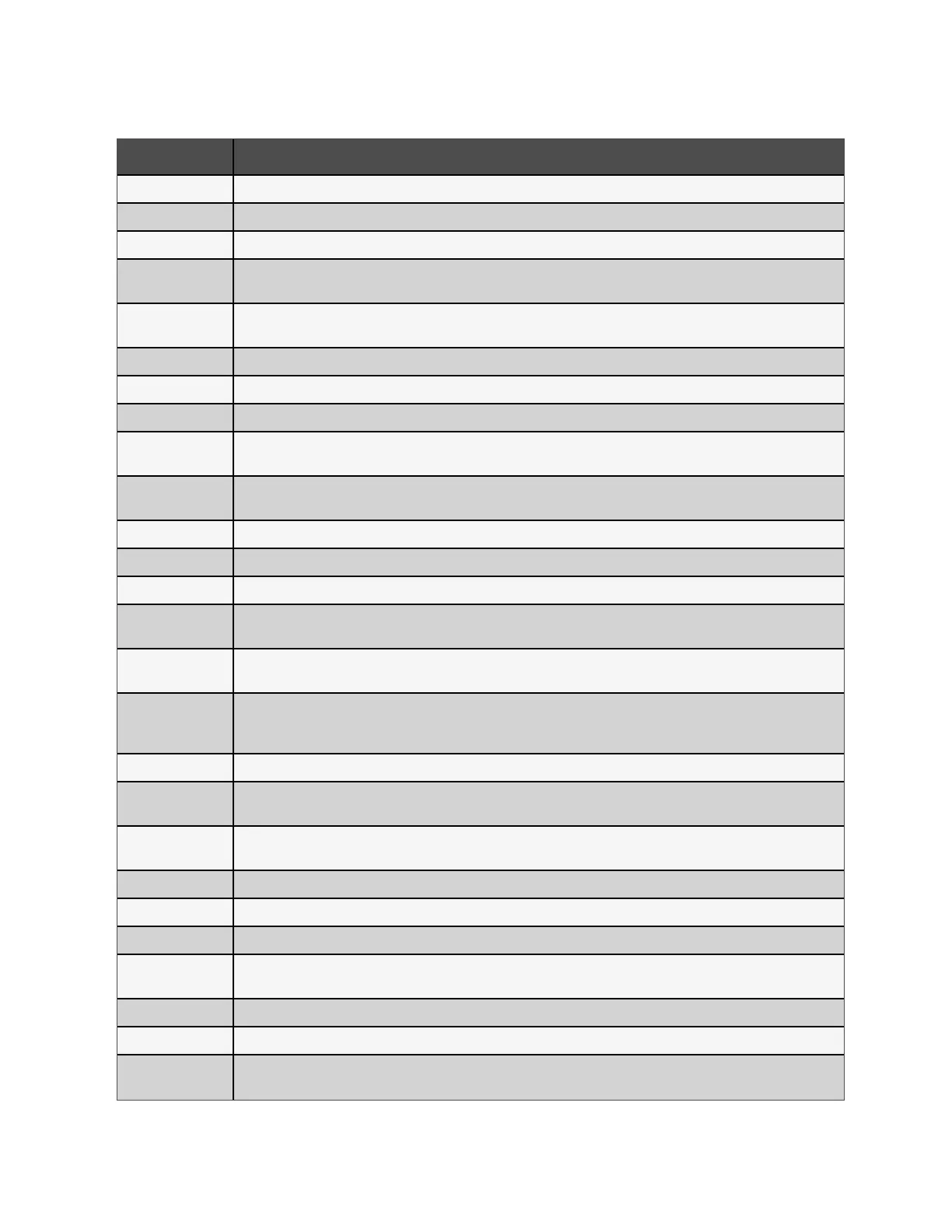Message Description
Bypass over-current The load is drawing more current than the UPS is rated to supply in bypass mode. Reduce the load.
Charger fault The charger output voltage is abnormal, and the charger is off. Contact Vertiv Technical Support.
Communication fail Internal communication is abnormal. Check that the communication cables are connected correctly.
DC bus abnormal
The inverter is off due to DC bus voltage out of acceptable range. The load will transfer to bypass if the bypass is available
because the bus voltage is outside of the acceptable range.
DC/DC fault
The discharger is faulty, because the bus voltage exceeds the range when the discharger starts. Contact Vertiv Technical
Support.
EOD turn off The inverter is off due to EOD. Check the mains power off state and recover the mains in time.
Fan fault At least one fan is faulty. Check if the fan is blocked or the cable connection is loose.
Faults cleared The faults have been cleared using Settings > Controls > Clear faults. This will display in the log whenever the event occurs.
Guaranteed shutdown
The battery has finished discharging, then system shuts down because Guaranteed Shutdown is enabled (see Guaranteed
shutdown on page46). This alarm will clear when the UPS is turned on again.
Input abnormal
The rectifier and charger are off due to the mains voltage and frequency exceeding normal range. Check if the input voltage and
frequency are within the normal range or if the mains input has gone down.
Input ground lost Check that the PE line is well connected and that the alarm can be cleared at the display.
Input neutral lost The mains input neutral is not detected. The alarm will clear when the neutral connection has been restored.
Input phase reversed The mains input line and neutral are reversed. Shut off external input breaker and connect the lines correctly.
Insufficient capacity
to start
The UPS is on bypass and is started with a load greater than 105% of the rated capacity. Reduce the load to the rated capacity or
below to start the unit.
Inverter fault
The inverter is turned off when the inverter output voltage or current exceed the ranges set. If bypass is available, the UPS will
transfer to bypass mode, otherwise the system will power off. Contact Vertiv Technical Support.
Inverter overload
Inverter load capacity is larger than the rated value, overload delay time is up, inverter shuts down. If bypass is available, the
system will transfer to the bypass mode, otherwise the system will power off. Check the output load. If overloaded, reduce the
load, and the system will transfer to the inverter mode after five seconds with no alarm.
Inverter relay welded The inverter relay is shorted. Contact Vertiv Technical Support.
Load off due to output
short
A short has occurred on the output. Check the output cables and for any equipment that may have shorted.
Load off due to
shutdown on battery
The system was shut down in battery mode. This will clear when the system is turned back on.
Manual power on The system was turned on via the display panel. This will display in the log whenever the event occurs.
Manual shutdown The system was shut down via the display panel. This will display in the log whenever the event occurs.
No battery No battery detected. Check the battery and battery cable connections.
On maintenance
bypass
The UPS is operating in maintenance bypass mode. This will display in the log whenever the event occurs.
Operating on inverter The UPS output is being powered by the inverter. This will display in the log whenever the event occurs.
Output disabled The system is in standby state, and the dry contact shutdown is enabled. Check if the shutdown dry contact is enabled.
Output off due to
bypass abnormal
The bypass voltage or frequency is outside the acceptable range, and the bypass is in stand-by mode. Check that the input is
normal.
Table 5.4 Alarm Messages (continued)
5 Operation and Display Panel Proprietary and Confidential ©2024 Vertiv Group Corp. 51
Vertiv™ Liebert® GXT5 UPS Installer/User Guide
