
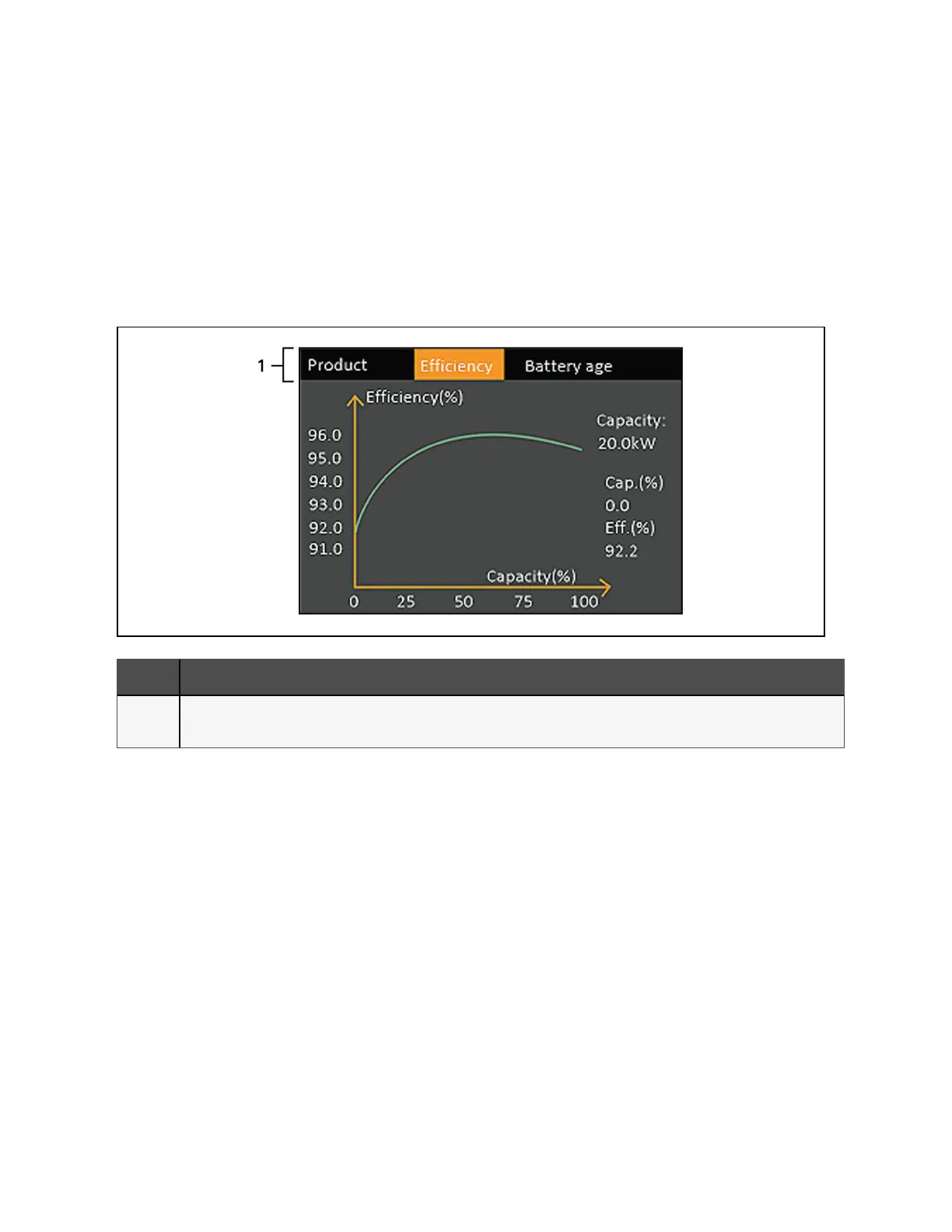 Loading...
Loading...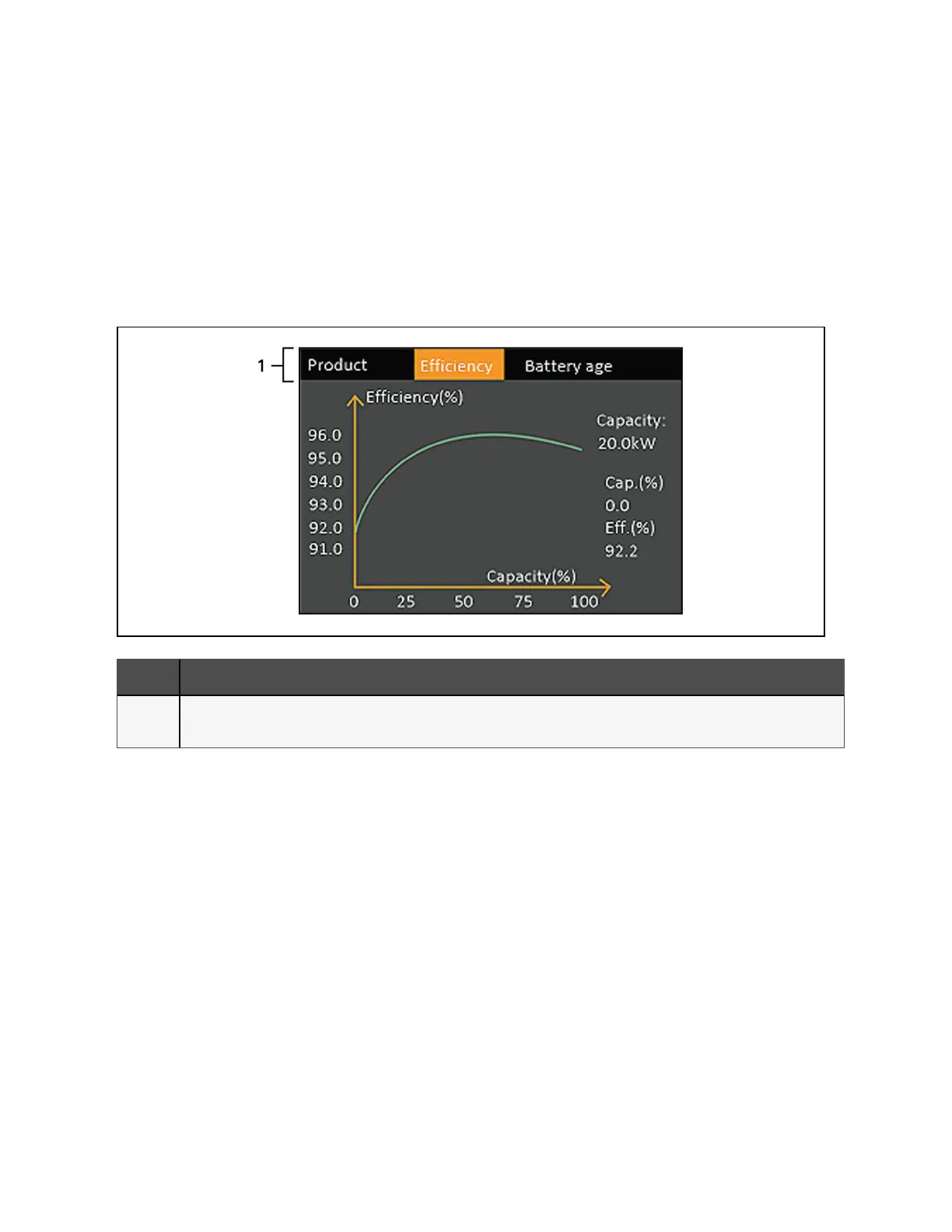
Do you have a question about the Vertiv LIEBERT GXT5 Series and is the answer not in the manual?
| Model | LIEBERT GXT5 Series |
|---|---|
| Product Type | UPS |
| Topology | Double Conversion Online |
| Display | LCD |
| Form Factor | Tower, Rackmount |
| Output Voltage | 200/208/220/230/240 VAC |
| Output Frequency | 50/60Hz ±0.1Hz (battery mode) |
| Typical Backup Time | Varies by model and load |
| Communication Ports | USB, RS-232 |
| Operating Temperature | 0°C to 40°C (32°F to 104°F) |
| Relative Humidity | 0% to 95% (non-condensing) |
| Dimensions | Varies by model |
| Weight | Varies by model |
| Certifications | UL, cUL, CE, RoHS |
| Battery Type | Valve Regulated Lead Acid (VRLA) |











