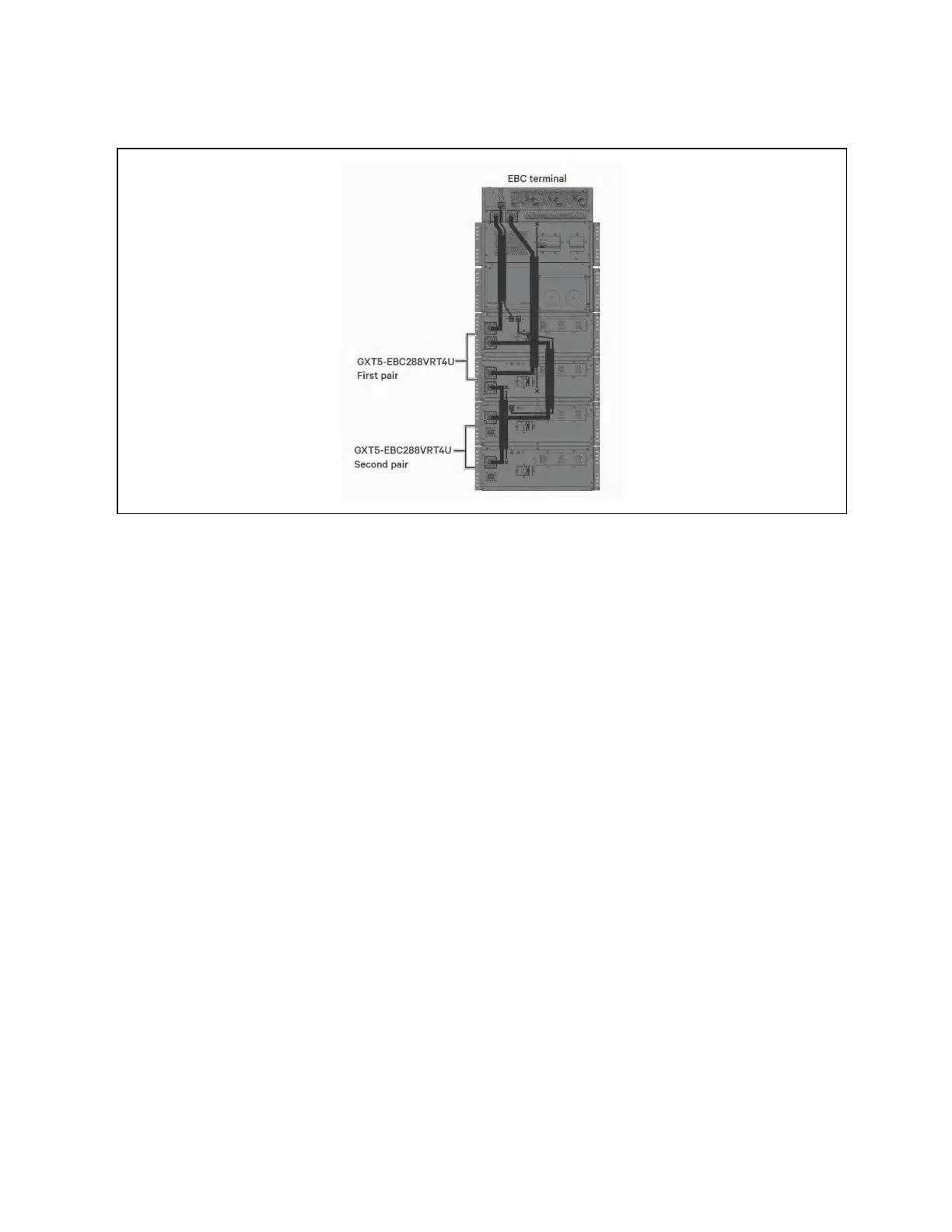Figure 3.4 EBC Connection for 15-20k Models
3.6 Installing the Power Output Distribution Box
• PD5-UL6HDWR-MBS, PD5-001, PD5-002, PD5-003, PD5-004, PD5-005 and PD5-006 models fit the GXT5-
5000MVRT4UXLN and GXT5-6000MVRT4UXLN models of the Vertiv™ Liebert® GXT5.
• PD5-UL10HDWR-MBS, PD2-101, PD2-102, PD2-103, PD2-104, PD2-105, PD2-106, PD2-107, PD2-108, PD2-109,
PD2-200, PD2-201, PD2-202, PD2-204 models fit the GXT5-8000MVRT6UXLN, GXT5-10KMVRT6UXLN, GXT5-
15KMVRT11UXLN, and GXT5-20KMVRT11UXLN models of the Liebert® GXT5.
3.6.1 Installing the Power Distribution Box on GXT5-5000MVRT4UXLN and GXT5-
6000MVRT4UXLN Models
PD5-UL6HDWR-MBS, PD5-001, PD5-002, PD5-003, PD5-004, PD5-005 and PD5-006 models assemble steps as follows:
1. Align the connectors and press the power distribution box onto the UPS.
2. Hold the box firmly against the UPS and tighten the captive screws except the one over the maintenance bypass
breaker cover.
3. Confirm the maintenance bypass breaker Off.
4. Loosen the captive screw over the maintenance bypass breaker cover, pull down the cover and tighten the other
screw on the UPS side of the cover.
5. Turn the output and input breakers On.
6. Start the UPS according to start-up instructions.
3 Installation Proprietary and Confidential ©2024 Vertiv Group Corp. 21
Vertiv™ Liebert® GXT5 UPS Installer/User Guide
